3 enterprise messaging platforms that get mobility right
Mobile first and Bring Your Own Device (BYOD) have a symbiotic relationship with enterprise messaging platforms these days. Mobile users are driving the requirements for enterprise messaging platforms to have secure and robust clients apps. Businesses want easy to use and secure tools to enable their workers to communicate and collaborate from anywhere at any time.
I've been watching the enterprise messaging and unified communications (UC) for the past year, and I see three enterprise messaging vendors who I consider standout on the enterprise mobility side.
Slack
Client Apps (iOS/Android) | Pricing
Slack has become a bit of a darling in the enterprise messaging world since its launch. In 2014, Slack received an epic 120M funding round from KPCB and Google Ventures. When I was first introduced to Slack during its beta, I would have called it a collaboration platform. Fast forward to today, I've been testing out the iOS and Android apps and can Slack is all about the messaging.
Mobile users get full access to their Slack channels and private groups. The left-hand fly out menu provides you full access to your @ mentions, files, teams, and settings. Figure A shows a Slack channel I've setup for this article:
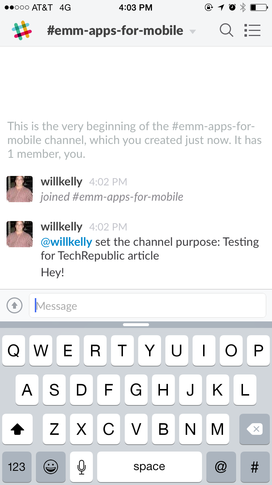
Figure A - A Slack channel as seen through the Slack iOS app
Image: Will Kelly
Figure B shows the well laid out menu options available in the iOS app:
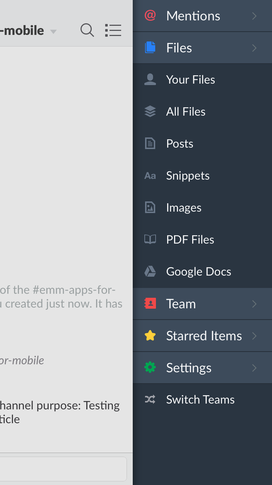
Figure B - Available Slack menu options
Image: Will Kelly
The only file upload options are as follows:
Take Photo
Use Last Photo Taken
Choose from Library
Import from Dropbox
Slack does a solid job of providing feature parity on their mobile apps. Here are some of the more notable features that put the Slack mobile apps on my radar:
Contextual search that enables you to search through entire conversations
Configurable notifications for mobile push and email alerts
While I expect some less technical users may require an introduction to the features of Slack, the mobile apps follow the same standards as the browser-based Slack application making a transition no big deal.
HipChat
Client Apps (iOS/Android) | Pricing
HipChat from Atlassian is also worth a look if you are seeking an enterprise messaging solution to support your mobile workforce. I've been using HipChat for over the past year on some corporate client projects and have found the iOS app to be friendly, responsive and lightweight on both my iPhone 6 and iPad Air. Figure C shows the HipChat main screen:

Figure C - The HipChat main screen provides access to Rooms and People
Image: Will Kelly
The Hip Chat Plus plan enables mobile users (iOS and Android native apps) use the video conferencing service. While my experience is that companies use HipChat to augment another video conferencing service, organizations running HipChat Plus may want to see if HipChat can handle video conferencing as well.
A strong point of the HipChat iOS app are the well laid out Settings screen that lets you control push and in app notifications, in-app sounds and vibrations, using DND during calls and keeping your device awake. Figure D shows the HipChat Settings screen:
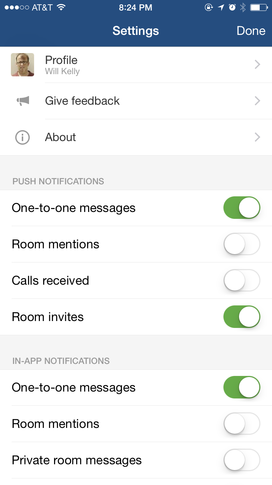
Figure D - HipChat Settings
Image: Will Kelly
Yammer
Client Apps (iOS/Android) | Pricing
Yammer makes the list because of its tight integration with Office 365. The Yammer iOS and Android apps predate the change in mobile strategy we are experiencing now with Microsoft Office for iOS (and soon Android). I rank Yammer as one of the foundations of the growing Microsoft strategy that's finally recognizing that enterprise mobility is a cross platform undertaking. Figure E shows an example of the Yammer iOS app:
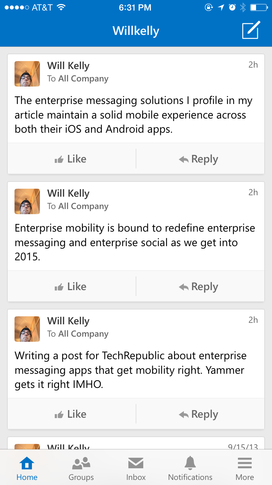
Figure E - Yammer Home Screen
Image: Will Kelly
As part of the mobile app setup, you can use your calendar and address book to find coworkers using Yammer.
I give Yammer lots of credit for how it uses the screen real estate on my iPhone 6. The social stream is easy to read and follow. You can like and reply to message with just a few taps.
You can easily access your groups, inbox, and notifications at the bottom of the screen. Tap on More to get access to your organization's people directory and your account settings. Figure F shows the More screen:
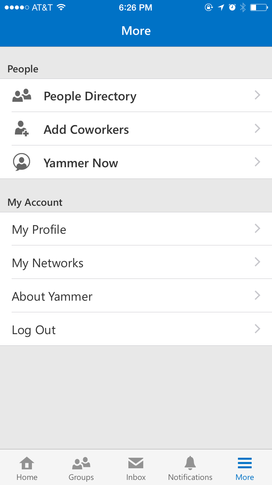
Figure F - More options in the Yammer iOS app
Image: Will Kelly
Right before publication, Yammer for iOS and Android got some nice updates including Handoff for Yammer on iOS 8 and Android Wear support for Yammer on Android. Yammer Notifications also got some love from the development team because you can now like Yammer posts directly from the notification. You can also share links and other content into Yammer from Safari and other apps.
Final thoughts
Mobile first strategies and BYOD in particular have made enterprise messaging a must have app on today's mobile devices. The three apps I cite in this article offer your users control and flexibility whether they are communicating on a corporate owned or personal device.
Read more about mobility:
The liability shift and its impact on mobile payments
New freedom for unlocked US mobile devices

