5 apps for iTunes backup and recovery
If your system crashes and your entire iTunes library vanishes, you may think that your music, videos, and photos are gone for good. But before you excavate your CDs and photos from storage to re-rip and re-scan, check out these top five apps for restoring your files with just one click.
Sharepod (Windows, Mac)
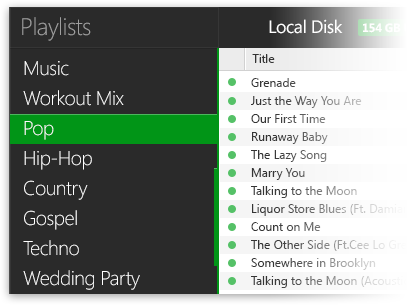
Sharepod comes with a helpful database backup.
Sharepod transfers your tunes, videos, podcasts, and photos from your iPod, iPhone, or iPad to your Windows or Mac computer with just one click -- for just $20. You get 50 transfers for free before purchase. Sharepod also comes with a helpful database backup should anything go wrong during the recovery process.
TouchCopy (Windows, Mac)

TouchCopy also recovers your iBooks.
TouchCopy lets you transfer music, videos, photos, games, apps, messages, notes, calendars, and contacts from your iPod, iPhone, and iPad to your hard drive after a system failure. A bonus: You can transfer iBooks. TouchCopy prevents iTunes from re-syncing with your device while the software is running. You can transfer 100 files for free but will have to pay $29.99 for unlimited transfers.
CopyTrans (Windows)
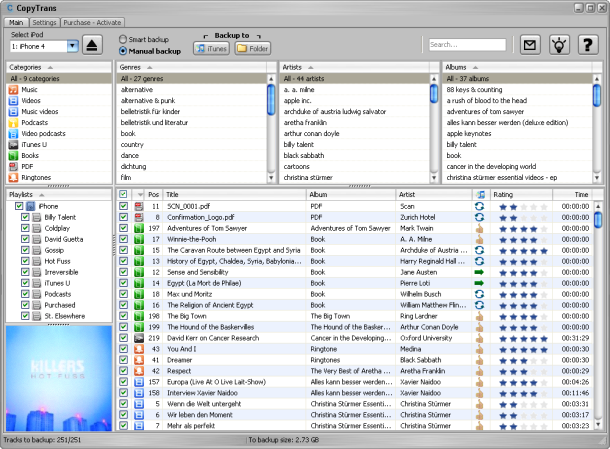
CopyTrans includes a lot of helpful instructions.
CopyTrans is perhaps the most transparent transfer software between iPods, iPhones, and iPads and your Windows machine. From the start it offers helpful user guides and a demo. You have two backup options, Smart and Manual -- we recommend Smart. Then just watch your music, photos, and apps copy over automatically. You get 250 tracks with the free trial, but if you have more tunes to transfer, expect to pay $19.99.
Senuti (Mac)

Senuti for Mac lets you drag and drop playlists with ease.
Easy-to-use Senuti lets you transfer files from your iOS device to iTunes or a separate folder on your Mac. After the brief walkthrough, you'll be able to drag and drop playlists directly into the app. You can also preview songs before you transfer them by pressing Play. The trial version lets you move 1,000 songs in 30 days. After that you'll have to pay $18.99 for the full version.
Wondershare TunesGo (Windows, Mac)
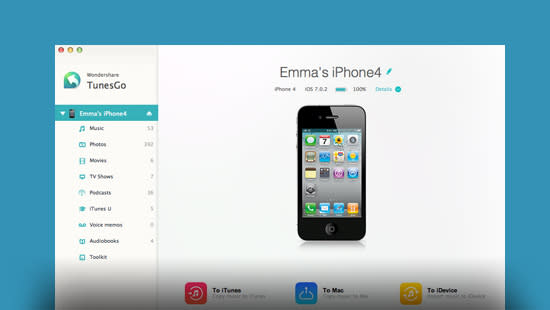
Choose your file destination with Wondershare TunesGo.
The beauty of Wondershare TunesGo is that it lets you connect multiple iOS devices at once and transfer files between them without going through iTunes or first loading them into your computer. It also offers the wonderful Smart Export feature, which copies only what's missing. Wondershare TunesGo is free to try with limited functionality; a full license costs $39.95.


