5 labor-saving apps
On Labor Day most Americans enjoy a much-deserved day off. This work-free tribute to America's workers comes just once a year, but you can keep its spirit alive year-round with our five labor-saving apps. When you wrap up tasks quickly, you can get back to what really matters: R&R.
IFTTT (Android, iOS, Webware)
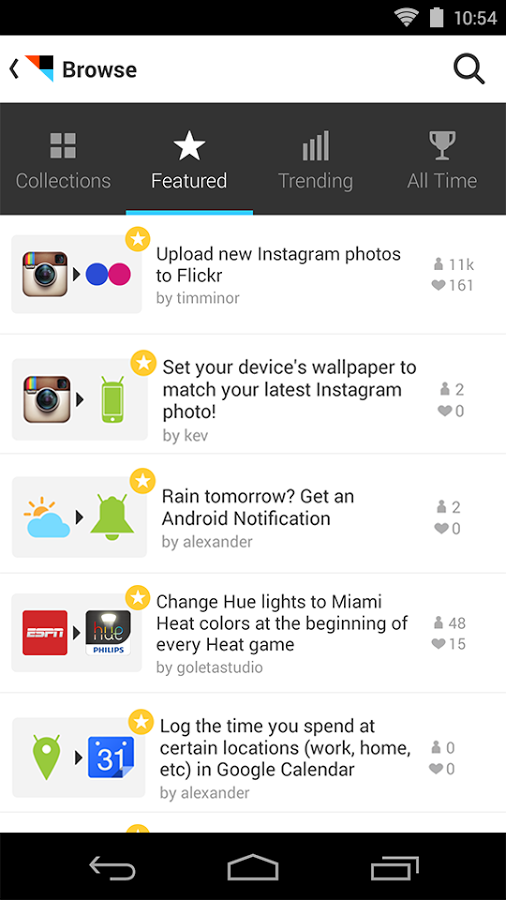
IFTTT creates connections that save time.
IFTTT stands for "if this, then that," and that's exactly what the app does: build connections between apps to trigger automatic actions and save you steps. Just create a trigger, such as "Every time my boss' name is mentioned online," and then create an action, such as "I send them an email alert." Add other necessary ingredients, such as your boss' email address for the notification. You then have an IFTTT Recipe, which you can use just once or indefinitely. For sample actions, check out Tech Republic's Recipes for work productivity and social media tasks, as well as CNET's IFTTT tips for Android, iPad, and iPhone.
LucyPhone (Android, iOS)
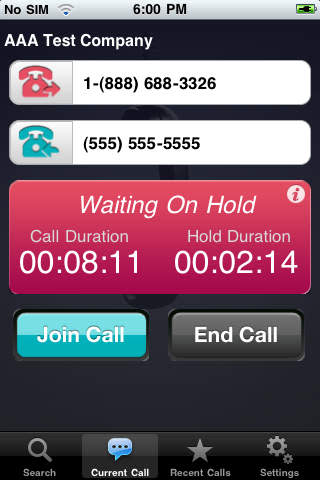
LucyPhone spares you the inconvenience of waiting when you could be working.
Life is too short to spend 20 minutes on hold. Enter LucyPhone, the lightweight app that does the holding for you, so you can get back to work. Just enter the number of the company you're calling and your own number as a call-back, and LucyPhone will put the call through. If you're placed on hold, just hit **, and LucyPhone will call you back as soon as your party picks up.
Cloze (iOS)
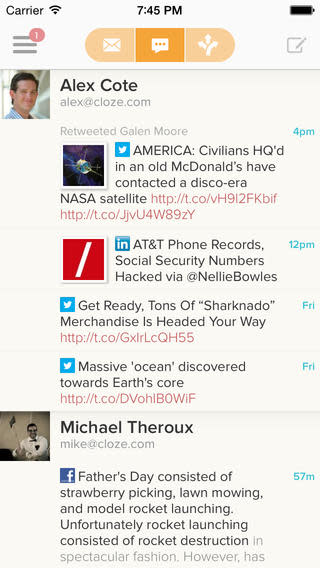
Cloze keeps you in close contact with those who matter most.
With so much clutter online, it's often time-consuming to find the stuff that matters most. Cloze figures out the emails and social media posts that are most critical and puts those front and center, in one streamlined feed. Cloze has a lot of added time-saving features, such as connection muting for those you don't want to hear from, life event tracking for those you don't want to miss, and bulk mail archiving for those too-frequent company-wide emails that keep disrupting your workflow.
EasilyDo (Android, iOS)
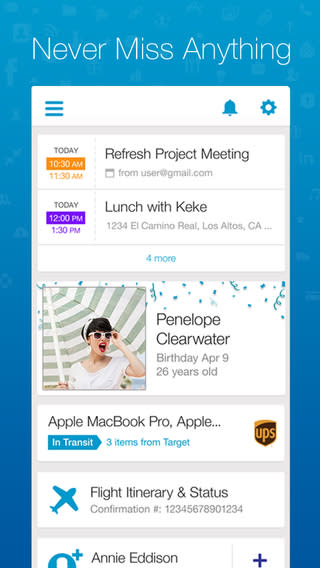
EasilyDo is your own personal assistant.
As its name suggests, EasilyDo helps you do everything you have to do easily. If you want to make sure you get to a business meeting on time, EasilyDo will tell you when it's time to go, based on drive time and parking info. Are you worried about traveling into bad weather? EasilyDo will send you an alert the night before. Need to dial in to a conference call with new contacts? EasilyDo will pull up attendees' LinkedIn profiles, so you can quickly learn more about them. There are 41 automated features in total.
Unroll.me (Webware)
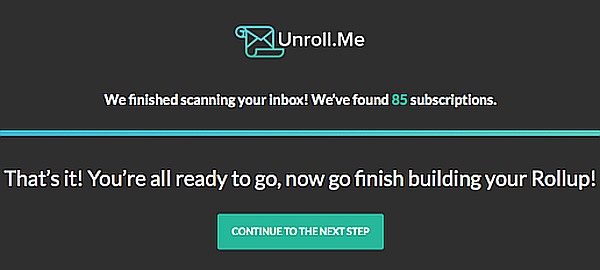
Unroll.me cleans out your inbox so you don't have to.
If spam is dominating your inbox, you may find that half your workday is spent deleting, blocking, or filtering out these unwelcome emails. Unroll.me is an incredibly useful service that scours your emails for all the legitimate and unwanted subscriptions you have (including the ones you may not even be aware of) and lists them for your consideration. You can then add them to one email called the Rollup, keep them in your inbox, or unsubscribe. If you select a daily Rollup, your grouped emails will arrive in a digest at the time that you specify. You can then scroll through them with ease and delete them with just one click.

