6 apps with Windows 10 features
Microsoft has just announced Windows 10 for 2015, which will work across PCs,
tablets
, and phones. If you're in the Windows Insider program, you can try a preview build now, but you'll be installing software that's still being tested. Instead, here's how to get Windows 10 functionality right on your
Windows 7
, 8, or 8.1 PC.

(Credit: Microsoft)
Curb Start button withdrawal with Start8 or Start Menu 8
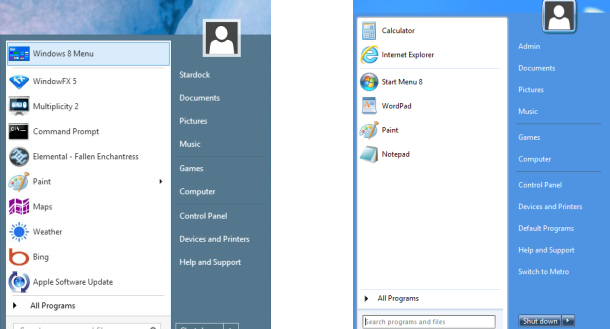
Start8 vs. Start Menu 8
Killing the Start button was a bad call. Microsoft tried to appease users with the largely unhelpful Windows 8.1 pseudo-Start. Windows 10 will resurrect the button with some additional features. If you're currently on Windows 8 or 8.1, check out Stardock's Start8, a little launcher that brings the classic Windows 7 Start button to Windows 8's interface. Customize the look, feel, and layout of the Start menu, and launch Modern apps or pin regular desktop programs for easy access. There are no fancy Live tiles. The app runs about $5 after a free trial. If Modern apps are something you can live without, Start Menu 8 from IObit is a free alternative worth downloading.
Get things done with multiple desktops on Dexpot
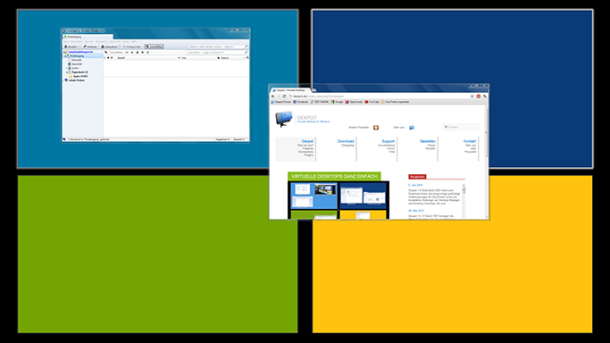
(Credit: Dexpot)
Productivity fans can rejoice now that Windows 10 is bringing virtual desktops to PCs. Finally you can keep spreadsheets in one virtual space and cat videos in another. Enjoy this great feature right now by installing Dexpot, an awesome app that lets you separate windows and active programs into different desktop environments. Manage and preview all your virtual spaces easily and switch between desktops instantly via hotkeys. You can even move programs and windows between virtual desktops. Best of all, the app is totally free for personal use, but pro licensing costs about $30 per PC.
Let your windows and apps mingle with Modern Mix
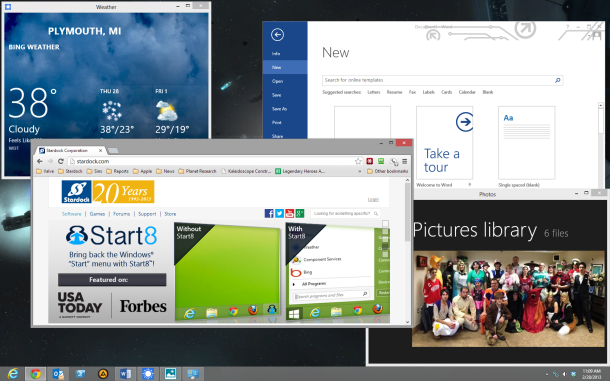
Another huge improvement in Windows 10 is the ability to run Modern applications on your desktop just like regular programs. Get this feature now in Windows 8 with Modern Mix, which lets you launch any Modern applications in windowed mode. Preset which apps you want launched into full-screen and which ones you want to see on the desktop. The only downside is that current Modern apps are designed to run in their full-size resolution and at times don't scale well. The functionality is great if you find yourself working with many Modern applications but still want access to the desktop. Modern Mix costs $5 after a free trial.
Snap to it with MaxTo and AquaSnap

(Credit: MaxTo)
Windows' snapping feature is probably the best thing ever if you're a multitasking junkie. With Windows 10, you can finally snap windows into more than just a handful of locations. Apps like MaxTo and AquaSnap let you snap even more. AquaSnap is free for personal use and runs about $9 per business license. MaxTo costs $10 out of the box (with a 30-day trial) but offers more tweaking options, such as setting your own custom snap areas. The bad news is that the apps were designed for Windows 7, so with no official Windows 8 build, your mileage may vary on current-gen systems. Both programs are light on system resources and work with multiple monitors.


