7 must-have apps for iPad
Just one month after announcing new iPhones and watches, Apple will unveil another set of new products on Thursday. While nothing is official yet, we're anticipating next-generation iPads and Macs, the final release of Yosemite OS, and perhaps an Apple TV update. For the iPad, there are rumors of fingerprint sensors and a new color. Whether or not you're ready for a
tablet
upgrade, our seven app picks will enhance your iPad experience.
Snapseed

Fix your photos in a snap.
This award-winning iPad app is both feature-packed and free. Great for amateur photographers on the go, Snapseed lets you autocorrect photos in a snap. If you have more time on your hands, immerse yourself in deeper edits and unique filters. Since Google bought Snapseed, sharing your masterpieces on Google+ is now easier than ever.
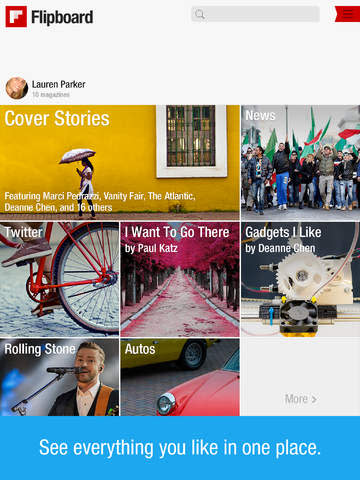
You'll flip over Flipboard's personalization options.
If you've ever daydreamed about publishing your own magazine, filled with all the stories and photos that are interesting to you, then fantasize no more. Just add your interests, favorite publications, and social media accounts in Flipboard, and this popular curation tool will build the perfect publication for you.
Epicurious
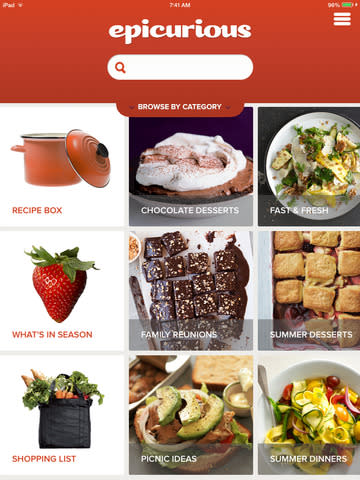
Epicurious' features are as appetizing as its recipes.
Cooking can be taxing, so why make finding, reading, and collecting recipes extra chores? Epicurious lets you easily browse, add, and manage all your recipes in one place -- and not just Epicurious ones. Everything from your grandma's apple pie to your favorite Gourmet magazine recipe can be stored here. The large typeface, beautiful pictures, and voice-activated command setting mean that the app is as appetizing as its recipes.
Mint.com Personal Finance
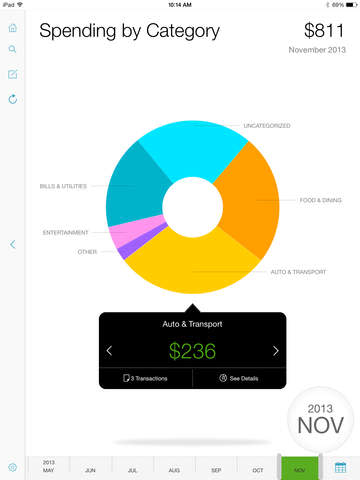
Mint.com's app puts you on top of your finances.
Whether you're concerned about identity theft or are trying to budget, Mint.com's iPad app helps you monitor your finances. Start an account on Mint.com and connect your checking, savings, retirement, and credit card accounts. With this passcode-protected data, you can create a budget or set financial goals that you can view as a pie chart or graph. You can also set bill reminders so that you never incur another late fee.
Hootsuite

Hootsuite is the premier social media manager.
Don't waste time posting to your social media accounts individually: Hootsuite can post to all of them at once. Sign up for an account at Hootsuite.com before downloading the app, and then you can post to Twitter, Facebook, LinkedIn, and Foursquare with just one click. You can also schedule posts to publish later and track click-through stats with the Ow.ly link shortener.
Note Taker HD ($4.99)

Note Taker HD takes notes to the next level.
Note-taking apps have come a long way since iOS's bare-bones default Notes app. Note Taker HD turns your iPad into a highly customizable notepad with which you can create, edit, organize, and print notes and diagrams with your finger or an iPad-compatible stylus. Create various layouts, insert photos, and scribble in the crispest ink you've ever seen on a tablet. If you make a mistake, just erase it with the swipe of a finger.
Calculator for iPad Free
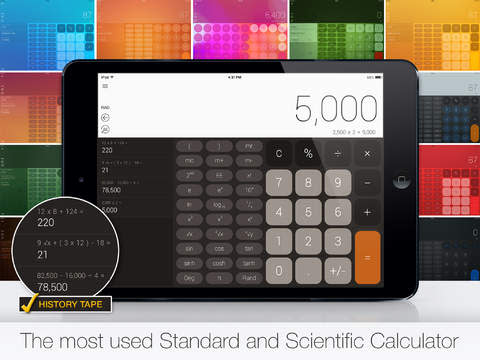
Calculator for iPad Free has all the calculation features you expect and more.
Calculator for iPad Free can do most things a standalone calculator can do, from basic addition, subtraction, multiplication, and division to multiplicative inverse, random number input, and factorial functions. You'll enjoy the Memory and Percent buttons of the original calculator, along with major upgrades such as various views, a History Tape section under which all calculations are saved for future access, and plenty of skin personalization options (if you pay for an upgrade).

