9 apps that enhance iOS 8's camera
iOS 8 gave the iPhone's camera app a major upgrade: automatic straightening and cropping, one-touch light and color adjustments, built-in filters and editing tools, time-lapse videos, and the iCloud Photo Library, among other improvements. But for iPhotographers who want more manual control over their photos, sharing options, and storage, here are our nine picks for photo apps that play well with iOS 8.
More features for control freaks
VSCO Cam
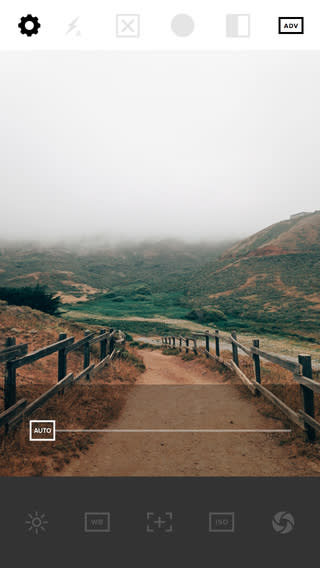
VSCO Cam is the most feature-packed free photo editor on the market.
When you're out and about, you don't want miss an important shot because you're searching through a cluttered app. VSCO Cam has a streamlined, minimal interface for easy access to its wide array of shooting and editing tools and beautiful, professional filters (which you can customize via a built-in precision slider). Compare your original image with the edited version by holding down on the image in Edit view. Share directly to Instagram with just one tap. To share photos with snappers outside of your social network, or to get inspired, check out Grid, a curated, browsable list of photos shot by other users.
You Doodle

Add text to your photos with You Doodle.
(Credit: You Doodle)
A picture may be worth a thousand words, but photos and text don't have to be mutually exclusive. With You Doodle you can add text in a variety of colors, fonts, and sizes, or just draw directly on your photo. With added framing, collaging, blending, masking, and filtering features, You Doodle becomes even more useful.
Split Pic
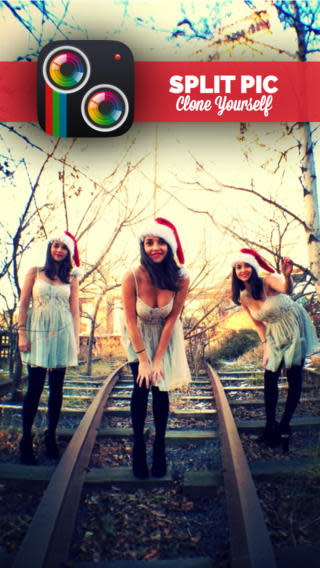
Clone thyself with Split Pic.
We all have multiple people inside us. Capture them all with Split Pic. Take two or more selfies, blend them into one using six provided layouts, filter your creation, and then share over social media, directly from the app.
Color Effects

Make your photos pop with Color Effects.
After spending all that time making your look pop, there's no reason to look washed out in photos. Stand out with Color Effects, an intuitive program that lets you recolor anything from your hair to open-toed sandals, quickly and easily.
Moldiv
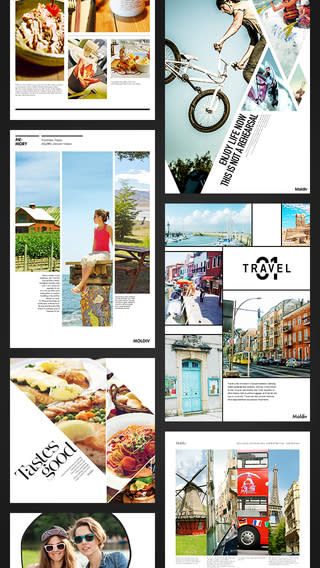
Moldiv is the most stylish collaging app we've experienced.
Photo collages are great when you want to get creative or share a bunch of photos on social media without bombarding your friends' feeds. While collaging apps abound, none is as stylish as Moldiv, which has 60 magazine-style collage presets and plenty of frames, effects, filters, and fonts for creating text bubbles or captions.
Storage for photo hoarders
MediaFire
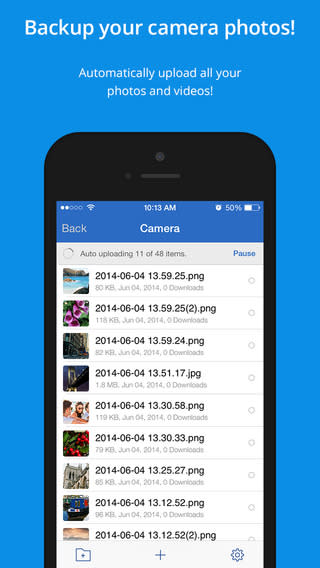
MediaFire starts you off with twice as much space as iCloud Photo Library, at no cost.
iCloud Photo Library offers just 5GB of free space, but MediaFire more than doubles that, offering 12GB, and you can earn 50GB more through referrals and by connecting social media accounts. Automatically back up your photos, plus store music, videos, and documents. While you're organizing your photos, entertain yourself with MediaFire's built-in music player.
Flickr
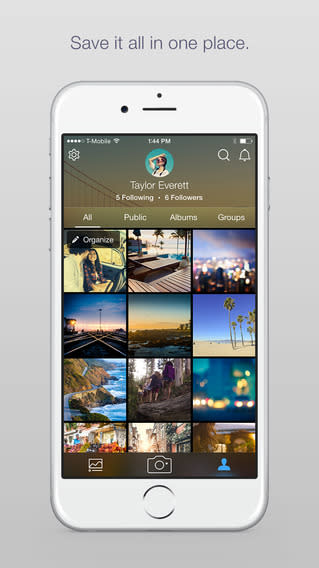
Flickr offers 1,000GB of free space.
Flickr now works with both iPhone and iPad. With 1,000GB of free storage, you can easily host, organize, and search all of your photos -- and searching is less of a drag, thanks to Flickr's highly visual interface.
Social options for those who don't want to overshare
BeamIt

BeamIt is a fun, interactive photo messenger.
With BeamIt you can share photos that you don't want appearing everywhere with that special someone, your family, or a group of friends. If you get sender's remorse, you can quickly unsend and delete any photo. You can also like and comment on photos -- a unique feature for a messaging app.
23snaps
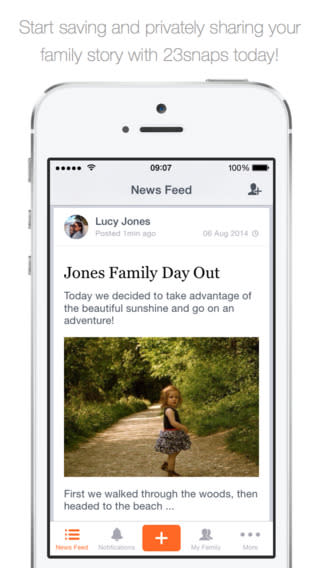
Create a family photo album with 23snaps.
23snaps is a private online family album, designed to capture a child's formative years. Securely upload photos, videos, and updates, and be sure that they're only seen by their intended viewers. Friends and family can see, like, and comment on posts from any phone or device.

