An amazing iPhone and iPad trick for searching within webpages

If you’re an iPhone or iPad user, odds are that you use mobile Safari to do all of your web browsing. But buried underneath all all of the more overt browsing options is a hidden way to search an individual webpage for a specific word or phrase.
Here’s how you can find it and use it to your heart’s content.
DON’T MISS: Dual-core iPhone 6 graphics performance crushes Samsung’s octa-core Galaxy S6
Let’s say I hop on over to NBA.com and want to quickly scan the page for any stories involving, say, Kevin Durant. Instead of tediously scrolling through the entire webpage and hoping to spot a story of interest, iOS provides a clever way to do all of the heavy lifting for you.
To get started, simply apply a single tap to the URL bar, highlighted below.

Once the URL bar becomes highlighted, you can begin typing in your search phrase which, in this case, is “Durant.”
Next, you’re presented with what appears to be a standard Safari search results page. Clearly these are of no help.
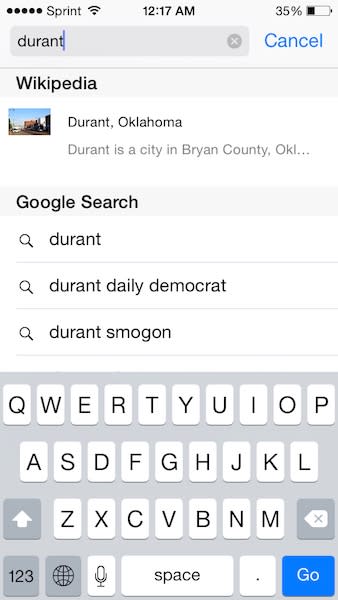
But here’s where things get cool.
Simply scroll further down on the page and you’re soon presented with a previously hidden category which lists out all of the instances in which “Durant” is found on the webpage in question.
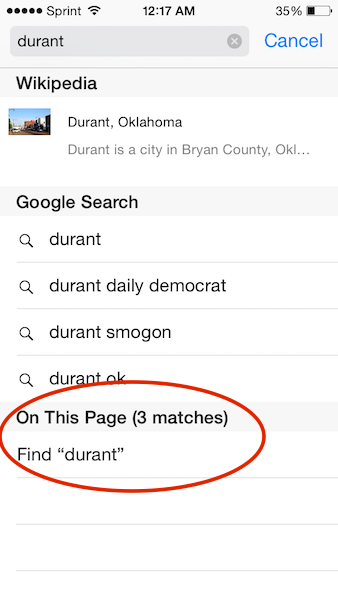
Boom. There it is.
Following that, simply tap on “durant” and you’re whisked back to the NBA.com homepage and all of the instances of “Durant” on the open page will be highlighted in yellow. What’s more, iOS makes it easy to navigate between each instance of the word simply by tapping the arrow keys on the lower left hand side of the display.
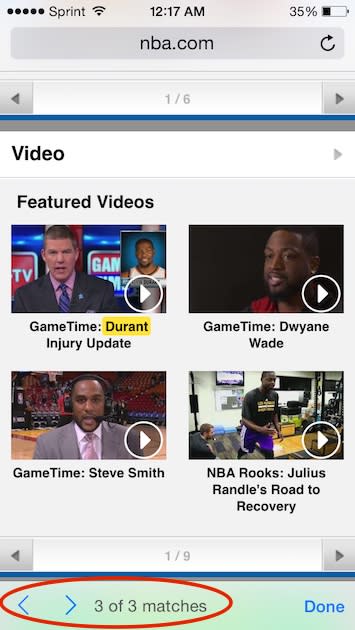
For a feature that’s as useful and widely used as in-page search, one would think that Apple would advertise this functionality just a little bit more. Either way, this handy tip should help save some time you might otherwise spend searching and slogging through a massive webpage with tiny text.
Related stories
How Apple plans to bankroll its rumored game-changing TV streaming service
Apple's revolutionary Retina MacBook is about as powerful as a 3-year-old laptop
Watch: The first unboxing video of Apple's gorgeous new MacBook
More from BGR: Waze for iPhone just got a brilliant new feature Google Maps can’t touch
This article was originally published on BGR.com


