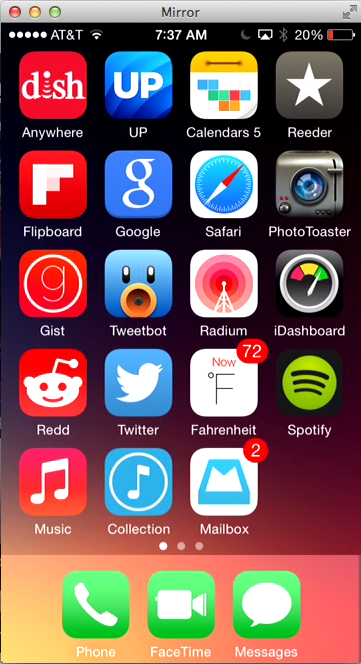New app lets you mirror your iPhone or iPad’s display on any computer
IPhone and iPad users looking for a simple solution that will allow them to mirror their iOS device’s displays on any Windows or Mac computer now have a terrific new option in Mirroring360. Just announced by Splashtop, this nifty app does one thing and it does it quite well: It uses AirPlay to stream anything and everything that might be displayed on your iPhone or iPad’s screen to your desktop or laptop PC.
“Since Splashtop Classrooms release a few months ago, hundreds of schools and districts all over the world are using it to increase both teacher mobility and student engagement. Teachers and administrators told us that they also wanted to share their iOS, Android, and Chromebook screens,” Splashtop CEO Mark Lee said. “Mirroring360 is our answer. By starting with iOS screen sharing, teachers and students can increase classroom engagement using their iOS devices. And soon, both Chromebooks and Android screens will also be shared with the rest of the class.”
The app has plenty of applications beyond education, of course, including enterprise applications and even gaming.
We tested the app and it works exactly as advertised. Mirroring360 was relatively smooth, even when switching between landscape and portrait orientations, though quality will obviously depend on your wireless network.
Mirroring360 is free to try for seven days, and then an unlimited license costs $6.99.
Splashtop’s full press release follows below.
Splashtop Launches Mirroring360. Wirelessly Display Your iPad or iPhone Screen using Airplay on Any Computer: Attend Splashtop Session at ISTE in AT&T and HoverCam Booth
Combined with Splashtop Classroom, Mirroring360 allows mirrored iOS screen to be shared with all student devices including other iPads, Android, PCs, and Chromebooks. Download Mirroring360 onto your computer, and turn it into an Airplay Receiver.
San Jose, CA and ISTE, Atlanta (PRWEB) June 26, 2014
Splashtop Inc., the worldwide leader in cross-device computing and collaboration, announcesMirroring360. Mirroring360 lets you share your iPad/iPhone screen without the need for cables or Apple TVs. Once installed, Mirroring360 acts as an Airplay receiver on your computer. You can then select it from the Airplay menu on your iPad or iPhone to start sharing your work and apps with everyone!
“Mirroring360 allows us to leverage our existing investment in classroom technology by wirelessly mirroring of our fleet of iPads to classroom displays,” said Matt Penner, Director of Information and Instructional Technology, Val Verde Unified School District. “Using Mirroring360 in an instructional setting has shown a direct increase in engagement among our students. Its ease of use and low cost will allow us to make this available in every classroom in a responsible and cost effective way.”
“Since Splashtop Classrooms release a few months ago, hundreds of schools and districts all over the world are using it to increase both teacher mobility and student engagement. Teachers and administrators told us that they also wanted to share their iOS, Android, and Chromebook screens,” said Mark Lee, Splashtop CEO. “Mirroring360 is our answer. By starting with iOS screen sharing, teachers and students can increase classroom engagement using their iOS devices. And soon, both Chromebooks and Android screens will also be shared with the rest of the class.”
How will you use Mirroring360?
Going to ISTE (International Society for Technology in Education) in Atlanta? Then check out Mirroring360 and Splashtop at these booths:
Save over 40% today: For a limited time, we are offering each license for only $6.99 (normally $11.99). Bulk purchases are also available (please contact sales(at)splashtop(dot)com for further information).
Start your free 7-day trial today by visiting http://www.mirroring360.com
More from BGR: 5 great free Android apps that do amazing things the iPhone can’t (June 2014)
This article was originally published on BGR.com
Related stories
Apple is making it easier than ever to find the best games on the App Store
One of 2014′s most addictive iPad games is getting its biggest update yet in July