Get Caller ID for missed calls on the HTC M8 lock screen

There are times when you want to get information about missed calls without having to unlock your phone and then drag down the notification bar. You want information immediately so that you can decide if said information must be acted upon. With some devices, such as Motorola devices with Active Display, you can see that you missed a call without having to unlock the phone, but you can't see who the caller was.
With the HTC M8, you can get that information on your lock screen with ease. What you'll wind up seeing is the name of the caller, the number of the caller, and the time of the call. That makes for some pretty efficient decision making on your part -- must you call them immediately, or can they be ignored?
But how do you get this handy feature added to your device? You'll be happy to know it's only a single checkbox away. Let me show you how.
Open Settings, then locate and tap Call. From within this window, scroll down to the very bottom and tap to enable the entry for Phone notification preview (Figure A).
Figure A
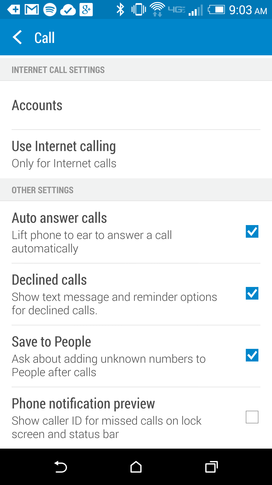
Enabling phone notification on a Verizon-branded HTC M8.
From that same location, you can also enable/disable:
Auto answer calls: If you lift the device to your ear, the call will automatically be answered
Declined calls: If enabled, a pop-up will appear that allows you to send a decline message to the caller (Figure B)
Save to People: If an unknown number calls, it will ask if you want to add the number to your contact list
Figure B

Want to decline that call with a nod to politeness? Here's your chance.
Now that you have the Phone notification preview setup, you'll see all missed calls on your lock screen (Figure C).
Figure C
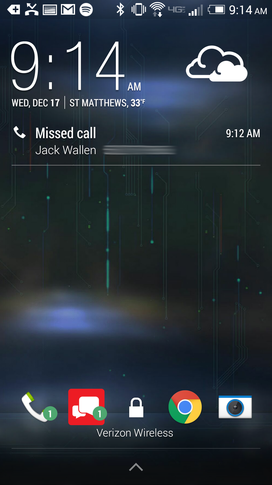
A missed call ... from myself?
If you're looking for a quick means of checking on the calls you've missed with your HTC M8, look no further than Phone notification preview. You'll know right away if you need to place a return call or if you can ignore those last few calls for a while.
Do you find information, such as missed calls, on your lock screen to be an invasion of privacy -- or are you a "more is better" user? Tell us your thoughts in the discussion thread below.


