Clarizen takes project management mobile
Today's project teams have to be mobile whether they know it or not when you factor in telecommuting, off hours technical issues, and every team member seems to be on their own schedule. Recently, Clarizen, an Israel-based project management platform provider launched their new Clarizen Mobile app ( iPhone/Android) as part of their Winter 2015 release.
In this article, I'm running the Clarizen Mobile app on my iPhone 6.
First impressions
Mobile apps are key tools for democratizing project management data beyond just the project manager. The Clarizen Mobile home screen is minimalist and easy to use. It's divided into your recent items on top and then a breakdown of your activity on a project or projects. This shows an example of the Clarizen Mobile home screen:

Clarizen Mobile home screen
Image: Clarizen
The user experience and feature parity for project management and collaboration apps have changed dramatically since I started writing about mobility for TechRepublic in 2012. Clarizen makes the transition from cloud-based project management platform to mobile app developer look almost easy in comparison.
The left-hand fly out menu is well laid out and easy to use one handed.
Projects in Clarizen Mobile
Project management and collaboration are now a team affair inside many enterprises meaning anytime/anywhere access to project information is a necessity. I created a small example project in Clarizen for this project. This shows the Properties view of the project I setup in Clarizen:

Properties view
Image: Clarizen
Tap on the flag icon (lower left) and you can mark the project status. When you tap on the pencil icon, you can drill down further into the project information. What's easy to miss here is that there are nine other sections beneath the Common section that appears by default. A more novice mobile user, or let's say a user who only updates their project information, upon their manager's prompting may not immediately pick up that the other sections are available.
The mobile app is set to mirror the web app, with users and admins having the same permissions in both instances. Certain fields will be either editable or locked depending upon role, workflows and applicable business logic. A lock icon appears by field locked to the user.
While I like Clarizen's mobile app design choices, even excellent mobile designers bump up against such challenges. Clarizen is a data-rich application. It gives project managers and their teams the capability to capture information throughout the project lifecycle. Perhaps the answer is for the Edit Screen to appear collapsed (at least make it an option). While not a showstopper, it's an area of the app; I'd like to see after a few more iterations.
Swipe to the left of the Properties view and you can access the More view and access any project notes in the workspace. Beyond the More view, there's the following views:
Discussions (online discussions related to the project)
Followers (any Clarizen user following the project)
Resources (any Clarizen user assigned to the project)
Files (any document file attached to the project)
Tap on Actions, and you can access further actions including Like, Unfollow, and other helpful tools to interact with your Clarizen projects.
Timesheets and expenses with Clarizen Mobile
You can access your timesheet and expense report directly from the left hand fly out menu. While there is a growing list of timekeeping applications that offer mobile app, Clarizen integrates timesheets and expense reporting directly into their main application. This shows an example of the timesheet screen in Clarizen Mobile:
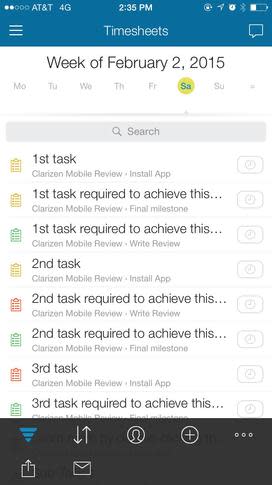
Timesheet in Clarizen Mobile
Image: Clarizen
While Clarizen does a solid job of maintaining the timesheet UI with the rest of the app, the light gray buttons on the right side were a bit hard to read. Entering in time duration, Unit, Overtime, and comments is easy and responsive though.
You can also enter expense report information into the Clarizen Mobile app. You can use your iPhone's camera to take a picture of your receipts. No more having to collect up your paper receipts at the end of a trip, tape them to a piece of paper and photocopy them for the accounting group. This shows the Add Expense screen:

Add expenses to Clarizen Mobile
Image: Clarizen
Social tools and Clarizen Mobile
Part of mobilizing a project management is also enabling mobile users to be able to collaborate with the rest of their team. When you tap the icon on the top right corner of the home screen, you open up Clarizen's newsfeed where you can start a new discussion or contribute to an ongoing discussion. This shows an example of the Social screen:

Get social with Clarizen Mobile
Image: Clarizen
Final thoughts
I would like to see Clarizen launch a native iPad version of Clarizen Mobile because just to see what the company might do with the screen real estate.
As mobile access to project management platform becomes moves from an expectation to a standard in 2015, I expect Clarizen to establish itself as a leader in the mobile side of project management provided that maintain feature parity between the mobile app and cloud applications.
I've been following Avinoam Nowogrodski and Clarizen for a while now and think their strategic sense and technology platform should carry them well as mobility becomes a common project management platform requirement.
Read more about mobility:
The liability shift and its impact on mobile payments
New freedom for unlocked US mobile devices


