Control your Nest with Google Now voice control

One of the best things I've purchased in a while was a Nest thermostat. It's saved me money and made controlling the temperature in my home infinitely easier. The ability to change the temperature settings from anywhere (so long as I have my Android with me) means I can come home to a comfortable environment, even when the temperature is near zero. But what happens when you're en route to home or your office and you want to change the temperature? You can't just pick up your phone and make the change (that would be too dangerous).
Since this is Android we're talking about, you simply integrate Nest with Google Now and say, "Okay Google Now, set temperature at 70 degrees" (or whatever temperature you want). The Nest app will respond, and the temperature will be set according to your command.
Of course, Google Now integration does depend on two things:
That you have a Nest installed and working properly
That you have the Nest app on your device correctly communicating with your Nest device
With those items out of the way, you're ready to integrate the Nest app into Google Now. It's quite easy, because Google has made it so. Let me walk you through the process.
Visit the Works With Nest website on your desktop browser
Under Control Google Nest with your voice, click Yes, I'm in (Figure A)
If prompted, log in with your Nest account credentials (this will connect your Nest and Google account)
Tap Continue
Figure A
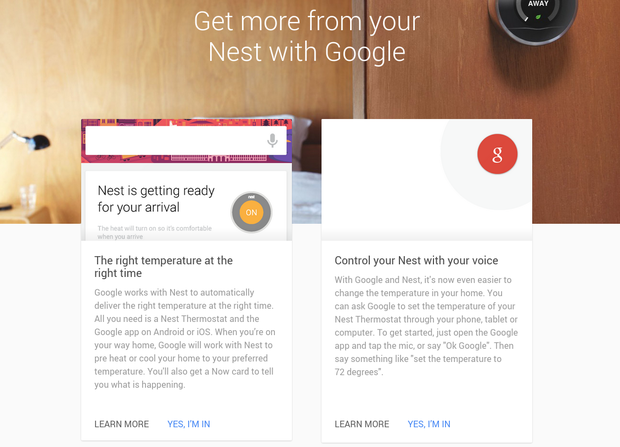
Enabling Google Now integration with Nest.
That's it! Go back to your Android device and say, "Okay, Google Now, set temperature at 70 degrees." You should see Google Now open and set the Nest temperature to what was requested. You can also say:
Okay Google Now, raise the temperature to 70 degrees
...set the temperature to 70 degrees
...lower the temperature...
...adjust my thermostat to...
For a full listing of the commands, check out this page.
What's really cool is, if you happen to have a Dropcam set up, you can use the Dropcam microphone and just speak the Google Now command anywhere (within range of the Dropcam), and the Dropcam will pass the command onto the Nest. If you have Google Now voice integration on your web browser (and your PC has a mic), you can do the same thing at your PC.
At some point, your Nest will be nothing more than a command away, no matter where you are or what you have with you.
What do you think? Do you like where Google is taking home automation -- or do you think this is just another step toward complete invasion of privacy? Share your thoughts in the discussion thread below.


