When the web is enough, a Chromebook is enough
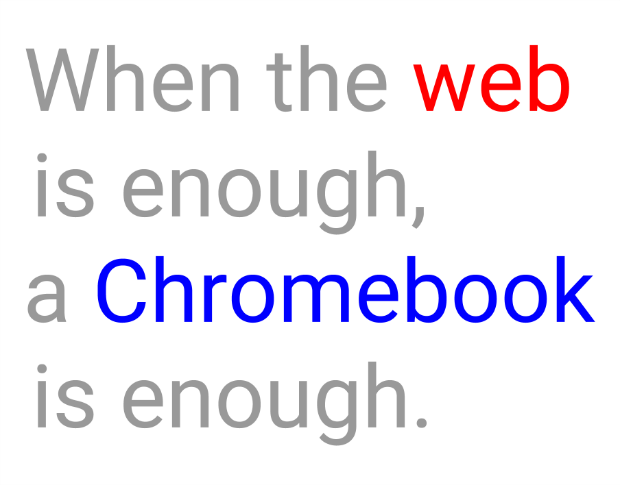
The following two systems meet different needs:
1. Existing systems: Login, install, update, reboot, work
I helped an independent consultant set up a new Dell Latitude laptop in February 2015. Which means that we:
Downloaded and installed the Office 365 suite of desktop apps
Installed QuickBooks (from a CD -- how quaint), then installed two sets of updates
Searched for and manually installed a printer driver
Downloaded and installed Adobe Acrobat Standard Edition
Downloaded and installed McAfee Security Center
Downloaded and installed five Dell system device updates
We also downloaded and installed two successive sets of operating system updates, each comprised of several files.
Fortunately, the laptop had plenty of RAM, a fast SSD drive, and a recent mid-range Intel processor. We downloaded the software over a 50 Mbps internet connection: fast enough to exceed the FCC's definition of broadband in early 2015.
The task took a few hours. The new system works well. It meets my client's needs and requires little change -- other than the need to learn a few touchscreen operating system gestures.
He will need to periodically respond to prompts to download and install updates, which may sometimes mandate a system reboot.
2. Chromebook: Login, work
In December, I helped my teenage daughter set up a new Chromebook. Which means I stood by as she:
Turned the system on
Selected the Wi-Fi access point and entered the password
Entered her username, password, and 2-step authentication
The system was ready for her to use within a few minutes. Her bookmarks, settings, Chrome apps, and extensions all installed automatically.
She wiped the data from her old system in another few minutes (Settings | Show advanced settings | Powerwash), then offered that system to one of her friends.
The new system works well. It meets my daughter's needs and requires little change. She will need to periodically respond to a prompt to restart the system to update, which will require no more than a minute or so to complete.
Different needs, different systems
The two systems meet different needs. Both meet the needs of their respective users. Both provide a core set of connectivity and functionality. Both offer ways to communicate, to create documents, and to connect and share online.
A Chromebook poses a basic question: when is the web enough? That's when, not if.
To focus on "...but a Chromebook can't" misses the point. A "...but it can't" statement only identifies a market opportunity.
"But my Chromebook can't print to my printer" led Lantronix to create a xPrintServer Cloud Print Edition.
"But my Chromebook can't edit Office documents" led Google to add the ability to edit Word, Excel, and PowerPoint documents to Google Apps.
"But my Chromebook can't remotely manage other systems" prompted Google to create and enhance Chrome Remote Desktop.
"But my Chromebook can't scan a document" led Brother to create systems that scan directly to Google Drive.
Most laptop and desktop operating systems were built for an installed software world. If your organization is sufficiently large, you have people to manage the complexity of those systems. They manage the complexity, that doesn't mean the complexity goes away. The systems are still complex.
Chrome OS simplifies the system considerably: "login, install, update, reboot, work" shortens to "login, work." As an administrator, you still configure many options, but the complex parts reside on Google's servers -- on the web, not on each person's device.
As an IT decision maker you should ask yourself: when is the web enough?
When the web is enough, a Chromebook is enough.

