Facebook adds GIF support to News Feed because we need more dancing bananas
This article, Facebook adds GIF support to News Feed because we need more dancing bananas, originally appeared on CNET.com.
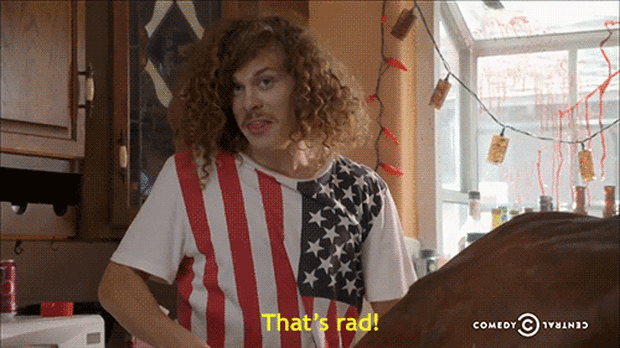
Why would words alone be enough when you can express yourself with this guy?Comedy Central/Giphy
Today marks the end of a long, dark and dismal era of social media. We've moved from the equivalent of starting fire with rocks and sticks or praying to the thunder gods to discovering the disposable Bic lighter in one giant evolutionary step.
Facebook has been rolling out support for animated GIFs in your News Feed. That roaring sound you hear is the people celebrating mankind's march of progress toward total enlightenment.

A spokesperson for the social-media behemoth made the announcement with what I hope involved at least some flying confetti, party hats and those noisemakers that people blow on New Years' Eve: "This is so you can share more fun, expressive things with your friends on Facebook." So stay away from those depressing GIFs. Now isn't the time.

However, there are some stipulations if you want your GIFs to look right in your News Feed.

The most efficient way to share any GIF seems to be through a site hosting the image with a share button that provides a direct share to your feed, such as Giphy. There are other ways to do it but it's the most convenient and quickest if you don't feel like fighting with your computer.
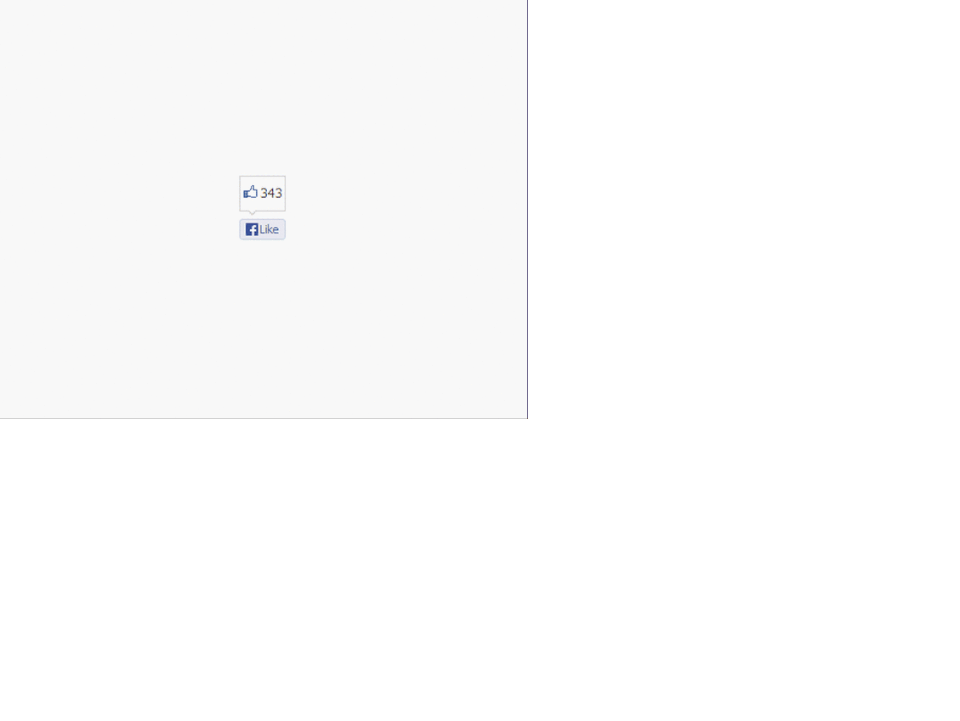
If the image you want to share doesn't have a direct share button, don't fret. You can still post the image and make it animate on your feed by posting the URL of the actual image that ends with ".gif." Finding the URL is as simple as right-clicking on the image and opening the direct link to the image in a different window or tab.
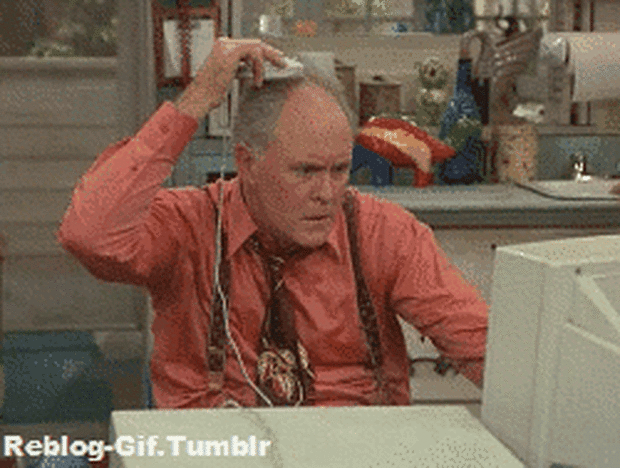
NBC/Giphy
The results also present some different options for playback. If you share your GIF by posting the URL in your feed yourself, it will automatically play the image. If you share through the direct share button on the website, it will treat the image as a video that will only be played when your readers click on the play button. Here's an example of both images from my personal Facebook feed because making GIFs is more addictive than coffee laced with methadone.

Now, go forth, planet Earth, and spread the joy of animated GIFs through yet another one of the Internet's mighty social networks. Use them to impress your friends, make new ones and become the most confident and well-thought-of person in your corner of the globe. Like this guy.

Also from CNET:

