Five apps for creating timelines
There are many reasons to keep a timeline. You might want to create a chronological map of how a project or company developed, track a family history, or follow your career progress or trajectory. But whatever the reason, you need the right tool to make the timeline easy to work with. You can't just use a spreadsheet or text document to create a helpful, interactive tool. Instead, you need the right software to do the job.
I've found five apps/services that do a great job of creating timelines, whatever the purpose. Some are mobile apps, some are website services. No matter your need, this list should have it covered.
Note: This article is also available as an image gallery and a video hosted by TechRepublic columnist Tom Merritt.
1: Timeglider
Timeglider (Figure A) is a website that offers both free and paid accounts. Using HTML5, Timeglider helps you create data-driven, interactive timelines. Events on your timeline can include descriptions, images, links, audio, video, tags, importance, and more. Each event is as easy to create as a double-click, and you can even drag and drop images from your computer's file manager.
Figure A
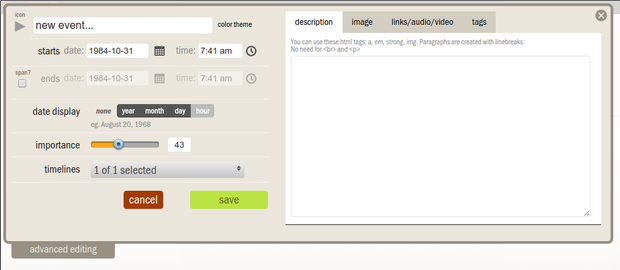
Timeglider allows you to zoom in and out of your timeline and change the importance of events. With a paid account, you can collaborate on a timeline. Once you've completed the timeline, you can share it and embed it. Another handy feature of the paid versions is the ability to generate a legend that aids in timeline navigation. Paid accounts range from a basic plan at $5.00 USD/month to a group account starting at $24.00 USD/month for five users. For more information on pricing, check out the Timeglider price matrix.
2: RWT Timeline
RWT Timeline (Figure B ) is a free Android and IOS app that allows you to create basic timelines. These aren't interactive or comprehensive. They are, however, incredibly easy to create and you can simply drag items around on the timeline for easy shifting.
Figure B
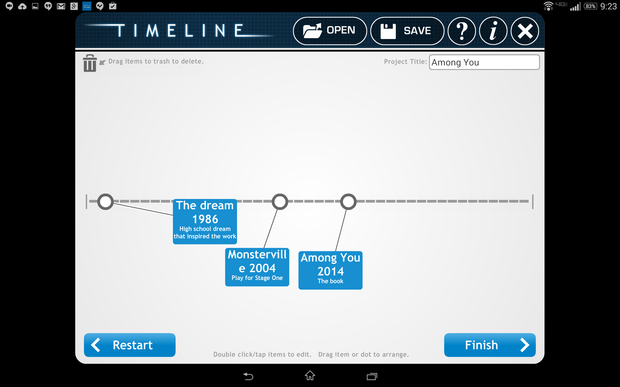
With RWT Timeline, you can't automatically add dates to events. Instead, you must add dates into the description. But because events aren't locked to a particular time, the timeline becomes quite flexible. RWT Timeline allows you to save the timeline (and edit later) in an .rwt format. When completed, the timeline is exported as a JPG image, so you can share it out to whomever you need.
3: Tiki-Toki
Tiki-Toki (Figure C) is one of the most impressive web-based timeline tools you'll ever use. With this tool you can create beautiful, interactive 3D or 2D timelines. They can include background images, categories for "stories" (entries on the timeline), multimedia, extra information, and more. What is really nice about Tiki-Toki is that it allows you to play multimedia within the timeline (no exiting out of the tab or window).
Figure C
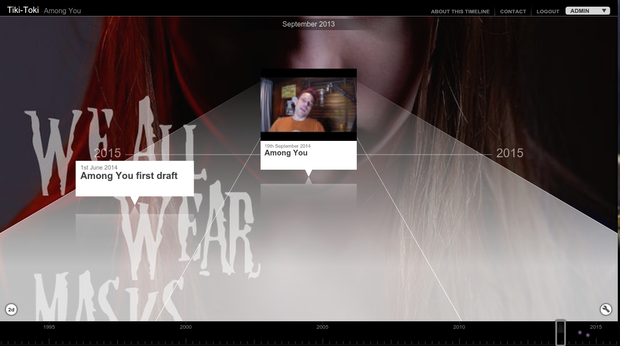
There are free accounts as well as paid accounts. With a paid account you can embed timelines on your site and collaborate with others. The paid accounts are Teacher ($125.00/year, which includes 50 student accounts, embedded timelines, and no ads and is available only to teachers) and Bronze Accounts ($7.50/month, which includes five timelines, group editing, embedding, 5,000 monthly embed views, and no ads).
4: Capzles
Capzles (Figure D) offers a unique and creative way to create timelines. You can create a timeline, blog directly into your timelines, add multimedia, upload stacks of images (which will be represented by a single thumbnail), and much more. You can theme your Capzles, add background music, and (when complete) share them with others. Capzles can serve as both a standard timeline tool and a sort of interactive diary that can be shared out and embedded.
Figure D
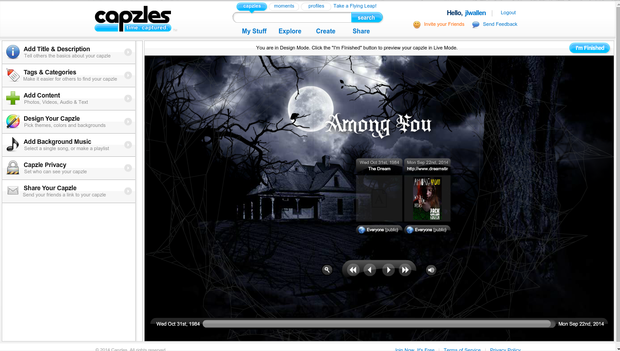
One caveat about adding multimedia: You must upload directly from your computer; you can't embed video or link it. What you can do is add links to a text (or blog) post, which can then be clicked on. When you've finished your Capzle, you can share the timeline via link, email, embedding, or RSS feed. Capzles is a free service and does not offer advanced features like collaboration.
5 myHistro
myHistro (Figure E) is a unique take on the timeline, in that it focuses on location as much as time. You create a story and add events that are tagged with location. When the story is played back, a graphical map of the event's location is displayed along with the information about the event. With myHistro you can also link events to Facebook, add quizzes, export as CSV/PDF/DVD, add Google Maps, and more.
Figure E
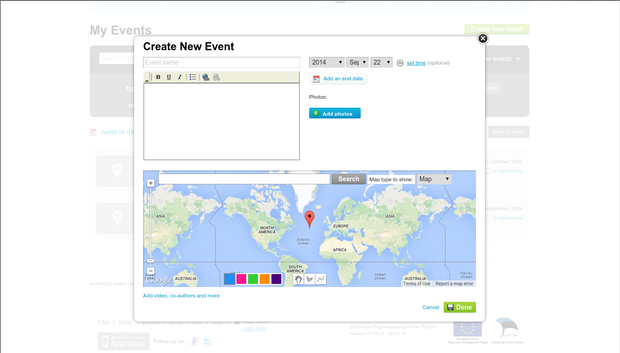
You can embed a story in a website, and users can make comments on events in your story. myHistro should be thought of more as an educational tool than just a timeline app. Through myHistro, you can also browse plenty of public timelines.
Worth the time
Timelines can be a useful tool for tracking the progress of a project, your company, or even your life. Give one of these tools a try and see how easily you can create another layer to your documentation or promotional material -- or just share information with your friends.
Also read...
Other apps?
If you're a fan of a particular timeline tool, share your recommendations with fellow TechRepublic members.


