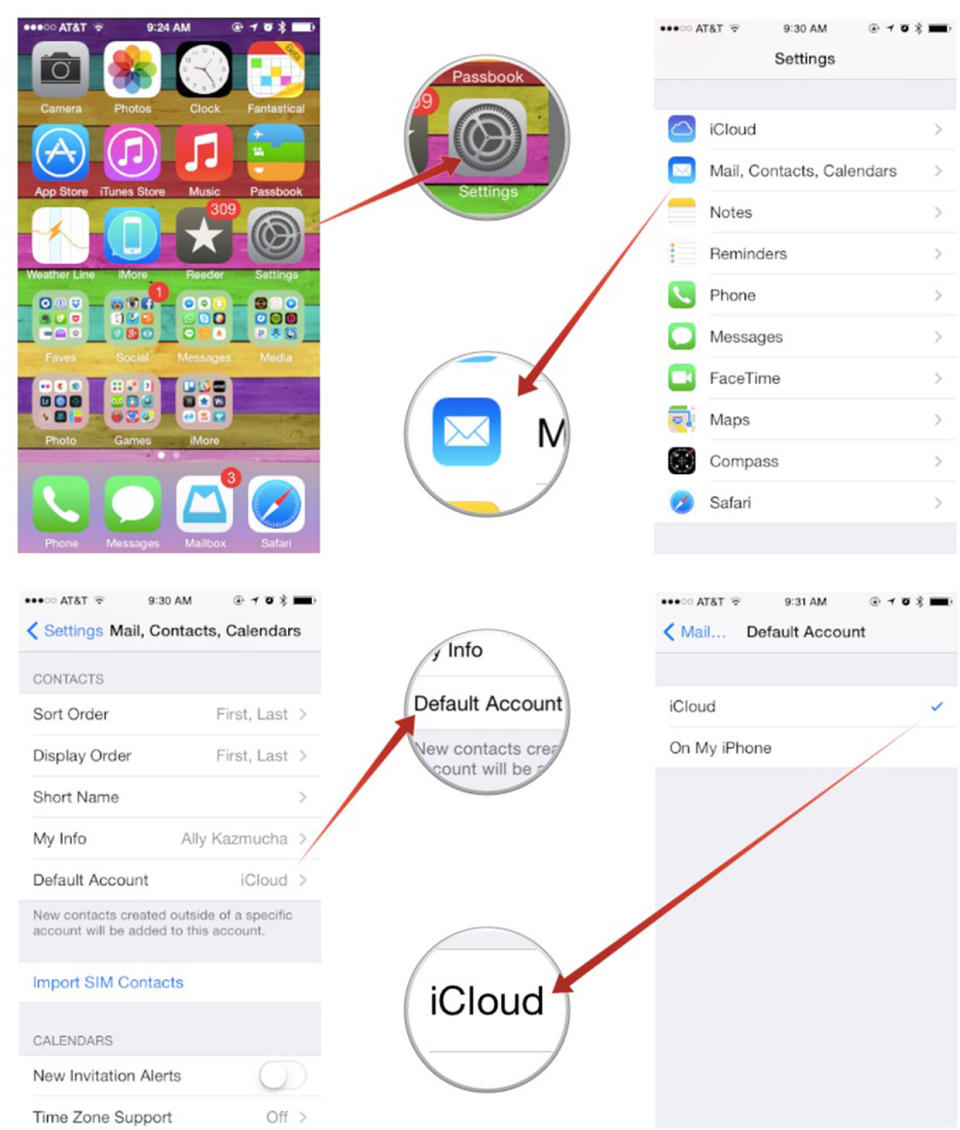How to fix one of iOS 7.1’s most annoying bugs
IOS 7.1 was a fantastic update for Apple’s mobile operating system, bringing with it plenty of bug fixes and refinements that were absent in the initial iOS 7 update. Apple’s huge iOS 7 release, as you’ll surely recall, was all about renovating the look of the iOS platform, and it was a bit raw when it first launched. There are still some annoying bugs that crept through in the latest version of iOS 7.1, however, and now there’s a simple fix for one of the most annoying ones out there.
As noted by iMore (via CNET) in a recent post, many users have experienced an issue where new contacts they add in the iPhone’s Phone app aren’t appearing in the phone’s contact list. As it turns out, the reason for this is quite simple, as is the fix.
For whatever reason, the iOS 7.1.2 update has switched many users’ default contact list to “On My Phone” instead of iCloud, Gmail or whatever other service people normally use.
To switch it back, simply go to Settings > Mail, Contacts, Calendars and then scroll down to the Contacts section. Then tap on “Default Account” and change it back to iCloud or whichever other web service you might use.
The screenshot below from iMore helps illustrate the process.
More from BGR: Verizon explains why it’s throttling its ‘unlimited’ data customers
This article was originally published on BGR.com
Related stories
New report claims the iPhone 6 may release much later than we expected
Apple may release an all-new 'mid-2014′ 27-inch iMac soon
The 'Netflix for pirates' is coming soon to an iPhone near you