The future of the service desk is mobile, part II
Last May, I wrote The future of the enterprise service desk is mobile about MyIT, an innovative offering from BMC that mobilizes how enterprise users interact with the Remedy Service Desk. Recently, I heard from Jason Frye, VP, Office of the CTO, BMC offering me a look at Remedy with Smart IT, a new mobile service desk experience for technicians.
Frye mentioned that over 1,000 customers responded to a survey about the Remedy Service Desk platform noting that there are over 700+ unique apps being built on the Remedy Service Desk platform. He also related that after the MyIT launch, BMC noticed a definite mobile uptick around the MyIT product.
While Remedy with Smart IT is accessible through a web browser, I'm focusing on using it with a mobile device. I'm accessing a Remedy with Smart IT demo environment over public WiFi using an iPad Air running iOS 8.1. You can also access Remedy with Smart IT on a smartphone. Remedy with Smart IT is optimized for the mobile form factor and runs natively on iOS and Android.
Inside Remedy with Smart IT
Remedy with Smart IT plugs directly into the Remedy service desk platform. Frye told that they watched over a hundred customer service desks to learn how technicians do their jobs. The Smart IT user interface is mobile, consumer, and very slick and far from the Remedy Service Desk user experience that you remember and think you know.
After logging in to Remedy with Smart IT, the Update Panel (also acts as the home screen) appears with a list of activities you are following. This shows an example of an Update Panel:
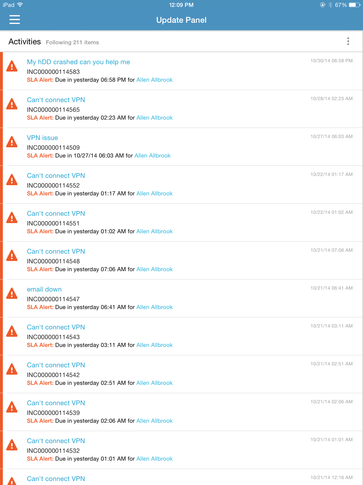
Update panel
If you are old school Remedy user, tapping on an activity in the Update screen may produce a screen that brings a tear to your eye. This shows an example of the details a technician receives about a ticket:
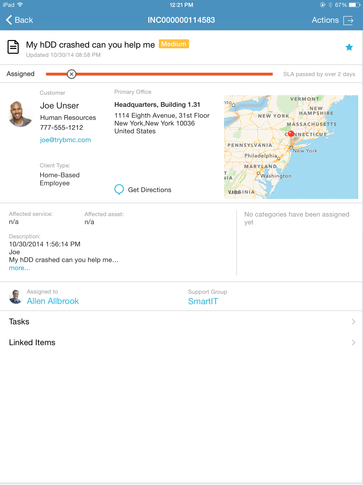
Viewing ticket details
The screen provides a consolidated view over SLA management, customer information (including geolocation and integrated dialing), affected service (s) and assignments. When you tap on the Actions button (top right corner), you can view an audit trail on the activities that have occurred to date in trying to assist the customer. There's also a resource tab which links you to similar knowledge base articles, similar tickets, and notices about any outages. There's also a filtering option that technicians on active service desks should appreciate.
The Ticket Console, below, makes great use of colors and the form factor of the iPad screen:
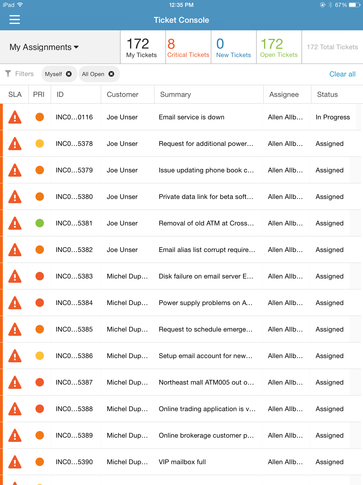
Ticket console
There's an option to setup filter presets for this screen especially handy for technicians interacting with tickets on a standard smartphone screen
The New Record screen, below, is a decidedly mobile first approach to entering ticket data:

New record screen
This screen shows the transformation and innovation that Remedy with Smart IT brings to the Remedy-based service desk. Hunting and pecking through a Remedy screen of fields to interact with a ticket is no more with Remedy with Smart IT. A technician can now enter a ticket in natural language. The only thing that matter is placing an @ symbol before the person's name, email, or login ID and a description of the issue. Remedy with Smart IT populates the record fields. Once you identify the customer, tap on the Create button and Smart Recorder finds helpful resources once you identify the customer.
Remedy with Smart IT includes support for reading bar codes and QR codes for asset management and other related applications. This feature uses the mobile device's camera and based on Frye's demo to me and what else I'm seeing in Remedy with Smart IT should help organizations expedite IT asset management.
Mobile in the front, Remedy in the back
Anybody who has worked with the Remedy Service Desk solution, can see with the advent of MyIT and now the launch of Remedy with Smart IT that Remedy is evolving into a backend system. Consider the emphasis on the consumerization of IT and mobility in the enterprise, it's a better positioning in my opinion. These two new BMC offerings handling customer and technician interactions via a web user interface or better yet a mobile device beats the traditional Remedy user experience.
While Frye tells me that Remedy with Smart IT has a limited offline mode, I did have some issues with losing connectivity and not being able to clear a reconnect message. The hang up could be a bit annoying to some. It's not quite a showstopper because I was hitting their server over café-grade WiFi. It would be nice in a future iteration if there were was a button to dismiss the reconnect message.
Pricing and availability
Frye told me that BMC wanted to give their customers something "big" with Remedy with Smart IT. The BMC Remedy with Remedy with Smart IT solution is immediately available with no additional license fees to existing Remedy customers (version 7.6.04 SP2 or above).
Final thoughts
Frye mentioned to me that the goal for Remedy with Smart IT is to eliminate the need for the Level 1 service desk; I can say that BMC's goal isn't so far fetched.
Ultimately, the next generation of enterprise mobility apps is going to be won or lost by companies mobilizing legacy (and let's face it irksome) business processes, applications, and customer interactions. BMC's work on MyIT and now Remedy with Smart IT show that the leaders of that next generation may not come from the usual mobile industry suspects but BMC and similar companies.

