Use Google Apps? Try Google+ as your enterprise social network

Google provides Google+. Microsoft promotes Yammer. Add Salesforce's Chatter, Cisco's Jive, and IBM's Connections -- all corporate social networks -- and the enterprise social network marketplace seems crowded.
Of the five networks, Google+ may balance personal and professional connections best. Google launched Google+ first as a personal network in the summer of 2011, then opened it to organizational Google Apps accounts later that fall. With Google+, you can share professional information privately (to a Google+ Community) or publicly: you choose the visibility.
In November 2014, Google made it faster for people who use Google Apps to get started with Google+. Google added the ability for a Google Apps administrator to create a Google+ profile for each person in the organization (Figure A).
Figure A
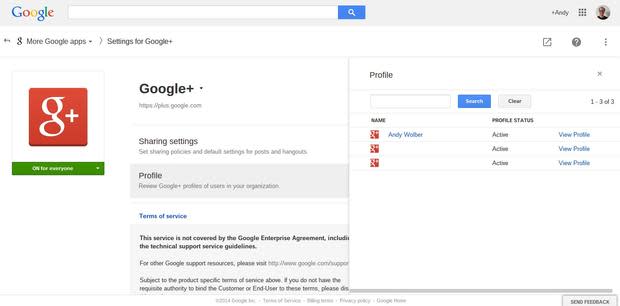
Create a Google+ profile for people in your organization without one, if you're a Google Apps administrator.
To add a profile, login as an administrator to admin.google.com, and then go to More Controls | More Google Apps | Google+ | Profiles. A pre-created Google+ profile reduces setup time, so people may connect and share with fewer delays.
Ultimately, with Google+, you get one app that supports both a personal and an enterprise social network.
All of the other networks remain firmly rooted in the professional world. They're effective tools to connect with colleagues or customers, not the public. (One potential competitor, Facebook, started as a personal social network. However, rumors suggest that Facebook may want to build a service for enterprise social network customers, too.)
The blend of personal and professional ties creates what Bonnie Erickson calls the "value of variety." She suggests that "...seemingly thin social bonds are quite valuable when they are diverse," in a paper posted at the American Sociological Association site. That blend of bonds -- personal and professional -- may be Google+'s secret strength. (I learned of the article from @SantaFeAmanda, someone I know only via Twitter. A good example of the value of diverse ties!)
Start "Working out Loud" with Google+
By now, most people are familiar with social networking tools, but fewer people actively use social networking tools for work. For some, it can be difficult to figure out how to start.
Bryce Williams and John Stepper both have written a great deal about what they both refer to as "working out loud" -- the practice of making your work visible, so as to enable dialogue and/or help other people. Their sites offer many more ideas than I've summarized below.
There's no "one way" to correctly use a social networking tool, but here are a few things I've found helpful when using Google+ for work.
1. Find interesting people, then "Add to circles"
Make a list of interesting people: colleagues, leaders, coders, hardware wizards, CIOs, writers, thinkers, artists, inventors, even venture capitalists, if you're so inclined. Search for these people on Google+. If they actively post, and post interesting things you care about, add them to one of your Google+ circles. Start reading and seeing what people you care about share and discuss.
If you're at a loss for people to follow, try +GoogleforWork, +GoogleDrive, +GoogleCloudPlatform, or +TechRepublic. (I'm on Google+, too, as +Andy Wolber.)
2. Set up -- or join -- Google+ Communities
For your organization, set up private Google+ Communities for colleagues to share and discuss information privately. (For details, see "Set up a Google+ Community" and "Seven tips for using Google+ Community features." When you see an opportunity, add a comment or share a thought.
3. (Re)share resources
Learn something new? Post it with a brief comment. Find something useful? Re-share it.
You don't have to write long posts. Just share what is truly interesting to you with a brief comment.
4. Share problems -- and solutions
When you have a quirky problem, search the relevant Google+ Community. If you can't find the issue identified, post. For example, when new Chromebooks launch, people in Google+ Chromebook Communities actively discuss and share their experiences with new equipment.
Private Google+ Communities for your organization can also be a great place to share a solution. For example, take a picture of the proper place to plug-in a guest notebook connecting to a projector, and share it with a sentence or two.
Over time, the habit of sharing and engaging with work-related information via social networks becomes simply "how you work." It will seem odd to email instructions to one person: why would you ever share information that only one person can read? Instead, write a short post, and share it -- publicly, or, if that's not possible, to a private Google+ Community. That way, other people may benefit, which is the whole point of an enterprise social network.
What do you -- or your organization -- share using social networking tools? How do you use Google+? (Obscure hashtag bonus question: Did you celebrate #wolweek?)


