Google for Work bolstered with new security dashboard, wizard
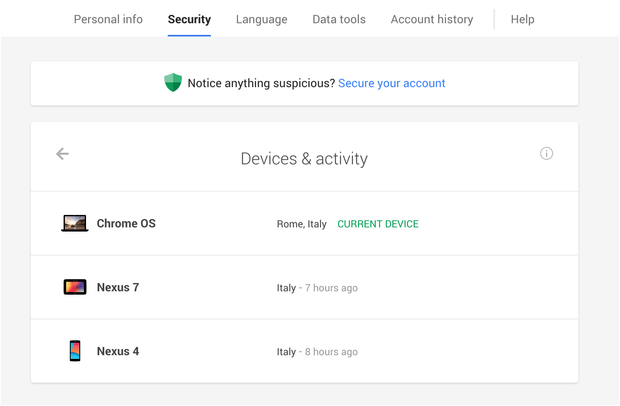
The week of Black Friday can be dangerous in a number of ways, both in stores and online these days as demonstrated by the massive security breach incurred by Target last year.
Read this
Office in the cloud: Google Apps vs. Office 365
Companies subscribing to the cloud–based apps that comprise Google Apps for Work can look forward to some new specials that will hopefully keep corporate data even more secure -- or at least manageable -- beyond the holidays.
The most obvious difference to Apps users will be the debut of a new Devices and Activity dashboard, designed to display a comprehensive view of all devices that have been active on an account in the last 28 days, or are currently signed in. If and when suspicious activity occurs, the dashboard populates with tips on the next appropriate actions to take in order to secure a compromised account.
IT admins could also look toward a new security wizard for further help on managing security features.
Eran Feigenbaum, director of security for Google for Work, highlighted a few examples in a blog post on Monday, including providing contact info for account recovery or reviewing recent account activity and permissions.
"As an IT manager, we realize you spend a lot of time managing devices, applications and security settings for everyone at your organization," Feigenbaum wrote.
Google for Work, the business-focused unit formerly known as Google Enterprise, was previously upgraded back in October with the intention of providing better customer support to its corporate user base with a focus on chat and in-product assistance.
Google infused product interfaces with contextual support documentation and help articles at your fingertips in the product interface, meaning once a Google Apps for Work user is logged in, he or she can select "Help" from the drop-down menu for references. Users can also obtain a direct link to call Google's Help Center from the same window.
Image via The Official Google for Work blog


