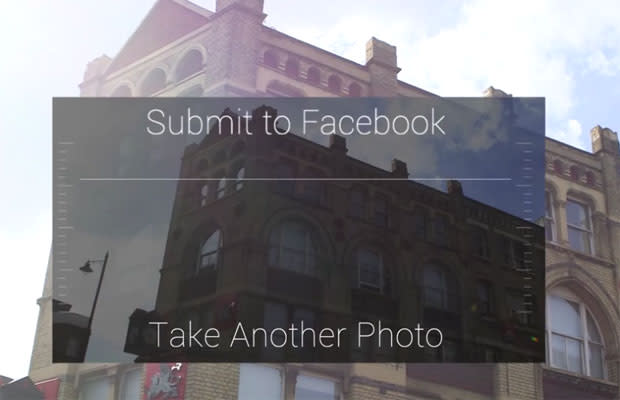New Google Glass App Makes Mind Control Real
Google Glass wearers are getting one step closer to controlling the Force with their feelings, thanks to new app, MindRDR (get it - mind-reader). You'll need to buy the Neurosky EEG sensor (MindWave Mobile headset starts at $79.99) to pair with Glass, and you'll need to sideload the app from GitHub. This means wearing not just one, but two, oddly shaped headsets.
With the app, you can take a picture and send it to Facebook, just by concentrating or relaxing. In its current form, that is all you can do. In future iterations, the developers want to add more functionality. One example might be that you could start typing with your mind.
MORE: Best Apps for Google Glass
After you install the app, MindRDR can be opened by Glass if you say "Ok Google, mind reader." You'll need to pair the EEG sensor via Bluetooth with your Glass. You'll see a scale on the left and right sides of the screen and a horizontal line that moves up and down depending on how hard you're concentrating. The harder you're thinking, the higher the line goes.
That means, if you're fully relaxed the app will take a photo. Concentrate hard and you can submit the last photo taken to Facebook.
MindRDR's team says it intends to use more advanced sensors that can read a fuller spectrum of brainwaves to expand the app's functionality. With a more advanced sensor, such as those that use Neurosky's ThinkGear module, the app can offer more functionality by detecting different signals such as attention, meditation and even eye blinks. Of course, you can already use Glass to take a picture with a wink.
The app is open source, so developers can take the code and improve it for a fuller experience. MindRDR's team says it's focusing on enabling those that are motion-impaired for now, and while the technology is intriguing, we don't see the average Joe taking to it. We'd fully expect to get more than a few weird looks when wearing the EEG-sensing headset with Glass.
Follow Cherlynn Low at @CherlynnLow and on Google+. Follow Tom's Guide at @tomsguide, on Facebook and on Google+.
Copyright 2014 Toms Guides , a TechMediaNetwork company. All rights reserved. This material may not be published, broadcast, rewritten or redistributed.