Google just updated 3 of its top apps – here’s everything you need to know

When the very first Android phone was released back in late 2008, we knew we were looking at something that would end up being big. We also knew that we were looking at something that was hardly the most attractive piece of software, and the user experience left much to be desired.
Who could have known back then that Google would go on to build many of the best apps on the planet in terms of both design and utility.
DON’T MISS: Video: The very first Galaxy S6 and Galaxy S6 edge unboxing and walkthrough
Whether you’re on a desktop computer, an Android device, an iPhone or an iPad, Google’s apps are some of the best in the business. It doesn’t matter if you’re looking to navigate to a new area, communicate with friends, stream music from the cloud or watch videos from YouTube, Google has you covered.
And best of all, Google’s apps are all free — as long as you’re willing to cough up your personal data so Google can serve you targeted ads.
It’s hard to pick favorites among all of the great apps and services Google has to offer, but Hangouts and Google Drive would likely both be among them. And of course, the Google Play portal where Android users download all of their apps is hugely important as well.
Now, Google has released updates to all three of those apps.
Where the Play store is concerned, Android Community notes that Google has made some key changes to improve the layout of the store while in landscape orientation. The layout also now follows Google’s own Material Design guidelines much more closely.
For example, here’s a before and after:

Next up, Google’s Hangouts app has been updated from version 2.5 to version 3.0, and there are a few key design changes in tow. The most obvious is found on users’ contact cards, as seen below:
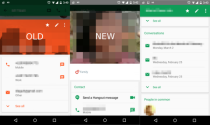
Lastly, Google Drive has been updated from version 2.1 to 2.2. The biggest change here is that users can now move files and rearrange things using simple drag and drop gestures rather than menu commands.

Follow the link below in our source section for more details. You’ll also find download links for each of the three apps, in case you don’t want to wait for the updates to hit your device over the air.
Related stories
Another reason Android fans will love having Google as their wireless carrier
Leak: We may have just found out who's making the next-gen Nexus phone
Big sale: Google is offering 33 great deals on apps and more for a limited time
More from BGR: Meet the amazing $174 gadget that lets you shoot fireballs from your wrists
This article was originally published on BGR.com

