Keep track of online forums easily with Tapatalk

How often do you visit online forums? For some users, online forums are a quick connection to a global, first-response support team. Say, for instance, you're having trouble setting up an Apache virtual host. You could hop on over to a forum and quickly discover the solution. Forums are also a means to connect to like-minded people. No matter what you're looking for, there's a forum for it.
The problem with forums on a mobile platform is simple -- forums viewed on your Android Chrome browser are not only hard to navigate, they're often impossible to read. So, what do you do when you must get your forum fix on the Android platform? You turn to Tapatalk. This app has one purpose, and that's to help you easily navigate online forums -- and boy does it ever. With the help of Tapatalk, you'll no longer have to bother zooming in to read tiny print or navigating through menu systems not designed for mobile devices.
Let's install Tapatalk and find out just how easy it is to add forums and make use of this helpful app.
Installation
Installing Tapatalk is quite simple. Just follow these steps:
Open the Google Play Store on your device
Search for Tapatalk
Locate and tap the entry by Tapatalk Inc.
Tap Install
Read the permissions listing
If the permissions listing is acceptable, tap Accept
Allow the installation to complete
Once it's installed, you'll find a launcher for Tapatalk on the home screen or in the app drawer (or both). Tap that launcher, and get ready to begin a much easier online forum experience.
Usage
When you first fire up Tapatalk, you'll notice a login screen (Figure A).
Figure A
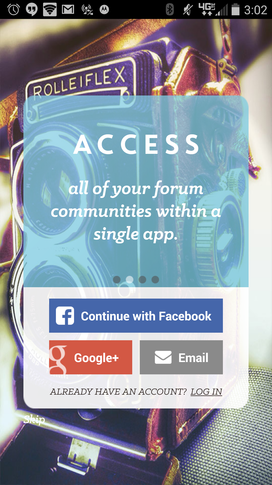
Running Tapatalk on a Verizon-branded Droid Turbo.
The login is a bit misleading. You can go to Tapatalk, sign up for an account, and log in with those credentials. However, a Tapatalk account is really geared toward forum managers to get their forums easily listed on Tapatalk.
The thing is, you can't continue without signing in with an account of some sort. The easiest route is to sign up via email (unless you don't mind the app having access to your contacts or your Facebook/Google+ profile information). So, tap the Email button on the login screen, and sign up with your email account and a password.
Once you've signed up, you'll need to walk through the process of adding forums to your profile. This is actually quite simple, and the process includes a massive amount of forums. Tap the NEXT button on the welcome screen, and then tap a few categories to get you started (Figure B).
Figure B
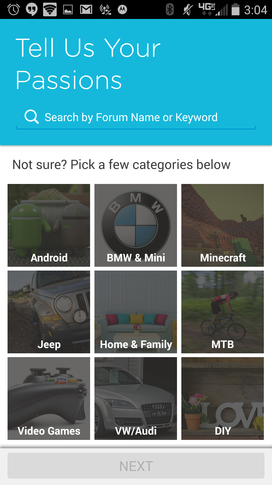
Selecting your initial categories for Tapatalk.
Fear not, you are only selecting these categories to get you started. Once you've made your selection(s), tap the NEXT button and then select (or de-select) the forums from each selected category (Figure C).
Figure C
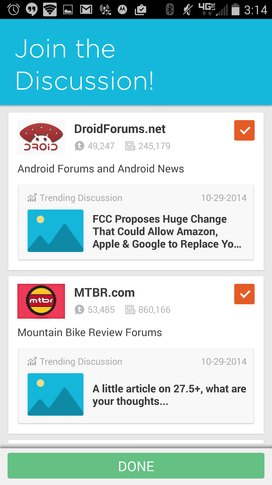
Adding forums from the selected categories.
Tap DONE and you're ready to start searching out and adding the forums you really want to follow.
Adding specific forums
From the main window, tap on the search tab (middle tab). In this new window, scroll down through the ALL CATEGORIES section and locate the appropriate category for the forum you're searching for. Once you're within the category, you can finally search for a forum. Either scroll through the listing or tap on the search icon in the upper right corner (Figure D), and then enter your search string.
Figure D
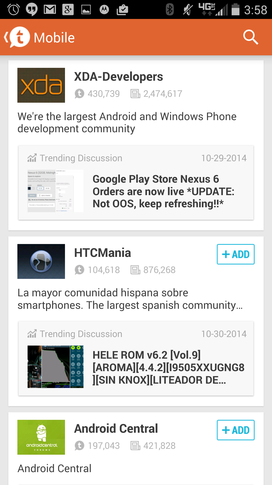
Searching for a specific forum to add.
Once you've found the forum to be added, tap the +ADD button, and the forum will be added to your list of forums. To see this list of forums, either left swipe from the right edge of the home screen or tap the menu button in the top right corner (three horizontal bars). With the sidebar revealed (Figure E), you can quickly get to your saved forums, set your unread notifications, and configure what to show.
Figure E
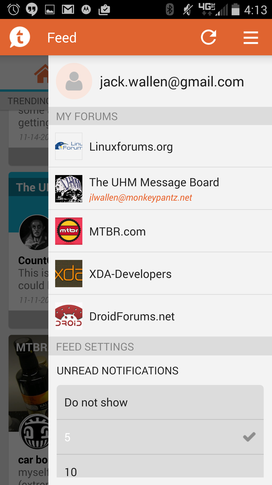
Gain quick access to your added forums.
Some forums will offer the ability to sign in. This is necessary to track what you've participated in, your subscribed discussions, and more. To log in to a forum, navigate to the forum and then swipe right from the left edge of the screen. This will reveal with forum sidebar (Figure F) where you can log in.
Figure F
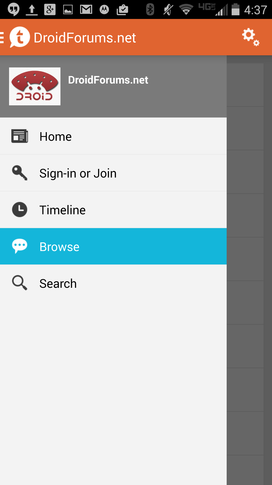
Logging into a forum with Tapatalk.
Once you've logged in, you can subscribe to a board within a forum by doing the following:
From the main window, tap a discussion from the forum you're looking for
From the category drop-down (upper left corner), select the main board from the forum
Long-press the board you want to subscribe to
Tap Subscribe (Figure G)
Figure G
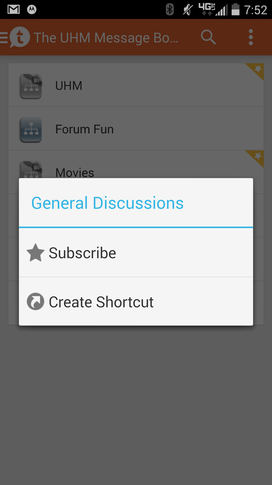
Subscribing to a forum board.
With that same process, you can create a shortcut to a particular board (tap Create Shortcut instead of Subscribe). These shortcuts will appear on your device home screen. By tapping a shortcut, you are instantly taken to that forum board.
Tapatalk is, hands down, the easiest means of getting connected to the various online forums you follow. Forget trying to reach those boards and discussions via a mobile website. Give Tapatalk a try, and you'll never go back.
Do you make use of online forums for tech support -- or just to get connected with like-minded people? Let us know in the discussion thread below.

