Leaked Windows 10 Build 9901 shows smarter Storage Sense
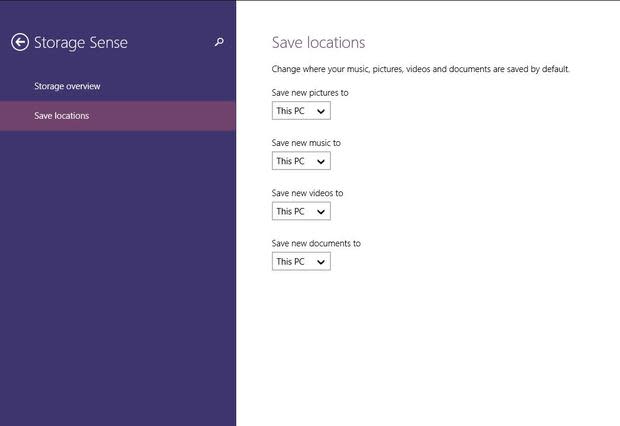
Many traditional desktop and laptop PCs have 1 TB or more of local storage. Those that don't can usually be upgraded fairly easily to expand capacity. Newer devices, however, like Windows tablets, hybrid PCs, and smartphones, suffer from both significantly less storage capacity and an inability to upgrade it through any means other than adding removable storage.
One of the challenges, though, is how to use the removable storage intelligently -- or more importantly, how can the Windows operating system manage removable storage more intelligently. The Storage Sense feature in Windows 10 addresses this problem, and it seems Microsoft is expanding the scope of Storage Sense in the next build.
Storage Sense itself isn't new. It exists in the current build of the Windows 10 Technical Preview (9879). However, in its current form, it only allows you to specify the default location for saving new pictures, music, videos, or documents. It isn't official yet, but Build 9901 of the Windows 10 Technical Preview -- leaked over the weekend -- shows an additional option to designate a default save location for apps and games.
Why does this matter? Well, as I mentioned above, most tablets and smartphones are severely limited when it comes to onboard storage capacity. The operating system itself takes up a good chunk of space, leaving you with little room for music, videos, photos, apps, games, and other content. Using a microSD card, you can easily add 32 GB, 64 GB, or 128 GB of additional storage. The microSD card is mounted in Windows 10 as an additional drive letter, though, so the tricky part then becomes how to use it most effectively.
That's where the Save Locations options under the Storage Sense settings come in. Manually choosing where to store data is tedious and is likely to result in a fair amount of chaos and confusion. With Storage Sense, you can designate the microSD card as the default save location for various types of media to ensure you don't inadvertently fill up the primary drive on the device.
I'm not a huge fan of maintaining an inventory of microSD cards to swap in and out of a tablet or smartphone, but it is an option. I use a Surface Pro 3 with 256 GB internal SSD and a 128 GB microSD card. I'm not at risk of maxing the capacity of the local drive or the microSD card any time soon -- but if I were, I could use multiple microSD cards for virtually limitless storage.
It would be a pain to orchestrate and organize, but I could have a microSD card for photos and videos, one for music, one for documents, and another for apps and games. The challenge would be keeping them all straight and remembering to swap from the Documents microSD card to the pictures and videos microSD card before saving or syncing photos from my smartphone. It would also be cumbersome if I want to play music while working on documents.
I don't foresee needing to go those extremes any time soon, though, and I wouldn't expect that you'll need to either. The local storage, combined with the ability to expand local capacity using a microSD card and storing data in the cloud using OneDrive, should be sufficient for most users -- especially Office 365 subscribers with unlimited OneDrive storage.
Lastly, I don't recommend seeking out or installing leaked builds. I suggest waiting another month or so for Microsoft to officially release the next build of the Windows 10 Technical Preview, probably around the January 21 media event that Microsoft is hosting in Redmond. Unless something changes between now and then, though, you can look forward to having more options available to manage your data storage intelligently using Storage Sense and Save Locations.
How do you currently manage storage on your Microsoft devices? Share your experience in the discussion thread below.


