Is the LG G3 Voice Mate worthy of replacing Google Now?

Google Now is an outstanding Personal Digital Assistant (PDA), but it's not the only player in town. If you happen to own an LG G3 smartphone, you have another built-in option -- Voice Mate. The Voice Mate was actually introduced in the LG G2, but it has matured with the G3. While it's not quite as powerful as Google Now (for instance, you can't train it to remember things about you), it does do the trick. With it, you can open apps, turn off services, call contacts, search, add calendar events, and much more.
You'll find the voice recognition of Voice Mate to be on par with both Google Now and Siri. The talk back voice is equally on par with the top in its class. But the big question is, what does Voice Mate offer that the competition doesn't? Let's dive in and see if there's anything compelling enough to drag you away from Google Now.
Opening Voice Mate
As you might expect, no installation is necessary. If you own an LG G3, Voice Mate is already there, ready to rock. But how do you get to it? That can be a bit tricky. There are different methods. The first is from the Quick Settings bar. Drag the notification bar down and swipe the Quick Settings to the right or left until you see the Voice Mate button (Figure A).
Figure A
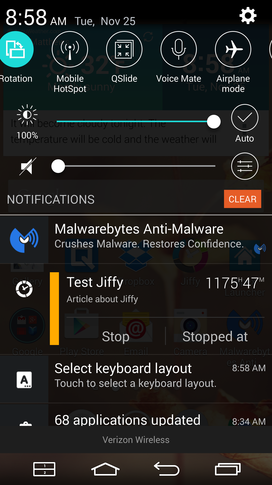
Launching Voice Mate on a Verizon-branded LG G3.
Another method for opening Voice Mate isn't quite so obvious. If you tap and hold the home button, and then immediately swipe upwards and to the left, you'll see the Voice Mate icon (Figure B). Tap that button to launch the app.
Figure B
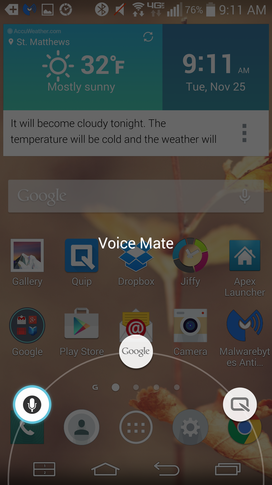
Launching Voice Mate from the home screen.
The final method of launching Voice Mate is through voice activation, but it has a lot to be desired. Why? No matter how I configured Voice Mate, the voice activation wouldn't work. By default, this is enabled. You can confirm this by opening Voice Mate, tapping the gear icon, and then checking that Voice activation is enabled (Figure C).
Figure C
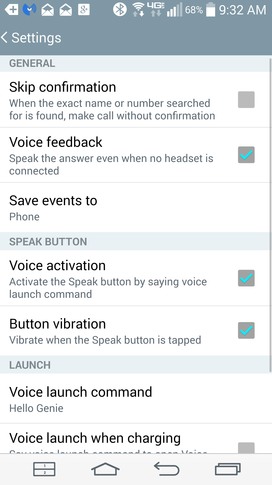
Enabling Voice activation had no effect.
So, voice activation is a bust. However, that doesn't mean Voice Mate is a complete wash.
Note: The voice activation launch command for Voice Mate is, by default, LG Mobile.
Usage
Now, let's get into the heart of the matter -- how to use Voice Mate. Obviously, every voice command is done from within the Voice Mate main window (Figure D).
Figure D
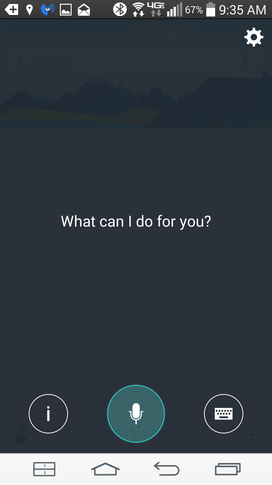
The Voice Mate main window.
The command structure is exactly as you would expect:
Call [contact] -- opens the dialer app to call the contact
Call [contact] mobile -- opens the dialer app and calls the contact's mobile number
Find people named [name] -- searches contacts for the name given
Send email to [contact] [message] -- opens a dialog to begin composing email (Figure E) to the contact
Read my messages -- opens the SMS messages within the Voice Mate app
To get a full listing of commands, do the following:
Open Voice Mate
Tap the i button
Tap an example to see more (Figure E)
Figure E

Examples of the commands used in Voice Mate.
Conclusion
The looming question is simple: Is Voice Mate an adequate replacement for Google Now? The answer to that is a bit complicated. If you fall into the category of uber-paranoid and firmly believe Google is keeping tabs on everything you do, Voice Mate might be a decent replacement for Google Now. However, because the voice activation fails to work every time, Voice Mate might seem to be a bit more of a frustration than anything else. Since you have to manually open the app before you can use it, there isn't a true "hands-off" element to Voice Mate. To that end, my answer to the question is a resounding "no." Your mileage may, of course, vary. If you don't care about hands-free usage, Voice Mate might satisfy your PDA needs.
Have you tried Voice Mate? Should LG drop the duplicated efforts and simply rely on the Google goodness -- or do you think their efforts will pay off in the end? Let us know your thoughts in the discussion thread below.

