LG's Smart Notice: A Google Now wannabe that's just shy of usable
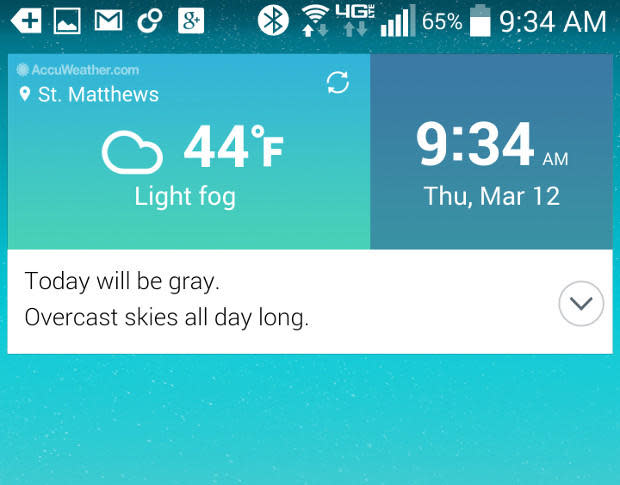
How many ways can you get the information that you need? These days, the answer to that question is "too many." And every time you turn around, another app, device manufacturer, or carrier makes a promise that their new feature is the be-all end-all in delivering you information.
The truth of the matter is that Google Now is the mack daddy of getting you the information you need. However, there are certain widgets that almost give Google Now a run for its money.
Almost.
One such widget is LG's Smart Notice. This particular take on the "information widget" space does have a couple of features that could lead certain user types to making it their go-to tool.
What does Smart Notice feature? Here's the full list:
New contacts -- offers a card for frequent calls to a number not in your contacts (from this card, you can quickly add the contact)
Callback reminders -- reminds you to ring back declined calls
Battery saver -- reminds you when your battery is getting low
Birthday notifications -- reminds you of upcoming birthdays
Smart Cleaning -- reminds you when you should clean out your cache with Smart Cleaning
Memo reminders -- notifies you on time- and location-sensitive reminders
LG Health -- gives you status updates on your LG Health activities
Traffic notifications -- helps you avoid traffic congestion
Weather alerts -- gives you details on local weather
For some users (like me), the callback reminders alone might be useful enough to keep the widget on the home screen.
By default, your LG device should have Smart Notice already added to the home screen. If not, you can long-press a blank spot on the home screen, tap the Widgets tab, locate Smart Notice (Figure A), and tap it to add.
Figure A
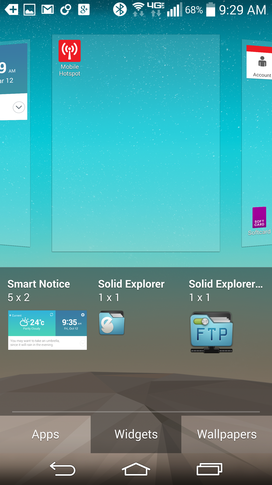
2
Adding Smart Notice to a Verizon-branded LG G3.
On the screen, Smart Notice is fairly innocuous (Figure B). You'll see a bar with a weather and time boxes above it.
Figure B
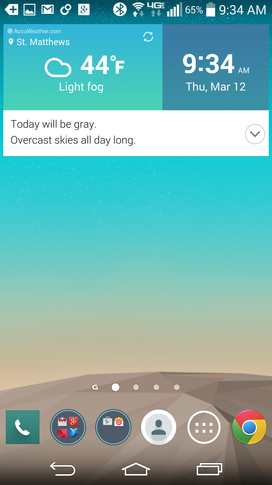
The Smart Notice widget in action.
The main features of Smart Notice don't appear until you tap the downward-pointing arrow in the bar. When you do that, the Smart Notice Cards appear. If this is your first use of Smart Notice, you'll see two information cards at the bottom and the Settings button (Figure C). Tap the Settings button, and you can configure what pieces of information you want included.
Figure C
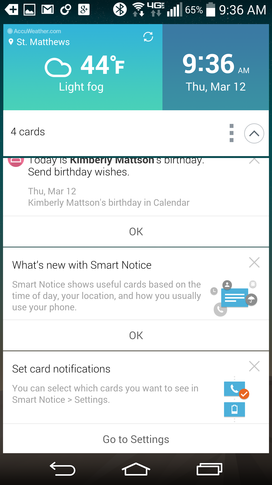
One way of getting to the Smart Notice Settings.
From the Settings window (Figure D), the first thing you should do is enable New card notifications, which will alert you in the notification panel when a new card shows up. If you get into the habit of checking Smart Notifications, you won't have to worry about setting this feature.
Figure D
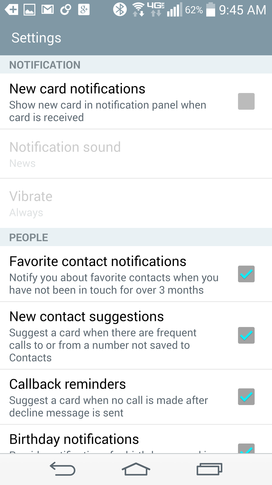
The Smart Notice Settings window.
To select what bits of information you want included with Smart Notice, simply tap to enable or disable.
Once you've dismissed the "first run" cards, you can get to the Smart Notice Settings by tapping the three vertical dots on the main Smart Notice card.
My impression
At first glance, Smart Notice is a really handy feature -- like Google Now -- for your home screen. However, it isn't perfect. Smart Notice seems very slow and random in its updating and showing of cards. For example, the tool is supposed to display cards for calls made to numbers not in your contact list, and it suggests that you add the number to your contacts. However, after calling a number not in my contact list 10 times, the card never appeared. In fact, it wasn't until after I rebooted the phone that a card for any calls appeared (one for a missed call). After placing more calls to another number (one not in the LG G3's contacts) and rebooting the device, it took nearly 40 minutes for the missed call card to appear. I set up a reminder to Eat lunch, and while Google Now chimed in to tell me to enjoy my repast, Smart Notice just sat there waiting for me to starve.
To that end, what good is Smart Notice? I really wanted to like this "Google Now for the home screen." The widget is clean and well designed (the weather indicator is fantastic). However, the functionality of this LG-only tool goes to show one simple thing. Manufacturers (such as LG, HTC, and Motorola) should stick to what works -- Android. As is, Smart Notice simply can't stand up to the power and functionality of Google Now. If LG would retool Smart Notice so that it works as expected, it could give Google Now a run for its money. In its current form, however, the best thing about Smart Notice is that it can easily be removed with a long-press and dragged to the trash can.
How long did it take you to remove Smart Notice from your LG G3 device -- or did you actually find the tool useful enough to keep? Share your experience in the discussion thread below.

