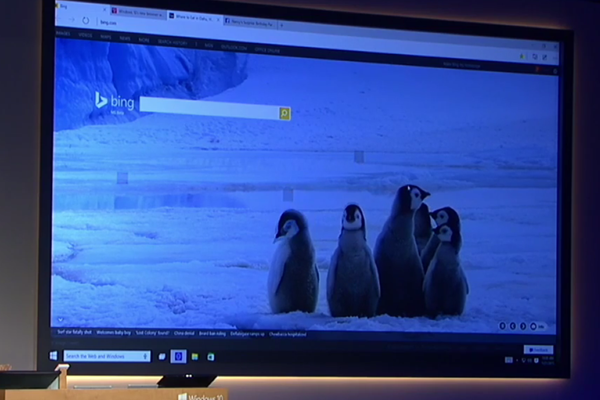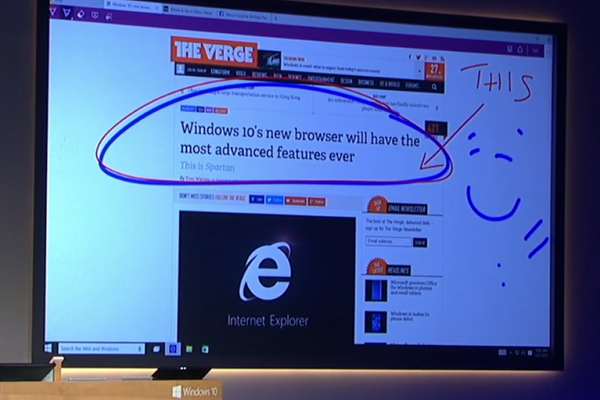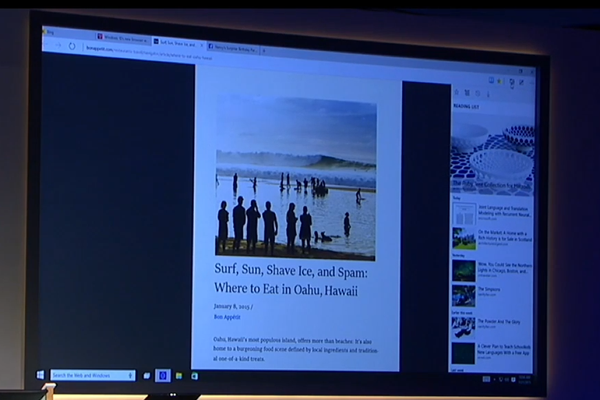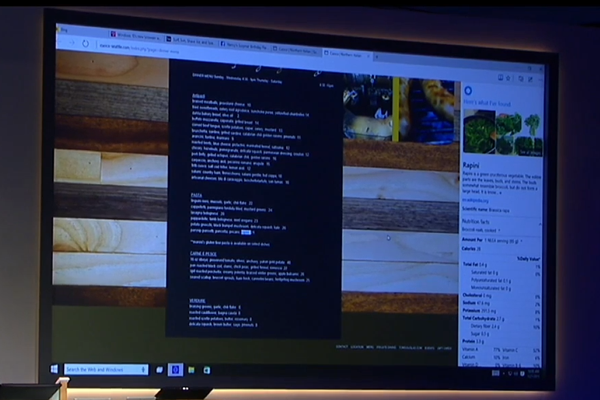Microsoft Unveils Spartan Browser With Cortana, Built-in Comments
In developing its upcoming Windows 10 operating system, Microsoft decided it needs a new web browser to replace the popular, but long-derided Internet Explorer. Enter Project Spartan. First announced at today's Windows 10 event, the new browser has a number of intriguing new features that include deep social integration, a reading mode and Cortana voice assistant.
Seamless Social Integration
Project Spartan’s new note taking feature allows users to comment on any web page and share it directly from the browser. Spartan supports direct notation using touch-enabled devices, so you can highlight a headline by simply drawing a circle around it.
You can even add free form notes such as a smiley face. On keyboard-based devices, it's as simple as adding a comment box and typing in a message. From there a menu pops in from the side, so you never have to leave your page or switch tabs to send you comments to your friends.
MORE:Windows 10 Will be a Free Upgrade for One Year
Improved Reading
Spartan’s new reading mode makes it simpler to browse articles on the internet by reducing the page into an easy-to-digest format. There’s also a built-in reading list so you can mark articles to share or read later, even if you’re offline.
Cortana built-in to Spartan
Windows 10 is already planning on bringing Cortana to the PC, but she’ll also be integrated directly into Microsoft’s new browser. This gives you a personal assistant that uses contextual information from the websites you visit to do things like map a route to the restaurant you’re going to later, or pull up important information like flight times without needing to dig into your email. The handy sidebar will also enable Cortana to pull up search info pertaining to the article you're reading.
Windows Insiders will get a chance to check out Project Spartan later in the spring.
Sam Rutherford is a Staff Writer at Tom’s Guide. Follow him @SamRutherford on Twitter, and Tom’s Guide on Twitter, Facebook and Google+.
Copyright 2015 Toms Guides , a TechMediaNetwork company. All rights reserved. This material may not be published, broadcast, rewritten or redistributed.