Microsoft Unveils Windows 10 With Revamped Start Menu

SAN FRANCISCO -- The next Windows is such a radical departure from its predecessors that Microsoft has jumped up two version numbers. At a press event today (Sept. 30), Microsoft executive vice president of OS, Terry Myerson, introduced the new operating system, named Windows 10. Available in an early preview build tomorrow, the new platform brings back the Start Menu with new additions such as Live Tiles.
Windows 10 will let users run any app in a window and features virtual desktops. It also introduces a new type of program called "universal apps" that will run in touch or non-touch modes.
"We're not talking about one UI to rule them all," he said. "We're talking about a product family. Windows 10 will deliver the right experience on the right device at the right time." The OS will also run on phones, but with a different interface than what the company showed today.
MORE: 12 Dumbest PC Default Settings (and How to Change Them)
Microsoft's Joe Belfiore took the stage and showed the new Windows UI, which has a Start menu on the desktop, but adds a panel on its right with Live Tiles. The new menu also shows Web results and commonly used apps when the user enters text in its search box.
The OS lets anyone run any type of app in a window. Plus, Windows 10 will support a new type of app, called Universal Apps, that run on any Windows device.
The Windows 10 virtual desktop feature allows users to have several desktops with their own windows and content and switch between them using a new task menu. A new feature called Snap Assist recommends related windows to put on one of these desktops when you snap one window to the right. Belfiore demonstrated how you can switch between virtual desktops by using ALT + Tab as well.
Belfiore launched a command prompt to show how well the new system supports multitasking. He copied and pasted content from the new email client into the command prompt window just by hitting CTRL + C and CTRL + V, which is a feature developers have dreamed of for ages.
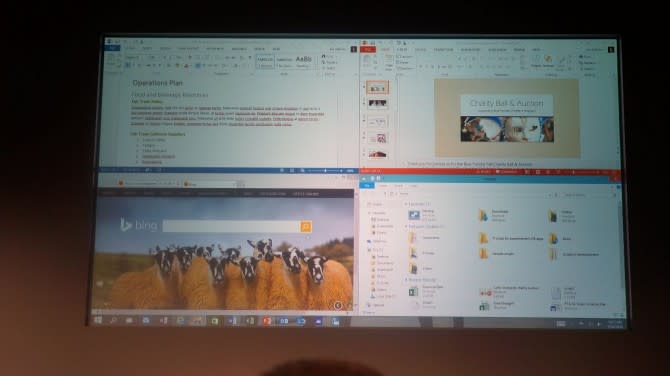
What about touch-based devices? Belfiore showed how the OS works on the desktop. Swiping in from the right brings up the Charms menu, which he said will look different in the final build. Swiping in from the left brings up the taskbar.
MORE: Best and Worst Notebook Brands
The Start screen is going away, but not the idea of a touch-friendly mode. Belfiore showed a video of a 2-in-1, which changes modes to provide a touch-friendly "Start mode" with live tiles when you convert from laptop to tablet orientations. In the video, apps such as One Note switched to a touch UI and then a keyboard-mouse friendly UI as he changed modes.
Microsoft is doing away with Windows Phone, in favor of calling all its operating systems Windows 10. The company has rolled in some new security, identity and information protection features, which enterprises will appreciate as well.
The Windows Insider program, starting tomorrow, will allow users to beta test Windows 10 and give feedback on its features. Users will be able to sign up at preview.windows.com. More updates will be shared at next year's BUILD conference in April. And a final version of Windows 10 will be available in 2015.
Copyright 2016 LAPTOP Magazine, a Purch company. All rights reserved. This material may not be published, broadcast, rewritten or redistributed.



