North Korea’s secret Red Star OS looks exactly like Apple’s OS X

As the most closed-off country on the planet, it shouldn’t come as a surprise that the North Korean government developed its own homegrown operating system that can be used to spy on its citizens.
Fueled by an unprecedented level of paranoia and a desire to keep its populace in line and closed off from the outside world, North Koreans outside of the government are completely shut off from the Internet. In its place? A nationwide intranet heavily controlled and monitored by the powers that be. And the mysterious operating system powering most of the computers in the country today? Red Star OS.
DON’T MISS: This fan theory explains who the new Star Wars villain might really be
Recently, German researchers Florian Grunow and Niklaus Schiess managed to download a copy of Red Star OS, providing us with unprecedented details surrounding the country’s mysterious operating system. Based on a version of Linux called Fedora, Red Star OS, not surprisingly, leans heavily towards surveillance.
“We found that the features implemented in Red Star OS are the wet dream of a surveillance state dictator,” Grunow and Schiess explained. “It provides a set of surveillance features like the capabilities to watermark different types of files that can be used to track the distribution of documents and multi-media files.”
While that’s to be expected, what’s a little bit surprising is that Red Star OS looks remarkably like Apple’s OS X. You can check out a full 27 minute run down of how Red Star OS operates and what it looks like below, but for now, we’ve compiled a few photos which showcase the OS’ striking similarity to OS X.
Up first, during the installation process, we see a distinctly Aqua look and feel.

In this photo, you’ll note the presence of the Mac’s spinning beach ball
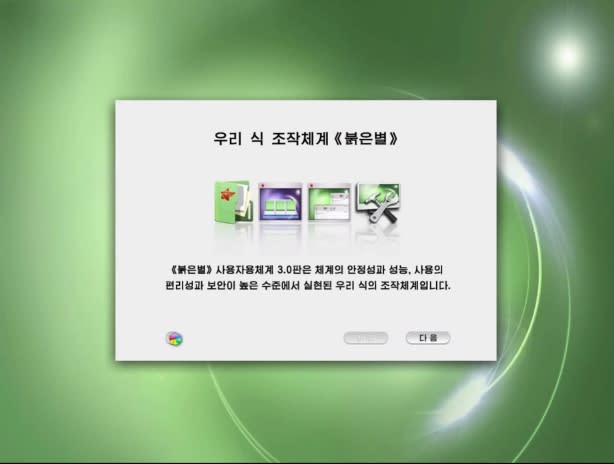
And here’s the desktop which looks exactly like OS X. As a interesting design detail, note how the Apple icon on the upper left hand corner of the menu bar is replaced with a North Korean Red Star.

Almost comically, when shifting the language to English, we see that the Finder has been renamed KFinder.
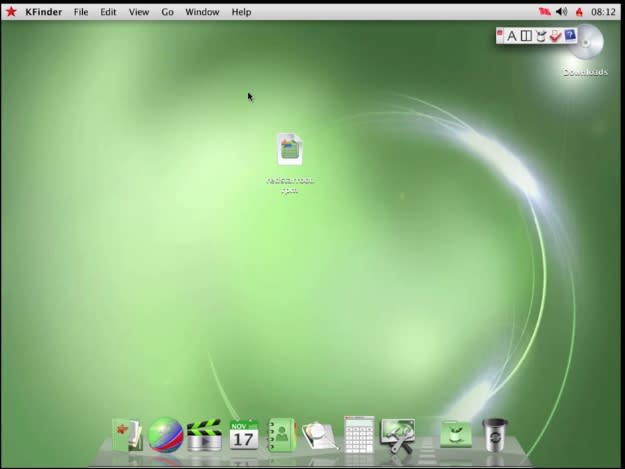
A few more photos.

Here’s North Korean Quicktime.

And the System Preferences pane.

Ever wonder what kCal looks like?
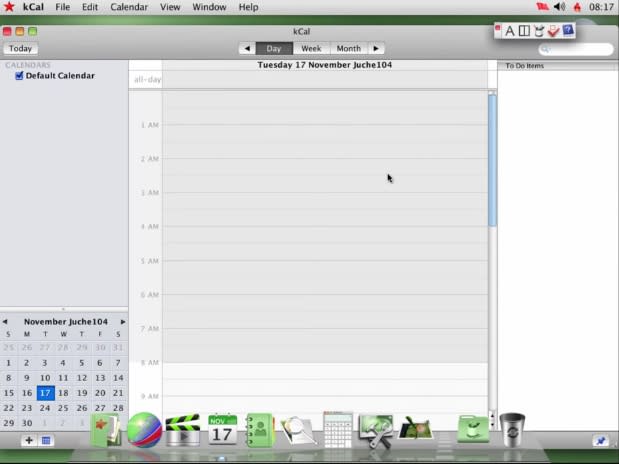
And a few more photos.


Part 2 of the Red Star OS walk through can be viewed below.
Related stories
8 paid iPhone apps on sale for free today
The 13 best apps to download for your new Apple Watch
Apps that show the amazing potential of 3D Touch
More from BGR: This site lets you see your best nine Instagram pics of 2015 – and anyone else’s best nine
This article was originally published on BGR.com


