Pro tip: Configure specific numbers to go directly to voicemail
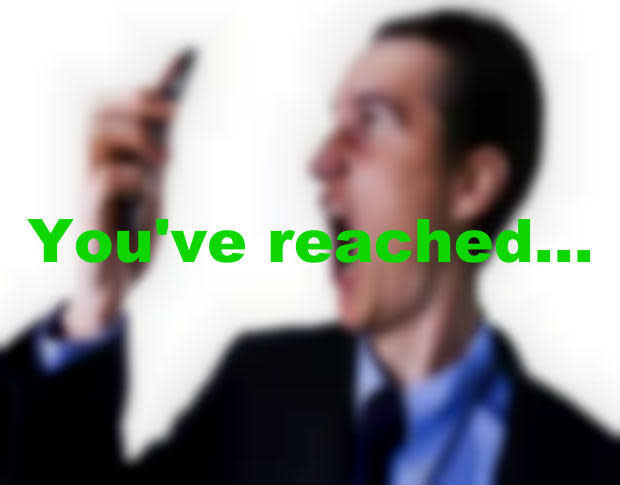
One very handy thing you can do with Android is configure specific phone numbers to ring directly into voicemail. This means you can handily "ignore" those calls without actually "missing" them. Whether it's salespeople, customers, fans, or an ex girlfriend/boyfriend -- no matter who it is, if they're in your Android contact list, you can set them to automatically go to voicemail. And just as easily as you can enable it, you can disable it. Here's how:
Locate the contact in your Contacts app (some devices call this People)
Tap that contact to open it
Now, tap the menu button (top right corner -- three vertical dots)
From the menu, tap All calls to voicemail (Figure A)
Figure A
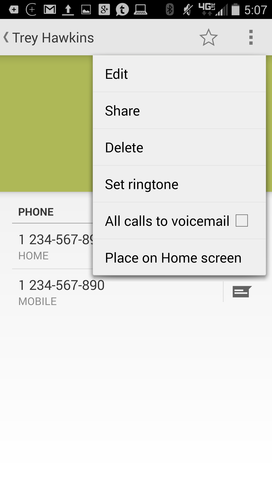
Sending calls from a contact to voicemail on a Verizon-branded Droid Turbo.
Once you've done this, there's nothing to indicate the call is set to go directly to voicemail (other than by tapping the menu button to see the All calls to voicemail option enabled).
When a call comes in from that contact, you won't hear or see anything -- that is, until (or if) they leave a voicemail. The incoming call does, however, show up on your phone log, which is an assurance you won't "miss" the call.
The one caveat to this is that if you have multiple numbers associated with a single contact, all of those numbers will immediately be directed to voicemail. To get around this, you can create separate contacts for each phone number.
You don't have to worry about those annoying calls coming in and interrupting your day. Configure those particular contacts to go directly to voicemail, and your day will be bereft of a certain level of "noise."
How do you "silence" your phone throughout the day -- or do you let it sing a song of connectedness 24/7? Let us know how you roll in the discussion thread below.

