Pro tip: Let Google Keep remind you through Google Now

The lineup of Google products continues to weave a spider web of connectivity. Every Google app seems to be more and more aware of one another. So, it was no surprise when I discovered Google Keep can push reminders to Google Now. That's right, Google Keep and Google Now have teamed up to make sure that you don't miss any important events.
What's really nice about this system is that you don't have to do anything special to make it happen -- it's already built in to both tools. However, most users don't bother with adding reminders to their notes on Keep. When you bypass that feature, Keep will not push reminders to Google Now.
So, what do you need to do to make sure your important Google Keep notes bug you through Google Now? Let me show you.
When you create a new note in Keep, you'll see the Remind me button (Figure A).
Figure A
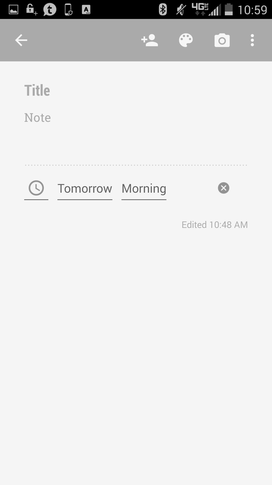
Creating a Google Keep reminder on a Verizon-branded Droid Turbo.
Tap the Remind me button, and set a Time reminder. Once you've done that, it will send a general reminder, like Tomorrow Morning (Figure B).
Figure B
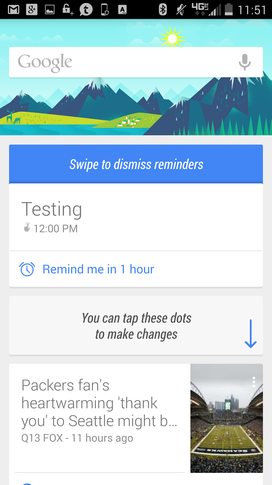
Adding a Time reminder to a Keep note.
To set a specific time, first tap Tomorrow, and then pick a date for the reminder. To set a specific time, tap Morning (or Afternoon or Evening, depending on what time of day you create the reminder), and then set a specific time. With the time set in your Keep reminder, tap the back button to return to the Keep main window. The reminder is now set and should show up in Google Now.
If your reminders aren't showing up, which is a known issue with Google Now, try any combination of the following reported fixes:
Turn Google Now off and turn it back on
Clear Google search history
Make sure Google Now receive notifications is enabled (where this is will depend on your device and Android release)
Clear Google Search cache (Settings | Apps | Google App -- again, the location will depend on your particular device and Android release)
Note: Clearing the Google Search cache was the fix that worked for me.
One of the nice things about using Google Keep for reminders is that, once the reminder is past, you'll still have the reminder in Keep (unlike with Google Now reminders that disappear when they pass). You can even create a note and re-use it as another reminder.
If you're looking for yet another means of keeping yourself on track with the things you need to get done, let Google Keep and Google Now prevent you from falling behind and forgetting what's important.
Do you use Google Keep? If not, what is your daily management tool of choice?


