Pro tip: Find tons of open-source Android software with F-Droid

If you're looking for truly open-source software for the Android platform, you don't have to do a ton of searching or check through licenses from within the Google Play Store. All you have to do is download a simple tool called F-Droid. With this tool, you can download and install apps (from quite a large listing) as easily as you can from the Google Play Store.
You won't, however, find F-Droid in the Google Play Store. Instead, you have to download the .apk file and install it manually. Once it's installed, the rest is just a matter of searching for an app and tapping to install.
Installing F-Droid
You can find the .apk file from the F-Droid website. Before you download it, make sure you enable the installation from unknown sources first. Here's how:
On your Android device, open Settings
Tap Security (on some devices this may be labeled Security & Screen Lock)
Locate and tap (to enable) Unknown sources (Figure A)
Figure A
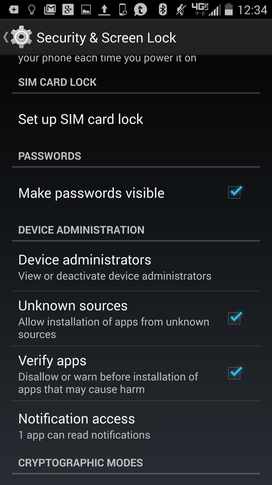
Enabling unknown sources on a Verizon-branded Droid Turbo.
Now that you have unknown sources enabled, download the F-Droid .apk file. When the download is complete, drag down your notification bar and tap the download alert to begin the installation. You'll receive a warning about installing from unknown sources. Tap Next to okay the installation, and then tap Install. F-Droid will install and a launcher will be added to your app drawer.
Usage
Using F-Droid is simple. Launch the app from the app drawer and allow the database to populate. Once that's done, you can search all apps from the main window (Figure B), and install whatever you like.
Figure B
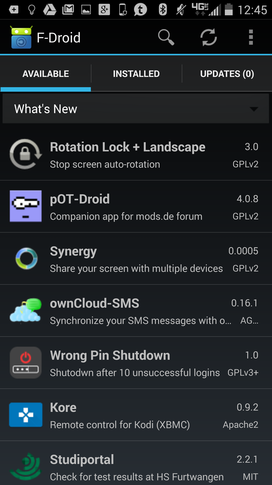
The F-Droid main window.
To install an app, locate what you want to install, and then tap the plus sign [+] for the app (Figure C).
Figure C
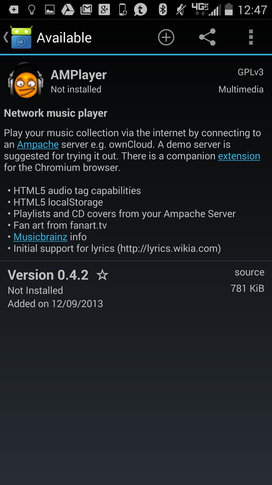
Installing AMPlayer from within F-Droid.
Once the app is installed, you'll find the launcher tucked neatly within the app drawer.
If you're looking for solid open-source Android software, look no further than F-Droid. It's all free... and open.
Does open-source software have a place on the Android platform? Would you choose open source over proprietary for your mobile platform? Let us know your thoughts in the discussion thread below.

