Todoist packs time-saving features in Yosemite-compatible release
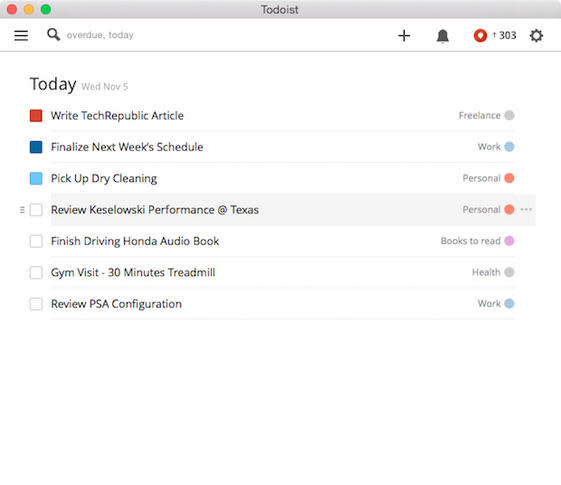
Modern existence, unfortunately, requires most successful professionals to effectively multitask. The never-ending pressure to do more within a specifically defined day frequently leads to an important task simply being forgotten or overlooked. You need a list, and of course, paper's time is about over. Professionals need an app that synchronizes across laptops, desktops, tablets, and smartphones. Todoist, as I've previously written, performs admirably and packs compelling new features, including a few unique to Yosemite, in its latest release. Let's take a closer look.
Today Widget
The Today Widget, while not a formal widget that appears within the OS X Dashboard, integrates with Yosemite to display tasks due today within the Notification Center. Using the widget, Todoist users can also mark tasks as complete, making it that much easier to check off items as they're completed, which everyone knows is the most enjoyable part of keeping lists.
Potentially the most important new Yosemite feature, you may find that you need to try the widget a couple of times. The first time I installed Todoist within Yosemite, the Today Widget didn't appear within Notifications. I discovered others were experiencing the same trouble when I performed a Google search to address the issue. Reinstalling the application eliminated the problem.
Share Extensions
Leveraging a Safari extension, Yosemite Todoist users can click Share and select Add to Todoist. With the share extension, a website and its corresponding URL can be automatically added as a task. The website's title appears as the task name, and the URL is included within the task's content, which makes it easier to collect sources and sites when performing research or when you want to mark a site with a reminder to finish reading at a later date.
Non-Yosemite-specific features
Several helpful new non-Yosemite-specific features are packed within the new release, too. They deserve mention due to the new functionality and ease of use they provide.
Local notifications now appear on the Mac desktop. Users can respond directly to shared notification messages that appear as pop-up messages, such as when a shared task is updated.
Adding new tasks is easy with Todoist's new release. With the application running, you can press [command]+[shift]+[A] to open a new task window. Write the task description, hit [Enter], and the task is created. Users can also create a new task quickly by clicking the Todoist icon from the Mac status bar.
Todoist users can now highlight text -- in a web page, PDF, or other file -- by right-clicking the selection and choosing Add To ToDoIst. It then creates a task using the selected text as the task name. This feature makes it easy to quickly mark important passages for documentation or later follow up.
Daily email digests
The daily Todoist email digests aren't a new feature, but they are particularly helpful for heavy email users seeking to receive daily task status reminders. The Daily Digest provides daily alerts as to scheduled, overdue, and completed tasks, plus it provides a handy link for viewing corresponding information within Todoist. However, you can disable the Daily Digest within the app's settings if you don't wish to receive the updates.
What app do you use to help keep track of your tasks? Share your experience in the discussion thread below.

