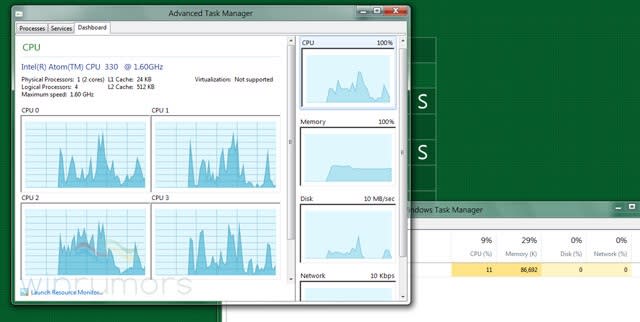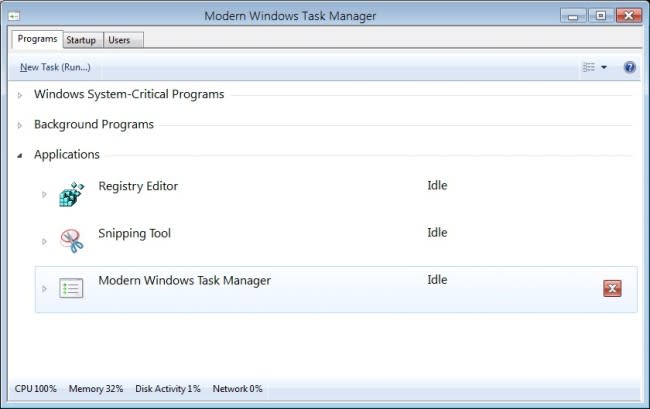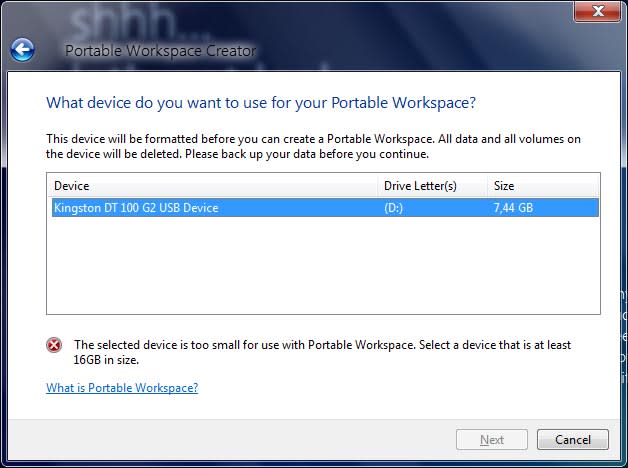Windows 8 gets a new task manager and USB booting
Someone (or people) at Microsoft leaked an early build of Windows 8. Now everyone with hacking skillz seems to be digging around in it. Two new rumors have popped up in the past few days. We’ve got details on the new Windows 8 task manager and a new Portable Workspaces feature that lets you backup your version of Windows to a USB drive. WinRumors believes that Microsoft is working on a new task manager interface for Windows 8 and has the screenshots to back it up. This screenshot is of the Advanced Task Manager, which shows CPU usage, running processes, and other detailed information for users who can understand it. In the lower right of the picture you can see another part of the new task manager that indicates how much memory and power an application or process is using up. This type of information is currently available in Windows 7, but like all task managers since Windows 95, even Windows 7 fails to label all apps and .exe’s properly or explain what they do. Microsoft may be finally attempting to simplify this messy, necessary interface in Windows 8. The screenshot above, which was posted by a user in the Mydigitallife forum, shows a larger, more touch-friendly interface for the basic task manager. Applications can be killed by simply pressing the X button on the right, while categories can be minimized or maximized by clicking on them with a mouse or, presumably, a touch of the finger. Finally, Windows 8 will have a Portable Workspace feature, which lets you install a fully bootable, usable version of Windows onto a 16+ GB USB drive. This feature could help IT folk diagnose problems with PC installations. Ideally, business users could also pop in a USB drive with their setup on it into a client’s computer and safely share sensitive information. Portable Workspaces is currently only in the Enterprise (and probably Ultimate) edition of Windows 8.