6 Ways to Spring-Clean Your Finances and Improve Your Digital Security
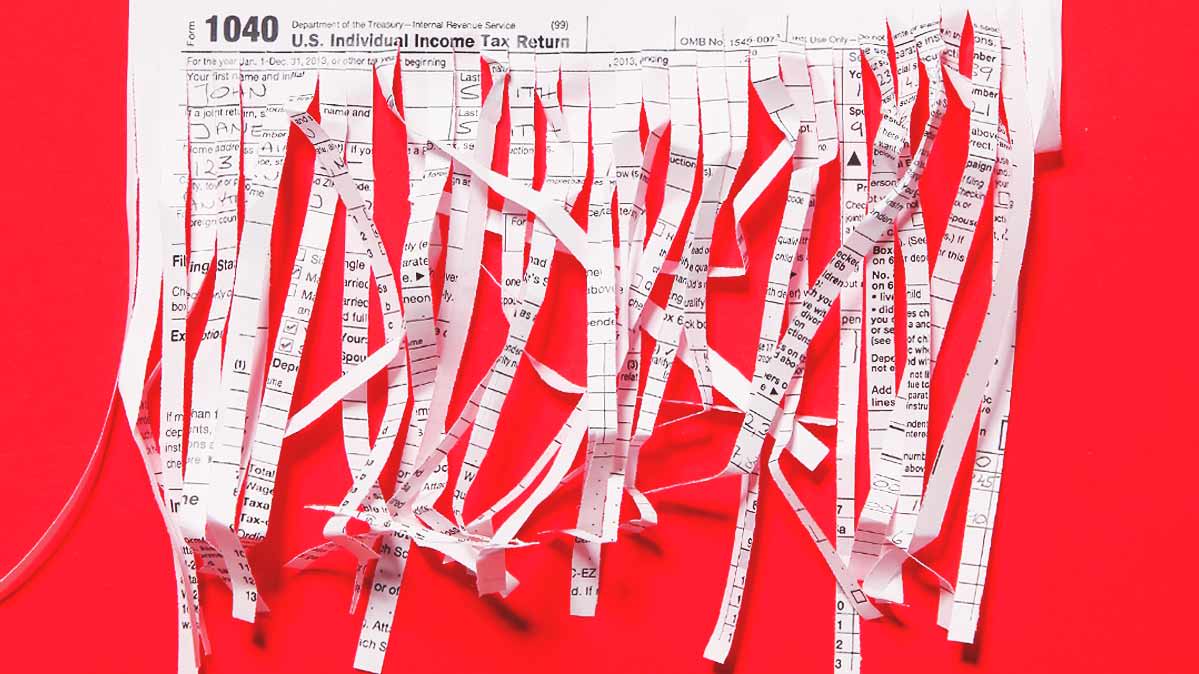
Consumer Reports has no financial relationship with advertisers on this site.
Consumer Reports has no financial relationship with advertisers on this site.
If you’ve just filed your 2017 income tax return, you can’t relax yet. After having reviewed your financial situation, this is the perfect time to get your financial life in better shape, says Eric Meermann, a certified financial planner at the Palisades Hudson Financial Group, a financial planning firm in Stamford, Conn.
And while you are at it, you should ensure that your digital house is in order. The Better Business Bureau and the National Security Alliance are offering tips through the rest of this month for a digital spring-cleaning that emphasize, among other things, ridding your computer and mobile devices off unneeded files and taking steps to ensure that your devices and online interactions are secure.
Here are six steps you can take:
Adjust your withholding. Your completed tax return can give you a good idea of how much you should change your payroll withholding from your employer. Meermann says you should pay special attention this year in particular due to changes in the Tax Cuts and Job Act, which affect how much tax you’ll pay in 2018.
Something to watch for, he says, is the possibility that lower tax rates may mean your employer is withholding too little from your paycheck. That’s because other changes in the law, such as limits on the property tax deduction, may offset some of those savings, which could leave you having to pay a penalty for under-withholding next year. The IRS withholding calculator can help you figure out the right amount to withhold.
Also, review your pretax contributions to any employer-sponsored flexible spending accounts for health, day care, and commuter expenses. The same goes for adjusting your 401(k) contributions, says Meermann.
Check your passwords. “Make sure you have long and strong passwords on your financial accounts and email, and that they all have unique passwords,” says Bill Fanelli, the BBB’s chief security officer. The best passwords are composed of a string of at a least a dozen seemingly random numbers, symbols, and upper- and lower-case letters. If that sounds too complicated, Fanelli recommends using a password manager, a service or software that generates and securely stores a different password for each account.
If a website offers optional multifactor authentication, such as Bank of America’s SafePass, Fanelli recommends signing up for it. When logging on, multifactor authentication requires not only a user name and password but also a secondary form of verification, such as a one-time code that a website sends you by phone, email, or text when you try to log in from your computer or mobile device.
Dispose of paper and electronic files. If you don’t have a shredder or you have too many documents to get rid of yourself, find out when your municipality is holding free shredding days. Better Business Bureaus around the country are sponsoring free shredding and secure recycling of electronic devices on April 21.
Removing documents from your computer, external drives, and mobile devices is just as important, though Fanelli warns that simply pressing the delete key doesn’t prevent their retrieval. There are several ways to securely delete data from your computer, such as by using Eraser, a free software program for PCs.
For solid state media in thumb and backup drives, computers and mobile devices, you can’t be sure that data has been effectively deleted, says Robert Richter, who heads privacy-related testing at Consumer Reports. That’s why it’s especially important to encrypt information on those devices using built-in tools or a third-party app, such as the free VeraCrypt for Mac, PC, and Linux computers.
How long you should wait before disposing of a document varies. You probably don’t have to keep ATM and bank-deposit receipts for more than a year. Retain loan documents until the debt is paid off and investment purchase confirmations until you sell. Generally, you can chuck tax documents after seven years, although Meermann advises keeping them indefinitely. For your mobile devices, delete any unused apps. “A lot of them are scarfing up data and shipping it off some place,” says Fanelli.
Check your credit report. Go to annualcreditreport.com, where you can get one free report from each of the three major credit bureaus every 12 months. You can order a report from just one bureau quarterly, which can increase the chance you’ll discover a problem when it occurs, at any time of year, says Meermann. But consider obtaining all of them simultaneously if you suspect that your Social Security number or other sensitive information may have been stolen recently, he says. Report errors or unauthorized activity to the credit bureaus immediately.
Review your budget. Now that the first quarter of the year is over, check whether you’re on track with your household budget, which you should have created back in January, says Meermann. If your expense or income estimates aren’t on target, it’s time to make some changes. For instance, you might resolve to lower your spending on nonessentials or, if your circumstances have improved, add to your savings.
Action also is warranted if you’re not meeting your savings goals or adequately addressing debt. Remember to factor in those changes you made to your employer withholding and revisions to your projected medical, commuting, and day-care expenses.
Analyze your investments. Because they may have played a big role in determining your taxes, this is a good time to review your holdings and make changes, says Meermann. With the stock market’s recent volatility, it’s especially important to review your mix of mutual funds, bonds, and other assets to find out whether the balance between risky and fixed-income holdings is out of whack, he says.
He also advises reviewing your investment strategy to make sure it reflects significant changes in your life, such as a new job, sending a child to college, or retirement. If you have a financial planner, he recommends scheduling an appointment to review your portfolio.
If you have significant savings in the bank, make sure your accounts are keeping up with the rise in interest rates. With rates as high as 2 percent, online banks typically pay far more than walk-in banks and credit unions. But some don’t include existing depositors in their rate increases unless those customers ask. You can find the top-paying banks by going to Bankrate, DepositAccounts, and MagnifyMoney. But review the results carefully. The highest-paying banks aren’t necessarily at the top of the list at Bankrate and DepositAccounts.
More from Consumer Reports:
Top pick tires for 2016
Best used cars for $25,000 and less
7 best mattresses for couples
Consumer Reports is an independent, nonprofit organization that works side by side with consumers to create a fairer, safer, and healthier world. CR does not endorse products or services, and does not accept advertising. Copyright © 2018, Consumer Reports, Inc.

