The 7 Coolest Things Your New Voice Assistant Can Do

There's a pretty good chance you unwrapped a new voice assistant, like an Amazon Alexa- or Google Assistant-enabled device, over the holiday. Devices like the Echo and Nest are incredibly powerful and incredibly fun—but can also be pretty intimidating if you've never used one before.
Since most electronics don't even come with real instructions anymore, that's where we come in. Here's how to easily access your new voice assistant's most useful features.
#1: Set Alarms, Timers, and Reminders
No, you don't need a voice assistant for any of these things at all, but it sure makes each one easier. If you're not a morning person, it's nice to simply tell Google or Alexa to set an alarm for a given time the next day and know you have a backup if your phone dies (or if you slam off your regular alarm like you're playing Whac-A-Mole).
Reminders and timers are where the small stuff is a big deal. You can set up little chores, important phone calls, and appointments by asking Google or Alexa to remind you to do a certain activity or complete a task at a given time and date. 🔈Begin by saying, "Google/Alexa, remind me to take out the trash" (or whatever task you need to be bugged about). 🔈The voice assistant will then ask you when you would like to be reminded—as soon as later that night, or months in the future.
Timers, meanwhile, can make cooking a breeze. When you tell Alexa or Google to set a timer for your roasted potatoes ... and for the marinade on your chicken ... and for your roasted vegetables ... you never have to guess or add and subtract time from one timer to keep tabs on multiple dishes.
#2: Distracting from Awkward Conversations
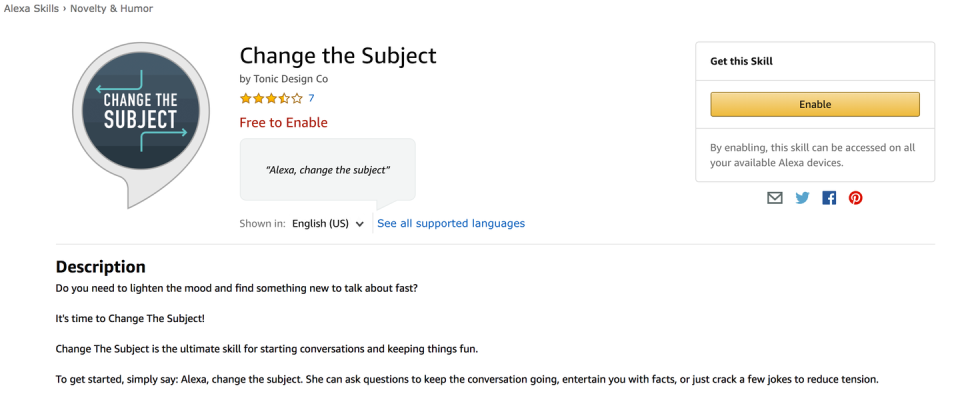
Family dinners can occasionally get testy, which is why Amazon programmed its Alexa line of products to help you wiggle your way out of the weirdness.
🔈Just say, "Alexa, change the subject" 🔈and the voice assistant will distract your family and friends with random facts and questions, like asking about your favorite animal, to cut the tension. If you weren't talking to the voice assistant earlier in the conversation, this might be a bit abrupt, but hey—it gets the point across.
You can also even schedule Alexa to ask questions at a certain time, like 6:30 p.m., right after dinner is served and you're predicting the conversation might get hairy.
Above, two iHeartRadio anchors discuss the new Alexa skill on a podcast called "The Morning Breezecast."
#3: Find Your Lost Cell Phone

Google Home and Google Nest products (just the new name for the same line of voice assistants from the search engine giant) can do something similar to that old Tile tracker that's been hanging on your keychain for a few years now.
Whether your phone is lodged in the couch or stuffed under a bunch of sweaty clothes in your gym bag, you can ask one of these devices, like the new Nest Mini or Google Home, to find your phone.
🔈Simply say: "Hey Google, where's my phone?" 🔈and the voice assistant will ring your smartphone, even if it's on silent or Do Not Disturb mode. Just note that this only really works in your house.
#4: Come Up with Adventurous Trip Ideas
Google Assistant can help you find the perfect vacation destination, whether you're using the larger Nest Hub with giant speakers, the tiny Google Home mini, or just the voice app on your phone.
🔈Just say, "Hey Google, what are some great vacation ideas?" 🔈and the voice assistant will give you a random recommendation. If you want to drill down into something more specific, like the best trip to take in October, you can also say, "Hey Google, what are the best places for a vacation in October?" to find more seasonal recommendations. If you're doing this from a mobile phone or a Nest device with a screen, Google Assistant will pull up search results that you can sort through for more information.
Just remember that if you're more of a creature of habit, this might not be the skill for you.
#5: Check Your Credit Card Balance
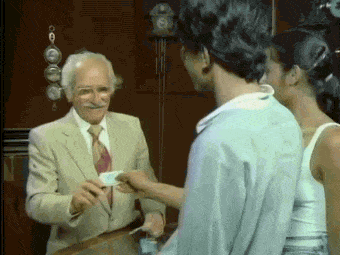
Maybe the post-holiday blues has kept you from looking at your credit card statement—you're just not ready to face the music and see how much you spent on gifts and grub. whatever the heck else. Enter Alexa: The voice assistant can tell you what your credit card balance is, so long as you're an American Express cardholder.
First, make sure you've enabled the Amex Alexa skill and linked your account. Then, 🔈start by saying, "Alexa, open Amex," 🔈which will prompt you to ask about your account balance, if you'd like to make a payment, check your available credit, and more.
#6: Book Movie Tickets

Haven't seen the Golden Globe-winning 1917 yet? Fear not: Your Google Assistant-enabled device can book tickets for the film, which hit theaters on Christmas.
Simply say, 🔈"Hey Google, when is 1917 playing near me?" 🔈and the voice assistant will read off some showtimes to you at nearby movie theaters (or show you the times and locations, where applicable). Then, after you select a showtime, you can directly book a ticket through Fandango if your account is linked.
#7: Start Your Car

The holidays may be over, but winter is just getting started. That means cold cars, frosted windshields, and a deep desire to start the car from the comfort of your warm bed. Turns out Alexa-enabled devices can help with that, as long as you have a participating vehicle.
Some auto brands have created Alexa skills that will let you remotely start your car with just your voice, including Hyundai Blue Link, MyFord Mobile and EV Car for Teslas.
Once you have the skill enabled and you've connected your car account, 🔈say something like, "Alexa, start my Hyundai Sonata and set the temperature to 72 degrees." 🔈
You Might Also Like

