8 Things You Didn't Know the New iPad Mini Could Do

It's no secret that the O of O is a long time fan of Apple. The iPhone XR, AirPods, and Apple Watch were all part of her 2018 Favorite Things. She and BFF Gayle King even have matching gold Apple watches, which they showed off in the latest installment of The OG Chronicles.
So when the rest of us got a chance try the brand new iPad mini, we decided it was time to join in on the Apple fun. The 7.9 inch mini starts are $399 for 64GB-with the highest price being $679 for a model with 256GB of storage and both cellular data and WiFi support. It's available in silver, space gray, and gold, plus it weighs less than a pound and can easily fit into a small or medium-sized purse.
Just like our readers, our team is constantly on the go, so we wanted to know: How great is this little thing? Can it really help us live our best lives-and is it worth the investment? After all, for all the bells and whistles, the device is still $400, and it's not every day you want to throw out that kind of cash for a gadget.
Read on for our honest thoughts-and if you have a favorite go-to device, let us know in the comments below.
Celia Fernandez, Lifestyle Writer
Wanted to try the iPad for: A little help with productivity and creativity.
Pro Tip #1: Taking notes are way easier.
I got my first iPad in the fall of 2013, when I received the iPad Air as a Christmas gift my sophomore year of college. After my mom got it for me, the way I took notes completely changed. The iPad Air-along with the Logitech bluetooth keyboard I bought for it-was the only thing I needed for class. I no longer had to lug binders or my laptop all around the Kent State University campus.
That was almost six years ago, so when I got the new iPad mini, I couldn't wait to see what taking notes was like. For my job as lifestyle writer at OprahMag.com, I'm constantly jotting things down in meetings and during interviews. Enter the app GoodNotes 5, which allows you to take handwritten notes and annotate Word documents and PDFs using the Apple Pencil. The best part? All of my handwritten notes are searchable-meaning even if I scribbled down something random weeks ago, I could use the search function to quickly find exactly what I was looking for.

This was also super helpful as a visual learner who loves to sketch out what my stories will look like before I start working on them. Using GoodNotes on my little iPad, I could see my thoughts come to life-then play around with them quickly. I could also drag and drop my handwritten notes into other apps, like Mail. But the best part? While I loved my iPad Air back in college, the mini is much smaller, lighter, and easy to carry around-I barely even realize it's in my purse during my commute to work.
Pro Tip #2: The Augmented reality feature makes buying furniture way easier.
Another aspect of the iPad Mini I used unexpectedly on the fly was the Augmented Reality feature. My boyfriend is currently in the middle of buying furniture for his apartment-and trying to make his place feel more like a home. So being the good girlfriend that I am, I volunteered to help-and I had just the tool to do it.
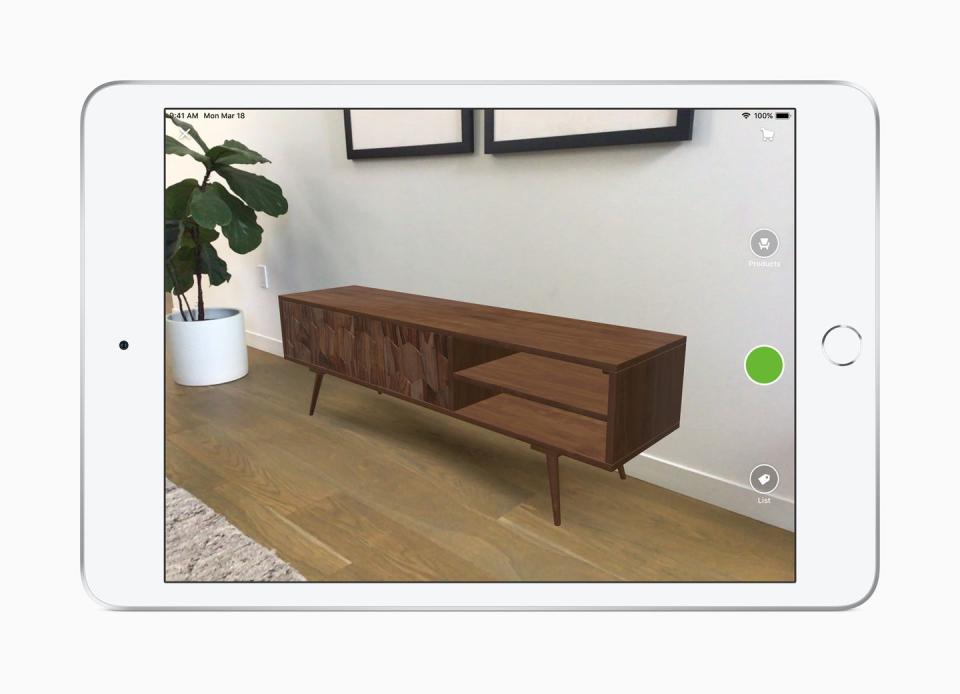
We used Home Depot's app, which allows you to use AR by holding up your iPad in a room, then placing the pieces of furniture in the frame, so you can see exactly what they will look like in your space-without having to measure a thing. We used it to see what a bookshelf would look like in a corner of his living room. Not only was I shocked at how easy the AR worked, but the BF was so happy we could look at tons of different options-and we didn't even have to get up from the couch.
Arianna Davis, Digital Director
Wanted to try the iPad for: Travel!
Pro Tip #3: Planning a trip is a lot easier-and more organized.
Confession: I am one of those weirdos that loves the stressful process of planning a trip. From booking the flight to putting together an itinerary that includes all of the must-sees and best restaurants in a city, I totally nerd out during the weeks leading up to a trip.
So when my boyfriend’s family decided to plan a last-minute trip to the Dominican Republic and invited me along (okay, I may or may not have basically invited myself-but who wouldn’t?!), I got a nerdy little thrill at the prospect of planning.
This time, though, I could skip any confusing family group e-mails and text messages by creating a shareable folder in the TripIt app, which pulls all of your travel info-flights, confirmation numbers, and hotels-into one place. And given the spur of the moment decision, when I didn’t have my laptop nearby, I just grabbed my iPad, downloaded the Airbnb app, and was able to book us a stunning beachfront home for the weekend. Now, just a few days away from my trip, I can touch base easily via the app’s messenger with my host about any questions I might have. (Like: Is the water in Las Terrenas really that blue?!)
Pro Tip #4: The iPad makes my suitcase a lot lighter-in more ways than one.
Aside from the fact that this thing is-quite literally-paper thin, it also makes condensing your life while traveling so much easier. Usually, my on-flight carryon backpack is stuffed to the brim with my hefty Lonely Planet travel guide, plus two to three novels (I know, I know…but what if I don’t like the first one? Or if I finish one on the plane and am left…book-less?!), magazines, and a deck of cards in case I end up desperate and bored during any potential delays at the airport.

But now, my iPad is stocked with a digital version of my Lonely Planet guide to the Dominican Republic, plus a few iBooks-in case you’re wondering, they're Queenie by Candice Carty-Williams and In the Time of Butterflies by Julia Alvarez, a classic I’m re-reading to get me in the mood for D.R. I’ve also downloaded a few movies I’ve been looking forward to watching but haven’t had the time for, including The Avengers Infinity War, which I know will look amazing on that True Tone screen. And of course, a few games so I can skip that deck of cards; the new iPad has an augmented reality version of Angry Birds (which is honestly too addicting), plus a few vocabulary apps like DuoLingo and Memrise to help me brush up on my (admittedly rusty) Spanish before I go. But worst case scenario? Whatever I forget, Siri can translate for me on the sly.
Brie Schwartz, Deputy Editor
Wanted to try the iPad for: Convenience-and help staying organized!
Pro Tip #5: The new screen turns your mini into a portable movie theater.
To be frank, before this sneak peek, the extent of my iPad usage was basically just toting it with me to the gym so I could stream Gossip Girl while I ran-err, trotted-on the treadmill. I didn’t fully see the point when I had a perfectly good iPhone X that basically never leaves my hand. (Clearly, I'm an Apple girl.) But now that I’ve had the pleasure of playing with my mini-complete with a millennial pink Smart Cover that’s now my new favorite office accessory-I’m officially a convert.
Thanks to the low reflectivity and True Tone tech-which adjusts according to the lighting around you-watching Netflix in terrible fluorescent gym lighting is much more pleasant on the eyes. The new display is also 25 percent brighter than the former model, so Blair’s headbands really pop. And, thanks to the ultrafast wireless, I don’t have to have to wait for my show to buffer. (Which is great, because honestly, I definitely don’t need another excuse to get off the treadmill.)
Pro Tip #6: You can share your notes for a collaborative conversation.
Like Celia mentioned, the note-taking feature is what I’ve been using the most. Not just because the iPad effectively turns you into a bullet journal-er without having to use a ruler (or sharpen your crayons), but because you can easily share your notes with your network, which makes the less glamorous parts of domestic life a lot simpler. Instead of having to text, "Don't let me forget, we're out of toilet paper," when I'm on my way to work-and will surely have forgotten by the time I'm commuting home-I just jot it down in the note section so my husband and I both have the same running list of things to grab, depending on who makes it to the store first.
It also works for more than just friendly Halo Top reminders. When I'm scrolling through Instagram on the iPad and an ad pops up for another dainty ring I just can't resist (how do they always know?!) I can easily paste the link into our "wish list" note-so gift-giving is a little more seamless. The same goes for our "eats" note, where we share restaurant reviews and links to new bars we want to try. It's made the date night indecision a lot easier. Come to think of it: We should probably start a list of Apple movies we want to watch...
Joseph Zambrano, Social Media Editor
Wanted to try the iPad for: Making his role overseeing Oprah Mag's Instagram a little bit easier.
Pro Tip #7: The new size is the perfect size for someone always on their device.
When people hear that I run the @oprahmagazine account, they picture me at my desk surrounded by the latest Men In Black technology, just pushing out content for half a million thumbs to happily double tap. But the reality is that my right hand is usually rubbing my dog's belly, my left hand is scheduling posts on my iPhone, and it's all happening from the comfort of my bed after a long day. Now what typically ends up happening is that my hands do the Wendy Williams "How You doin'" hand gesture because they need a break.
So my fingers welcomed the addition of 7.9 inch mini iPad. It's big enough for the bottom of the iPad to rest on my stomach, while my fingers hold the sides and type, scroll, and edit endlessly, but small enough for me to throw into the pocket of my new orange parka and take to events. It's the small things that keeps the content going.
Pro Tip #8: It takes photo editing to the next level.
One of my new favorite apps is the Pixelmator Photo (which will soon be available for everyone.) Now, I know we've all pledged allegiance to our favorite photo editing apps because they've gotten us the likes we've needed, but just hear me out. Not only can you enhance, sketch, and paint over any of your images, but you can also remove unwanted objects (or people) from your photos.
This was music to my Clive Davis ears, because it once took me three hours to Photoshop strangers out of an Instagram picture. But now with the help of the Apple Pencil, I can do it in a matter of seconds. Now all I need is Apple to build an iTimeMachine so I can go back and reclaim my time. (For those of you asking which picture: A social media editor never tells.)
For more ways to live your best life plus all things Oprah, sign up for our newsletter!

