How to activate, or deactivate, Memphis' emergency alert system and alarms
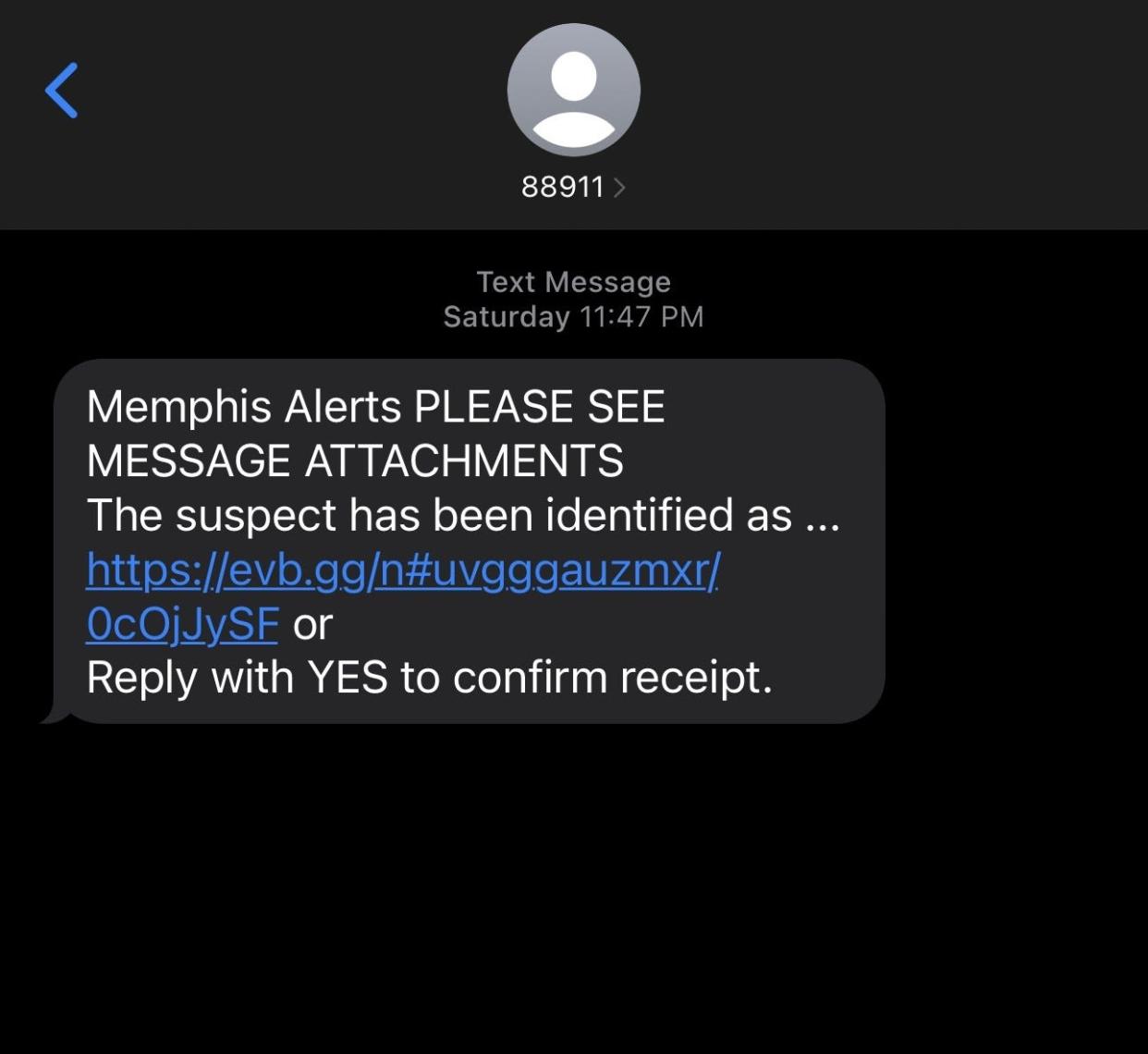
Overnight Saturday, Memphis area residents were warned by text, phone call, emergency alert, or all three that a suspect by the name of Mavis Christian Jr. was the subject of a multi-agency manhunt after police said he killed a number of relatives at three different crime scenes.
The notifications stemmed from the city's recently debuted emergency alert system. And if social media was any indicator, some confusion followed the next day as residents compared what type of alerts they received, if any.
Below, learn how to set up or disable future emergency alerts from the City of Memphis, or customize your phone to include, or not include, an alarm.
What will the alert system be used for?
The idea to implement an emergency alert system for the Memphis area was spurred by the hours-long shooting rampage allegedly committed by Ezekiel Kelly in September 2022.
The events of the night established a need to alert the public at large in a way that would be hard to overlook — as opposed to leaving it to chance that a person would happen to be on social media or turn on the news at the right time.

The emergency alert system officially went live in February. Memphis police said the system will be used not only in the event of a dangerous person on the lam but in cases of extreme weather or any event that could be dangerous to the public at large.
How do I sign up for Memphis' emergency alert system?
To sign up for the alerts, head to www.memphisalerts.com. That address will lead you to a page with a different URL, but you'll know you're in the right place when you see the City of Memphis seal and the words "City of Memphis Alerts" on the homepage.
You will have to create an account with a username, a login, and basic contact information.
Once this is completed, you will be signed up for all future alerts.
More: It's been a year since Memphis hit a breaking point with crime. Have things changed?
While avoiding tapping on links from unknown numbers is a best practice for avoiding scams, in this case, the link will take you to a more detailed description of the threat at large. To avoid uncertainty, save the number used by the alert system.
How do I opt out of the messaging?
Opting out of the city's emergency alert system is straightforward. The next time you receive an alert from the city, reply with the word "STOP" and further messages should be disabled.
How can I turn off the alarm?
If you feel that a text message and phone call are enough to alert you to any potential danger, you can disable the emergency alert component that is similar to the AMBER alert, including the alarm.
If you are an iPhone user, open "settings" and scroll down to the "notifications" tab. Once the "notifications" tab is open, scroll all the way down to a section titled "government alerts."
In that section, you can toggle on or off AMBER alerts, emergency alerts, public safety alerts, and tests.
To disable the alarm, click on "emergency alerts" and then toggle off the option to "always play sound."
If you are an Android user, there are a few more steps involved.
Open the phone's "settings" app and select "notifications." Once you've done that, select "advanced," then "wireless emergency alerts." Toggle the switch for "wireless emergency alerts" to "off."
This article originally appeared on Memphis Commercial Appeal: Memphis emergency alerts: how to activate, deactivate alerts, alarms

