You can add your COVID vaccine information to your Apple Wallet, Google Pay. Here's how.
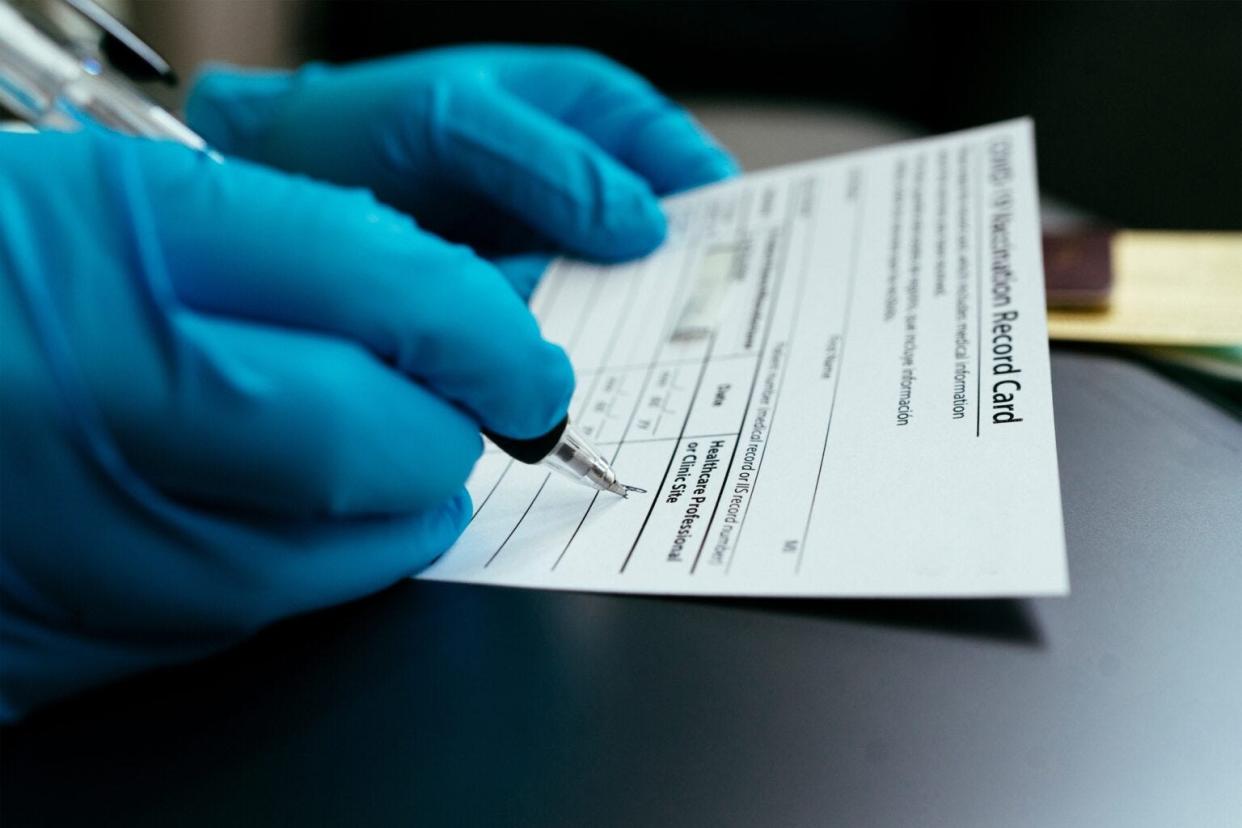
As more and more things open up and the world is returning to whatever type of normal this is now, you may need to provide proof of vaccine at certain places.
Concert venues, sporting events and more have started to require proof of vaccines — even at some restaurants.
Concerned about carrying around your vaccine card? To some, it's a prized possession, considering how long it took for many to get their first shot. Some have opted to take photos of their vaccination cards as a method to be prepared if their cards were lost.
More: Should I get a second-dose booster? Virginia Department of Health offers guidance
Did you know you can add that information to you Apple Wallet? Or if you have an Android phone, you can add it to Google Pay?
Here's how you do it (if vaccinated in Virginia):
First, access your vaccine records at vase.vdh.virginia.gov/vacapps/f?p=545:1.
Uploading vaccine card on Google Pay
With your device, visit the website, app, email, or text from your healthcare provider. (See address above)
Find your COVID-19 vaccination or test information.
Find and tap "Save to phone." If you’re asked if you want to save with Chrome or Google Pay, choose Google Pay even if you don’t have the Google Pay app.
Tap Continue.
To add your COVID card to your device, read through the consent information and tap "I Agree." You’ll be asked if you want to add an icon to your home screen. To find your COVID card easier, it's recommended that you create this shortcut.
If you get further shots after adding your COVID card, you must re-add your card with the steps above to update your information.
How to find you COVID card using Google Pay after uploaded
On your device’s home screen, find the shortcut icon. You may need to swipe right through one or more home screens to find it.
Tap the icon.
If you haven’t recently unlocked your phone, you must unlock it to find your COVID card.

Your support helps keep the lights on at The News Leader. Stay connected with our stories, enterprise reporting and more by clicking "Subscribe" at the top of the page.
More: Staunton's Central Avenue project now complete after nearly two years of work
More: Habitat used to only build one house per year, then this crew came along
How to add vaccine card to Apple Wallet
You can scan a QR code given to you by your COVID-19 vaccination or test provider to add your verifiable health records to the Health app.
Hold your device so that the QR code appears in the viewfinder in the Camera app. Your device recognizes the QR code and shows a Health app notification.
Tap the Health app notification.
For verifiable vaccination records, tap "Add to Wallet & Health" to add the record to the Health app and Wallet app.
Tap "Done."
If there's a change to your vaccination record, such as receiving an additional dose, you'll need to add a new QR code.
For more tips on adding vaccine information to your Apple Wallet visit support.apple.com/en-us/HT212752.
Laura Peters is the trending topics reporter at The News Leader. Have a news tip on local trends or businesses? Or a good feature? You can reach reporter Laura Peters (she/her) at lpeters@newsleader.com. Follow her @peterslaura. Subscribe to The News Leader at newsleader.com.
This article originally appeared on Staunton News Leader: Add your COVID vaccine records to your smartphone. Here's how.

