Amazon Smart Thermostat Review: A Phenomenally Affordable Nest Alternative

Perhaps more than any other piece of smart home tech, smart thermostats are some of the more ubiquitous products on the market. In fact, it feels like the thermostats pioneered by the likes of Nest and others were one of the very first steps into making large portions of smart home technology more consumer-friendly.
Now, pretty much every major company offers a smart thermostat, which means making a selection both easier and more difficult due to the sheer amount of options around. Naturally, Amazon has its own take on a smart thermostat, offering a plentiful amount of features for what seems to be a pretty compelling price. SPY was sent a unit for review so we could test how Amazon’s product measures up. Read on for our full Amazon Smart Thermostat review below.
Today's Top Deals
These SPY-Tested Blink Security Cameras Are Going for Less Than $30 Each Right Now
Yes, It’s Possible To Get AirPods for Less Than $100 — But Hurry, This Deal Won't Last Long
Buy: Amazon Smart Thermostat $59.99
Specifications:
Size: 3.56 x 3.56 x 0.84 in (90.4 x 90.4 x 21.4 mm)
Weight: 3.86 oz (109.5 g)
Compatibility: Most 24V HVAC systems
Network connectivity: 2.4 GHz only
Certifications: Energy Star

Amazon Smart Thermostat: Setup
Depending upon your existing HVAC/Thermostat setup, the Amazon Smart Thermostat will likely go one of two ways, with one more complicated than the other. If you don’t currently have a C-Wire adaptor, you’ll need to purchase a version of the thermostat that includes this adaptor. I can’t speak to how long that process will take to install, but most newer homes and newer HVAC systems should have them included already. The good news is that if you have an existing C-Wire, setup is super easy.
In my rental, the existing system was pretty well set for a simple swap; I didn’t need to install any new mounts or rewire any existing wires. Instead, I just removed my existing Honeywell thermostat and clicked in the new one. From there, I walked through the install process on the Amazon Alexa app (keep the packaging handy, as you’ll need to scan a QR code), which prompted me to map a diagram of my wire setup and do some tests to ensure the heat and A/C were functioning properly, and that was it.
The entire process took about 15 minutes or so, making it extremely easy — especially for someone with no experience with replacing or even installing thermostats to begin with. I was worried I’d mess something up in the process but didn’t encounter that issue here in any way. At least for now. We’ll see if my next electric bill says differently. If you have any questions about installing your unit, definitely call an HVAC professional.
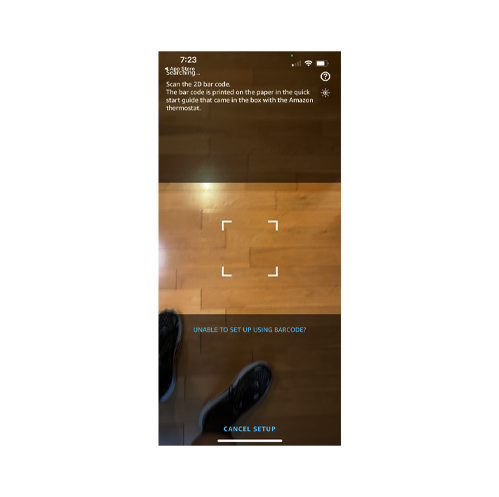
Amazon Smart Thermostat: Design
The Amazon Smart Thermostat is pretty minimal. It doesn’t overwhelm you with elegance like a Nest thermostat might, but it’s a step up from an existing digital unit I previously had, looking and feeling really nice. I would sometimes encounter issues where I’d need to get right up to the old unit to see the temperature, but that’s not the case with this new unit. The digital temperature display is always slightly backlit, so even just a passing glance will let you know what you need to know with ease.
Tapping the bottom left or right sides of the unit allows you to toggle the temperature, and the center button cycles through different temperature settings, with corresponding icons displaying on the unit itself. For example, A/C is designated as a blue snowflake. Overall, it’s pretty simple, but that’s more than fine with me.

Amazon Smart Thermostat: Coolest Features
Upon the completion of the installation, the unit operates in a few different ways. You can manually change the temperature on the unit itself, through the Amazon Alexa application, through voice control or Hunches. The first three sort of speak for themselves; the touch display on the thermostat itself is responsive thanks to those up and down arrows on either side of the main control button. The Amazon Alexa app uses your smartphone’s touch screen to present more of a dial-like control which allows you to either use a slider or arrows at the bottom to control it. You can also ask Alexa to set a temperature for you by using voice control. The app also allows you to set customized schedules, check on the overall energy usage of your system, and toggle between heat and AC.

Hunches is a little more complicated — but only slightly so. Essentially, Hunches operate on a pre-determined schedule you can set in the app. For example, you can set a designated home, away and sleep temperature, and the Amazon Smart Thermostat will react accordingly. If you turn on GPS, the unit will sense you’re away and adjust the temperature to that pre-determined setting. Additionally, the unit can sense when you’ve gone to sleep and raise or lower that temperature accordingly. You can add additional users to this if you live with someone — I learned this the hard way after I left for the evening, and my partner texted me asking why it’d gotten warmer in the house — so definitely be sure to add them into the mix.
Amazon Smart Thermostat: Performance
Without question, the Amazon Smart Thermostat works exactly as advertised. Whether controlling it on the unit itself, using Hunches, voice control or using the app, everything works as intended. Hunches, in particular, is good at sensing when I was in bed and adjusting accordingly. As I mentioned, Hunches seemingly worked too well, noticing when I was gone and adjusting while my partner was still at home. The ability to adjust on the fly is good if you’re coming back home from somewhere and want to cool or heat the house accordingly. Voice control is just as sharp, allowing you to even tell Alexa that you’re heading out, which will prompt the Smart Thermostat to go ahead and adjust to that temp.
The one slightly annoying thing is how long it takes you to get into the actual thermostat control in the Alexa mobile app. It’s not a dealbreaker (especially for the outstanding price of the unit), but it is just annoying. More often than not, I found myself just walking over to the unit to adjust the temp instead of opening the app. Setting the unit as a shortcut in your devices helps, but it’s not quite as quick as I’d hoped or liked.
I’ve also seen some feedback around multi-zone control needing some work; that’s not an issue I ran into here as I just have the one thermostat, so you may need to do your own research into that if your setup leverages multiple zones. The other thing is that the unit doesn’t work with Apple HomeKit or Google Home, so this one may not be for you if you’re currently using those services.
The Verdict: Finally, A Nest Alternative for the Amazon Ecosystem
The Amazon Smart Thermostat is well worth it for those who haven’t made it into the smart thermostat space and are looking to get a unit that offers strong features for a good price. It’s simple yet powerful and makes a really strong impression because of it.
So Should You Buy It?
If you don’t have one already, yes, without a doubt. It’s a bargain at $60 and works well, even if you don’t have an Amazon Alexa unit in your home. It’s kind of a bummer you can’t use it with other smart home services but if you don’t mind that or don’t have those, well, it’s a slam dunk.
Pros:
Easy to set up and use
Fantastic price
Great value
Hunches work well
Cons:
Mobile app needs to be streamlined
No use with Apple/Google smart home interfaces

Buy: Amazon Smart Thermostat $59.99
What Are Some Alternatives?
While we’re pretty happy with the Amazon Smart Thermostat, we realize that it never hurts to shop around. Here are some alternatives to consider.
1. Honeywell Home Wi-Fi Color Smart Thermostat
Honeywell’s smart unit has a vivid color display and provides a real-time look at the humidity and temperatures both inside and outside your home.
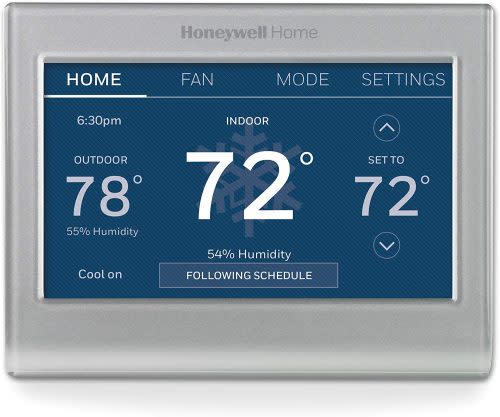
Buy: Honeywell Home Wi-Fi Color Smart Thermostat $129.00 (orig. $169.00) 24% OFF
2. Google Nest Learning Thermostat
Nest is the smart thermostat that started it all and continues to be among one the best in the market. Can’t go wrong with a classic.

Buy: Google Nest Learning Thermostat $209.99 (orig. $249.00) 16% OFF
3. Ecobee3 Lite SmartThermostat
Ecobee’s third iteration of their lite smart thermostat is a good mid-level option to consider if you’re looking to upgrade over an existing unit or just have a little more money on hand to invest in something right out of the gate.

Buy: Ecobee3 Lite SmartThermostat $149.00 (orig. $179.00) 17% OFF
More Top Deals from SPY
Champion Logo Apparel Is Up To 50% Off for Prime Members Right Now
Ditch the Barbershop and Do It Yourself This Summer With the Best Bald Head Shaver for Men
Best of SPY

