The Best Alarm Clock Apps To Keep You From Hitting the Snooze Button

It’s you against the alarm clock.
Let’s face it: bed is one of the best places to be. It’s somewhere we feel warm, and safe, and comfortable, so it’s perhaps no surprise that getting up in the morning can be such a chore. If you’re finding that you’re hitting the snooze button once too often after waking up, there are a selection of apps you can pick from that will make sure that you get out of bed and get on with your day.
These apps won’t magically make your commute any more appealing, or counter the effects of a late-night streaming binge the evening before, but they will force your body to start emerging from its slumber and properly start the process of waking up. From there, you’ll be in a better place to weigh up the pros and cons of making your way out into the world—or crawling back into bed for another ten minutes.
Read more
1) Alarmy
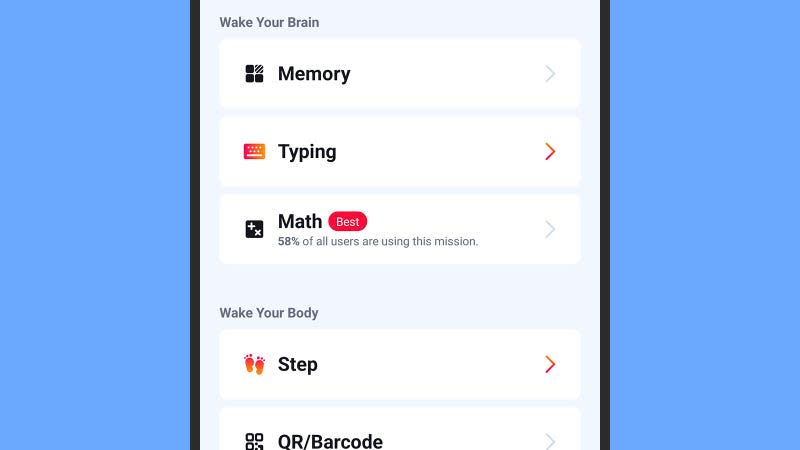
You’ve got a choice of waking up options with Alarmy.
Alarmy is an alarm clock app packed with options and features, so if the first wake up method you choose doesn’t work for you, then there are plenty of others to try. You can get started for free, while an in-app purchase unlocks even more alarm clock types.
The various methods for getting you out of bed are described as missions: They include asking you to solve a math puzzle, shake your phone a certain number of times, scan a QR code (in the bathroom, say), and complete a memory game before the alarm will turn off.
2) I Can’t Wake Up!
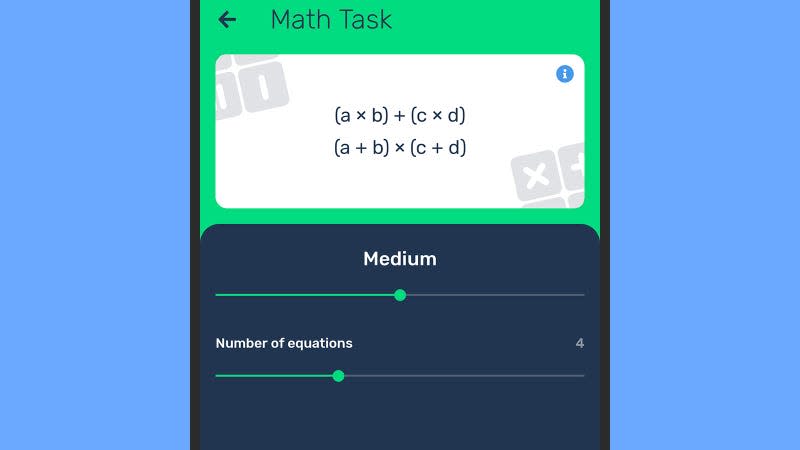
You can set the difficulty of the tasks with I Can’t Wake Up!
If you want a choice of different ways to try and get yourself out of bed, then Can’t Wake Up! delivers a variety of mini games: From memory to writing to math, you can pick your puzzle, which must be successfully completed before the alarm sounds can be silenced.
What we also like about this app is the options you’ve got for tracking how well you’ve done in terms of getting out of bed when you should be. You can use the app and all its features free of charge, though an in-app purchase is available to remove the adverts.
I Can’t Wake Up! (freemium) for Android
3) Alarm Clock for Me
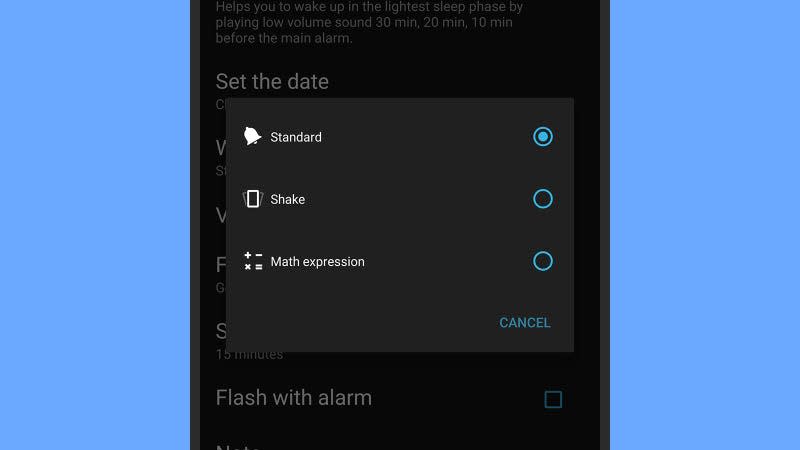
Alarm Clock for Me wants something from you before it’ll be silenced.
Get Alarm Clock for Me installed on your phone and it’s going to be a lot more difficult for you to stay snoozing under the sheets. You can pick from a choice of ways to turn off the alarm sound, including shaking your phone or having to correctly solve a math question.
Aside from that, it’s just a very good, customizable alarm clock app. You can get it to stir you from your slumber using your favorite music or a choice of built-in sounds, it comes with a choice of themes, and it’ll even tell you about the local weather when you wake up.
4) Challenges Alarm Clock
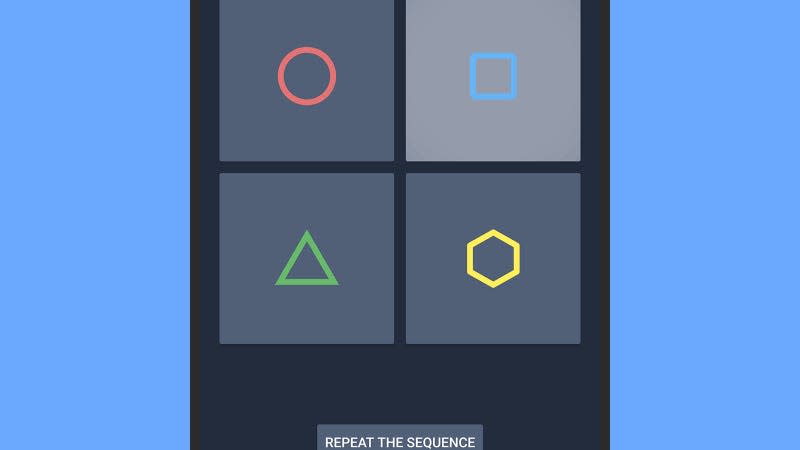
You can test out the challenges before using them.
The name says it all when it comes to this particular app, which serves you a challenge of your choice to make sure you’re up and about before the alarm sound will stop. Whether it’s matching cards from memory or getting through a maze, there are lots of options.
More than most apps of this ilk, Challenges Alarm Clock manages to strike a nice balance between being both firm and gentle in terms of getting you up. You can use every part of the app without paying, but there is a premium option if you want to get rid of the ads.
5) Loud Alarm Clock
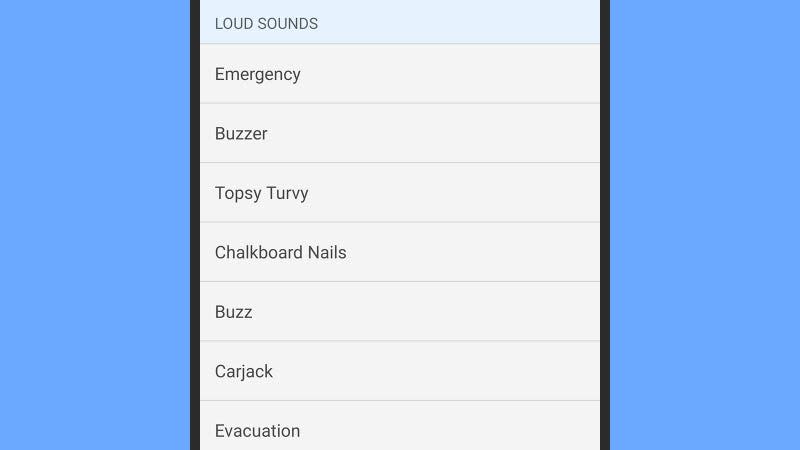
See if your ears can take Loud Alarm Clock.
Loud Alarm Clock has a few tricks up its sleeve for helping you beat the snooze button: It promises that it’s the loudest alarm clock out there, for example, and it also randomizes the alarm sounds that it makes use of so that you don’t get too familiar with any of them.
It has some quite nasty audio clips in its collection as well, from nails scraping down a chalkboard to a police siren (you can also use your own music, too)—however you will have to pay the in-app purchase before you get access to these grating sound options.
6) Motion Alarm Clock
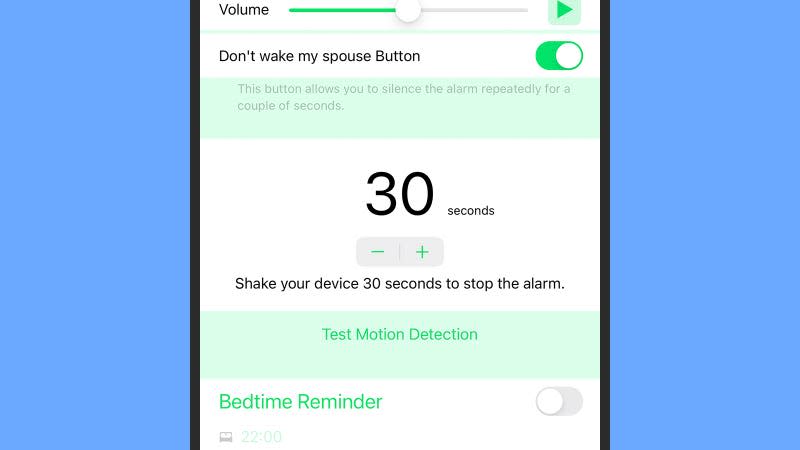
Get up and move to silence the alarm.
Quite a simple one here: All that Motion Alarm Clock asks for before shutting the alarm sound off is a bit of motion. It’s one of the most straightforward and also one of the most effective ways of waking up, and it’s also one of the oldest alarm clock apps out there.
Its longevity is testament to how many people it’s helped get themselves out of bed when needed, and if nothing else has been working for you, the developer promises that this is “impossible to sleep through”. An in-app purchase is available to remove the advertising.
Motion Alarm Clock (freemium) for iOS
7) Morning Routine
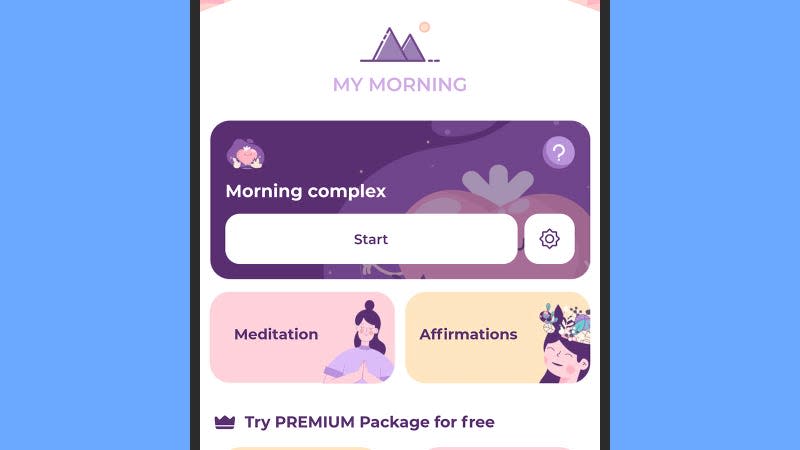
Start your day in a positive frame of mind.
Morning Routine is slightly different from the other apps here in that it doesn’t force you up with a jolt—rather, it encourages you to partake in a morning meditation session to get your blood flowing and to put your mind in the mood to face the day with positive energy.
There are a host of meditations and affirmations to tap into (and even more if you pay the upgrade fee), and what also appeals about the app is its elegant and stylish interface. If you want help waking up in a more soothing and gentle way, then this is well worth a look.
More from Gizmodo
Sign up for Gizmodo's Newsletter. For the latest news, Facebook, Twitter and Instagram.

