Best Cloud Storage Services for Photos
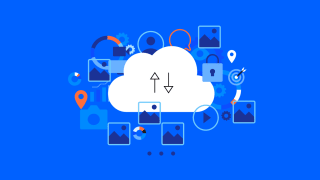
Consumer Reports has no financial relationship with advertisers on this site.
It can be all too easy to take hundreds of photos and let them sit on a phone, a camera, or a computer, but devices like those can crash, go missing, or be destroyed in a fire. That’s why it’s smart to build in redundancies, storing your pictures in more than one place, including a cloud service.
For most people, using cloud storage in tandem with a hard drive is generally enough to safeguard the data. Finding a reasonably priced external drive is not that difficult these days. But shopping for a cloud storage service that’s better a free one that you might get with your phone can be awfully confusing.
When you use cloud storage, your files live on a remote drive owned by a host or vendor. You can then access those files via app or website for viewing, editing, and downloading.
So how do you choose the right service? Consider three factors: the price you’re willing to pay, the amount of storage you need, and the items you wish to store. (Some options allow you to archive video, music, and documents, too.)
What You Need to Know
Free sounds great, but you have to be prepared to make a few compromises. As the chart below shows, most services limit the amount of storage available at no cost.
Some services may allow you to store photos but not video or other files. And they often shrink the size of your image files, which can be a problem if you later want to have those images printed, edited, or displayed on a tablet or TV screen.
Even plans billed as unlimited may shrink image size, so be sure to ask for clarification on that before moving your entire photo library onto the cloud.
For the casual, social photo sharer whose snapshots won’t make it further than the occasional Instagram or Twitter post, downscaling isn’t that big of a problem.
But if you want to print gallery-sized images or store pictures captured with a powerful, dedicated camera, look for services that offer a large storage allotment and won’t lower your image quality.
Being able to save all your images in the original size is what makes the paid options appealing—especially if you’re serious about photography.
If you’re looking for a mountain of storage, Dropbox will grant you 2 terabytes’ worth for $120 per year. But most shutterbugs will get along just fine with 100 gigabytes for $20 per year with Google Drive.
Once you have a sense of which plans suit your storage needs and budget, consider the devices you own, how you’d like to access your images, and what you intend to do with them.
For instance, Amazon offers 100GB for $20 per year. Apple’s iCloud offers $50GB for $12 per year or 200GB for $36 per year. If you own a MacBook, an iPad, or an iPhone, you may prefer to remain within the Apple ecosystem for access to apps such as Pages and Sheets. The same holds true for fans of the Microsoft and Google ecosystems. In the end, paying a bit of a premium might be worth it to keep things simple.
If you need help with routinely backing up your work, consider a service that does that for you. All the apps we looked at, except for Nikon’s Image Space service, support automatic backup, but Dropbox requires a paid subscription to unlock this feature.
Before we fully evaluate each service, here’s a quick look at how much photo storage space each one offers free of charge.
Service | Storage |
Apple iCloud | 5GB |
Amazon Photos | Unlimited1 |
Dropbox | 2GB2 |
Google Photos | Unlimited3 |
Microsoft One Drive | 5GB |
Nikon Image Space | 2GB/20GB4 |
Shutterfly | Unlimited |
Sony PlayMemories Online | Unlimited5 |
What Are Your Choices?
Amazon Photos
Pros: Unlimited storage, automatic photo uploading, photo printing service.
Cons: Requires $119 annual subscription to Amazon Prime.
Quick take: If you’re an Amazon Prime member, you already have access to this free unlimited service. And unlike most free options, Amazon Photos has no size restrictions for images. For files larger than 2GB, though, you have to use the free Amazon Drive Desktop app instead of the Drive website to upload images. Like photo storage services from Apple and Google, Amazon Photos also features a mobile app, Prime Photos, which offers editing features, tagging, support for those “live” motion photos you see on smartphones, and machine-learning-supported search. That last feature uses artificial intelligence to recognize objects in your photos, which can help locate items in your collection. For instance, you can use search terms such as “tree,” “cat,” or “man” to find the photo you’re looking for.
Apple iCloud
Pros: Free but limited storage, automatic photo uploading.
Cons: The free storage limit is only 5GB.
Quick take: For those who own Apple products, this service makes backing up your images super-convenient, but the 5GB of free storage doesn’t get you very far. You need to pay about $1 per month for 50GB, $3 per month for 200GB, or $10 per month for 2TB. Like Amazon’s service, this one offers automatic uploads and a mobile app with photo-editing features, tagging, live photo support, and machine-learning-supported search.
Dropbox
Pros: Free but limited storage.
Cons: Only 2GB of free storage to start, automatic photo uploading requires paid subscription, no in-app photo editing.
Quick take: Two free GB of storage is pretty meager. If you want to store lots of photos, you’ll probably need to buy a paid tier. However, you can stretch your free storage a bit. Each time you refer a friend who joins the service, you get 500 megabytes more, maxing out at 16GB. Dropbox’s paid tiers cost $10 per month for 2TB of storage (there’s also a $17 family plan that includes up to six users) or $17 per month for 3TB.
Google Photos
Pros: Free but limited storage, automatic photo uploading, photo printing service.
Cons: Downsizes photos archived in the unlimited storage.
Quick take: The unlimited storage space option ends June 1, 2021. After that, new photos uploaded with high-quality and express-quality resolutions will count toward the user’s 15GB Google Account storage allotment. When you reach the limit, you have to subscribe to a Google One account to back up photos. At high-quality resolution, photos are compressed to 16 megapixels. According to Consumer Reports’ experts, that’s adequate for most purposes. For example, it’s enough to print a 16.40x10.88-inch image at the industry standard of 300 pixels per inch. At express quality, images are compressed to 3 megapixels. If you’d like, you can store images at their original resolution by choosing that option in your settings, but they will take up more space in your Google Drive. For more space, you can pay $2 per month for 100GB or $10 per month for 1TB. The service features a mobile app that offers photo editing, tagging, live photo support, and machine-learning-supported search.
Microsoft OneDrive
Pros: Free but limited storage, automatic photo uploading.
Cons: Only 5GB of free storage, no in-app photo editing.
Quick take: While it’s a bit sparse on helpful photo features, OneDrive might appeal to Windows users. Whether or not you use Microsoft Office, you can access and share photos using the OneDrive app, which does not require an additional download for computer use. If the 5GB of free storage is too slim, you can pay about $2 per month for 100GB or $70 per year for 1TB. For $100 per year, you can access the Family plan, which gives six users 1TB of space each.
Nikon Image Space
Pros: Free but limited storage.
Cons: No automatic photo uploading, no in-app photo editing.
Quick take: Nikon’s free basic plan includes 2GB of storage, but Nikon camera owners can access up to 20GB of free storage in the company’s Image Space service. (Both options accept photos only.) There are no paid storage tiers. Those who own certain Nikon cameras, such as the D7100 and D5600, can also store an unlimited number of photos, scaled down to 2MB, using the Nikon SnapBridge app. Image Space lacks the post-processing and AI features of other apps.
Shutterfly
Pros: Free unlimited storage, automatic photo uploading, photo printing service.
Cons: Limited download resolution, no in-app photo editing.
Quick take: While Shutterfly is best known as a photo-printing service, it also offers free, unlimited storage for photos. (Sorry, no videos, spreadsheet documents, etc.) And as with Amazon, there’s no real limit to the size of the photos you can upload. Shutterfly says most photos can be downloaded at full resolution. However, users who want full-resolution versions of older photos will receive instructions in a company email sent when a multiple download request is made. Shutterfly also offers video upload plans at an extra cost. The basic plan gives users 60GB for about $20 per year. For $50, users get 300GB. And an unlimited plan is available for $140 per year.
Sony PlayMemories Online
Pros: Free unlimited storage of photos and videos only if uploaded automatically with PlayMemories Home app. Basic in-app photo and video editing capabilities.
Cons: Only 5GB of free storage if manually uploaded.
Quick take: This service lets you upload an unlimited amount of photos, as long as you enable its PlayMemories Home app to gather all your photos automatically. Sony resizes the uploaded images horizontally to 1,920 pixels. The free service can serve as a smart secondary or tertiary backup plan and lets you make basic photo and video edits. However, only 5GB of free storage is available if you choose to manually upload your photos, and there’s no paid storage option.
