The Best Wi-Fi Hotspots So You Can Stop Piggybacking off Your Phone’s Connection

"Hearst Magazines and Yahoo may earn commission or revenue on some items through these links."
If you’re traveling for work or trying to get online away from home, it can be tempting to use public Wi-Fi or “tether” your laptop to a phone to use it as a temporary hotspot. While these options can work, they come with serious drawbacks. Public Wi-Fi is rarely secure, and tethering yields poor bandwidth while draining your phone’s battery and data.
If you travel often or like to work on the go, you should consider investing in a mobile hotspot. These pocket-size wireless routers generate a small, private Wi-Fi network, allowing you to connect a laptop, tablet, and other devices to the same cellular data network as your phone. Instead of draining your phone's battery and data plan in just a few minutes, these devices use a separate plan that you'll buy through your carrier. Since they’re dedicated routers, hotspots offer better performance, supporting a larger number of devices and delivering better battery life than a tethered phone.
If you’ve never used (or even heard of) a mobile hotspot before, we’ll tell you everything you need to know about them, including how they work, and to pick the right one for you, and the best mobile hotspots from the top carriers.
The Best Mobile Hotspots
Best Overall: Netgear Nighthawk M6 Pro 5G Wi-Fi 6E Mobile Hotspot
Best Value: Verizon Wireless Jetpack MiFi 8800L Mobile Hotspot
Best Pay-As-You-Go: GlocalMe DuoTurbo 4G LTE Mobile Hotspot
Best For Verizon: Orbic Speed 5G UW Mobile Hotspot
Best for T-Mobile: Inseego MiFi X Pro 5G Mobile Hotspot
The Expert (Eric Frederiksen): I've reviewed computers and networking gear, including routers and mobile devices, for over 10 years at publications like TechnoBuffalo, The Tech Report, and Popular Science. I also worked for an Internet Service Provider for over 8 years, and have a strong understanding of different routers, types of internet connections, and the way internet speed works. I’ve brought mobile hotspots with me on international trips to places like Japan and New Zealand to make sure I can always get a secure signal.
The Expert (Brandon Carte): I’ve compared dozens of hotspots for 5 years now, and feel confident recommending the best Wi-Fi hotspots available on- and off-contract to keep you connected on the go. As a remote worker, I’ve been knee-deep in customer and editorial reviews, and I’m an active member of the “DigitalNomad” and “GoRVing” subreddits.
What to Consider in a Mobile Hotspot
Spectrums and Bands
The primary differentiator between affordable and expensive mobile hotspots is their capacity to pick up a wider range of frequency bands, allowing them to provide faster speeds in high-traffic areas. Your access to certain frequencies will also vary based on your carrier and data plan.
While 4G LTE has been the network of choice for Wi-Fi hotspots, 5G hotspots are becoming increasingly popular. Despite the way it's advertised by mobile carriers, 5G is not a monolith, though. We've been promised speeds that should be starting our phones on fire, but if you see a 5G indicator in the upper-right corner of your phone, you probably know that that's not the truth.
When you break it down, there are six types of service that you might encounter at any given time and place, including three versions of 5G. Having a hotspot that supports the speediest bands will unlock the potential for higher speeds when these networks are available, but you won’t get blazing fast uploads and downloads all the time. Your actual performance at any given moment will come down to what carrier you use and their coverage in your location.
4G and 4G LTE are the most ubiquitous networks, with 97 percent coverage in the United States, nearly 100 percent in South Korea and Japan, according to SpeedChecker. A 4G signal offers speeds up to 150 Megabytes per second for downloads and 50 Mbps on uploads. It isn’t all that fast compared to 5G, but it’s the baseline for mobile internet and the norm outside of major metropolitan areas.
Low-band 5G runs up to 200 Mbps, which still feels incredibly fast to this nerd who grew up watching 5 MB mp3 files take half an hour to download over dial-up. This isn’t that much faster than 4G LTE, and sometimes it isn't faster at all; the movie we've been talking about might download in 15 minutes or half an hour. Low-band 5G also has a wide range–-about 10 miles– so it’s the 5G service you're most likely to get. That said, carriers are always upgrading and updating, so your mileage may (and will) vary, and hopefully improve over time.
Mid-band 5G is the sweet spot. At up to 500 Mbps, you could download a huge movie on a strong mid-band in just a few minutes. It's also much easier to pick up, with a wider 1-3 mile range and less finicky signal.
5G Millimeter-wave (mmWave) is the "download Zack Snyder's Justice League in a few seconds" signal. It’s blazing fast, delivering up to 2 Gigabits per second, but only works in small pockets: Ideally, you want your hotspot about 1,500 feet from a signal tower, outdoors with an unobstructed view of the antenna. Tech YouTuber Marques Brownlee demonstrated the tech a few years ago and, while it really is that fast in perfect conditions, your connection probably won’t be. Practically speaking, it’s nice to have but I wouldn’t get too hung up on buying a hotspot that supports it.
Your Service Provider & Coverage
As with selecting a phone, your cellular service provider will dictate the quality of your coverage as much as the hotspot itself. Every provider, whether it's one of the big three—AT&T, Verizon, and T-Mobile—or another company, has a list of recommended compatible models for their network, and may have specific requirements for hotspots outside of that list. They'll also likely have hotspot-specific plans, as mobile hotspots generally use a lot more data than most of us do with our phones.
Ideally, you'll want to think about where you plan to use the hotspot and check your provider's coverage map. It doesn’t make sense to spend a ton on a great hotspot and plan if your provider doesn't have coverage in that area.
International Use
If you're buying a mobile hotspot specifically for international travel, you should take a little time to figure out which cellular bands your carrier will be able to provide wherever you plan to go. Depending on the region, your service quality may vary wildly. It pays to plan ahead so you don’t wind up bringing an expensive hockey puck on an important business trip.
We like GSM Arena's Network Coverage database, which is relatively current compared to many of the outdated options you'll find in a quick search.
Are You Renting or Buying?
In most cases, buying a hotspot is like buying a phone. You purchase your hardware, either all at once or on a plan, as well as pay a monthly fee for service. However, there are a few independent manufacturers, including GlocalMe, TravelWiFi and Solis WiFi, which let you rent a hotspot and pay for both hardware and service by the day.
While it will make financial sense for frequent fliers to buy their own hotspot, if you are going on a rare, extended business trip or plan to take a long sojourn into the wilderness, renting a hotspot for a couple of weeks may be a better fit than buying a hotspot that will feel outdated in just a few years.
Battery Life
Pay attention to how long the hotspot will last before needing a charge. The best hotspots will stay powered on for at least 12 hours. That said, your hotspot’s battery will vary based on how you use it. Your wattage may vary depending on how hard you're pushing your mobile hotspot of choice–the number of devices, what users are doing with their connections, how long they're doing it for, and even things like the wireless band they're connecting at might affect battery life.
Most mobile hotspots that we looked at, both for this article and in general, have removable batteries, which you can replace or even upgrade for less than $20. At that price, I’d strongly recommend buying an extra battery or two–especially if you’re going camping and won’t have easy access to power.
Special Features
In addition to the basic function of generating Wi-Fi on the go, many hotspots offer additional features, such as an ethernet port to set up a wired connection, or the ability to act as a portable charger, which can come in handy if you really need to top off.
How We Selected The Best Mobile Hotspots
To select the best mobile hotspots, we spent years researching and testing devices from various manufacturers and carriers. In subsequent updates, we’ve changed recommendations based on the release of new models, as well as updates to carrier networks. Most recently, we’ve updated the picks based on the recent increases in 5G support and carrier coverage. As always, we picked these hotspots based on their price, overall reliability, and battery life to determine our top picks.
This guide focuses specifically on portable hotspots for individual use, which differ from mobile routers and cellular modems like the fan-favorite Peplink MAX BR1 Pro 5G, which act as a single access point but offers the ability to share multiple internet sources. Those larger devices are much larger and often require additional components or an antenna to connect to a satellite network like Starlink, making them a great fit for RV owners and van-lifers, but not for remote workers and frequent fliers. It’s a different kind of device, so we've omitted them from this guide.
Podcasters, bloggers, and full-time remote workers Ava Waits and Dylan Houston of “the boondachshunds” published a useful blog with tips on how to stay connected on the road that will likely appeal to people in search of a mobile router and modem setup.
Lastly, even though I've listed the full prices of the mobile hotspots we recommend, you can buy most of them in low monthly installments with a qualifying data plan. (Just note that this option isn’t available for our unlocked and pay-as-you-go picks.)
Whether you're looking for an ultra fast 5G hotspot or an affordable unlocked option to use with your existing plan, there's a mobile hotspot out there for any use case and budget.
Nighthawk M6 Pro 5G Wi-Fi 6E Mobile Hotspot
There’s no single best mobile hotspot, since most people’s needs (and performance) are carrier dependent. Still, Netgear’s Nighthawk M6 Pro is one of the most enticing options we’ve found. On the cellular side, the M6 Pro connects to the full range of modern frequency bands, ranging from the outdated-but-still-kicking 3G, to US standards like 4G LTE, and 5G, as well as the ultra-fast 5G mmWave signal.
On the broadcasting side, it supports Wi-Fi 6E, the current wireless standard, for a potential throughput of 3,600 Mbps within the local network. If you want wired connectivity to the device, it also jumps the Ethernet port up from 1 Gbps to 2.5 Gbps.
It has its flaws: The M6 Pro isn’t well-equipped for international travel and its advanced feature set makes it expensive, even though most people won’t get the chance to take advantage of mmWave all that often. Still, in the right spot, with the right carrier, you’ll forget you aren’t on your home internet.

Nighthawk M6 Pro 5G Wi-Fi 6E Mobile Hotspot
amazon.com
$999.99
Jetpack MiFi 8800L Mobile Hotspot
Verizon doesn't sell the Jetpack 8800L directly anymore, but it's still easy to find new or refurbished online, and it delivers decent specs for a song. It offers 4G LTE connectivity over Wi-Fi 4, and a replaceable 4400 mAh battery to ensure that you can stay online as long as you need to.
There's a guest option, too, if you want to let someone use your wireless network without giving them network access to your own devices. You can also use it as a backup battery bank via its USB-C port—another reason to pick up an extra battery for your bag.

Jetpack MiFi 8800L Mobile Hotspot
amazon.com
$84.99
DuoTurbo 4G LTE Mobile Hotspot
If you don't want to fuss with contracts—or add a line to your current data plan—consider this mobile hotspot from GlocalMe.
It’s an attractive-looking touch screen hotspot that's about the size of a smartphone — just much thicker. It comes with 1GB of global 4G LTE data, 8GB of data in the U.S., and works in over 100 different countries. It also features two modems, one for operations and the other for backup, to ensure your connection keeps stable.
The touch screen hotspot offers 12 hours of battery life and has a built-in USB-C port for fast-charging other devices. It supports up to 10 simultaneously connected devices. GlocalMe also allows users to download a free app to track their data usage and add more data to their line in the event that they run out. Their data rates vary based on location — check out their pricing here.

DuoTurbo 4G LTE Mobile Hotspot
amazon.com
$179.99
Speed 5G UW Mobile Hotspot
Verizon has been expanding its 5G network in the last few years, focusing especially on the 5G mid-band section of its network. If you're looking for 5G speeds from the Verizon network, then the Orbic Speed 5G is the way to go. It’s competitively priced, and supports Verizon’s 5G mid-band and mmWave networks. The biggest downside of this device is a lack of TS9 Antenna ports to expand its range for picking up stronger cellular signals.

Speed 5G UW Mobile Hotspot
verizon.com
$299.99
MiFi X Pro 5G Mobile Hotspot
Also available on Verizon.
If you’re on T-Mobile, the Inseego MiFi X Pro will give you access to the provider’s 5G networks, giving you faster download and upload speeds. Not only can it connect to up to 32 devices, but it also has an ethernet port for wired connections. You can expect 18 hours of battery life before it will need charging with the included USB-C cable.
In PCMag’s review, critic Dave LeClair says he was able to achieve download speeds up to 600 Mbps, which is plenty fast for streaming video.
“The new model carries over everything we liked about the previous model, and introduces some welcome improvements such as an ethernet port and the ability to connect even more devices via Wi-Fi,” he says.

MiFi X Pro 5G Mobile Hotspot
t-mobile.com
$264.00
Nighthawk M6 5G Wi-Fi 6 Mobile Hotspot
The Nighthawk M6 Pro is the best of the best, but the standard Netgear M6 is still an amazing option if you're looking for an unlocked hotspot with a ton of bells and whistles.
The last-gen Nighthawk M6 (sans Pro) is an extremely capable hotspot that you can add to AT&T, Verizon, and T-Mobile plans. Like the M6 Pro, it connects up to 32 devices via 2.4 GHz and 5 GHz Wi-Fi. It only supports Wi-Fi 6, not 6E, though that won't be a noticeable issue for most users. It also has an Ethernet port to set up a wired connection.
Its 5,040 maH battery should last through a work day, and when the hotspot dies, it recharges quickly thanks to its speedy USB-C port. We'll add that Netgear has a companion app for its hotspots, which lets you manage the Wi-Fi connections for all of your devices, adjust settings, check usage, and view media files.
Not everyone needs the best of the best, but if you want a high-end hotspot for slightly less, this is the move.

Nighthawk M6 5G Wi-Fi 6 Mobile Hotspot
amazon.com
$649.99
G4 Pro Mobile Hotspot Router
If you're going all over the world, GlocalMe's G4 Pro is a great choice. Though it doesn’t have 5G support, it more than makes up for that with highly flexible plans. GlocalMe offers daily and weekly pay-as-you-go data plans tailored to different countries, so you can buy data plans for different countries as you need them.
GlocalMe boasts connectivity in 144 countries (out of 195 total). Compared to more expensive models, you can't connect as many devices or connect as quickly, but you can go anywhere and you'll have lots of options for how much you want to pay.
The plans can get wonky, though: The cheapest options are very cheap–A 500MB day pass costs $2–but the most expensive options can get expensive, like the $1,399 “CEO exclusive” plan. That makes this a great option for travelers, who need Wi-Fi support in bursts, rather than remote workers who plan to use it regularly all year round.

G4 Pro Mobile Hotspot Router
amazon.com
$125.99
Q+A With Networking Expert Eric Frederiksen
Who needs a Mobile Hotspot?
I would recommend mobile hotspots to frequent business travelers, content creators, campers, and anyone who regularly needs to get online using devices other than their phone away from their home network. Tethering your devices to phone for internet service can offer a quick fix in a jam, but will drain your phone quickly, leaving you in a bind.
If you know you’re going into a situation where you need to work online and won’t have access to good internet, a mobile hotspot beats the alternatives every time, including free public Wi-Fi.
The larger question for many folks is whether you rent your mobile hotspot or should you buy one and set up a monthly plan. If you travel rarely but need steady access, you can probably get by with a rental–no need to buy a piece of expensive hardware that'll just sit in your closet for 350 days or more a year.
If you travel frequently for work, spend your weekends in the woods, or are traveling internationally to cross countries off your bucket list every few months, it will likely be worth it to buy your device and get a plan that caters to your needs.
Can I replace my home internet with a mobile hotspot?
We wouldn’t recommend it. Most home internet plans do not feature a data cap, so even if the bandwidth on your hotspot was as good as your home internet, which isn’t likely, you will eat through your hotspot plan quickly unless you reduce your internet usage.
According to a 2023 report from research firm OpenVault, the average American internet user downloads over 500GB of data per month. Even the heftiest hotspot data plan barely dents that--Verizon top plan offers 150GB per month. (Fun fact: The newest Call of Duty, Modern Warfare III, is 214GB. And that’s before you start playing.)
How can I increase my cellular signal reception?
If you're planning to be out in the sticks, you'll probably want to pick a mobile hotspot with ports for TS9 antennae, such as the Netgear Nighthawk M6 and M6 Pro. These accessories, which range from small stalks that cost less than $20 and sit on a shelf to directional antennae that cost hundreds of bucks, give your hotspot better reception.
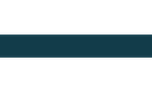
You Might Also Like
