 Today in Tech
Today in TechCaught on Film: How to convert old videos to digital format
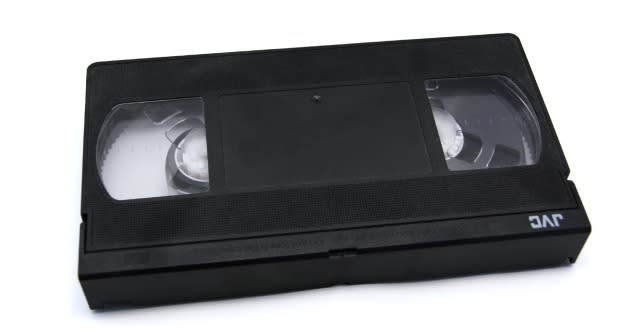
While most camcorders now are digital, that definitely hasn't always been the case. If you have home movies stored on old VHS tapes, Hi8 tapes, or any other analog media, then you may want to transfer those memories into a digital format so they can be preserved and you can share them with others.
Thanks to a few video accessories and programs, transferring video from an older format onto your computer can be done fairly easily. The accessories are like tiny converter boxes. You connect your old device to one end and then feed your video through it to the other, digitizing it in the process.
There are quite a few different items on the market that can make this magic happen. Two devices, the Elgato Video Capture and Pinnacle MovieBox, set the standard for transferring video on both Windows and Apple computers. They're priced similarly at around $100.
Elgato Video Capture
The Elgato Video Capture System is a small device that plugs into the USB port on your computer, then splits into S-video and RCA input cables (much like the plugs on the back of your television) that you can connect to any source that outputs in that manner. For instance, you could connect the device to an old VCR or an old camcorder and play video back much like you would on your television — except in this case, you'll be capturing it digitally on your computer in the process.
The video import done using Elgato is can be directly imported into iMovie for editing. The included software also offers one-click importing to iTunes. Once your clips are in your iTunes library, you can put them on your iPod, iPhone, iPad, or Apple TV to share with others. Uploads to YouTube can be performed through the software, too, if you want to share your videos on the web. The software permits instant QuickTime playback, if you'd like to view your video before adding it anywhere.
The Elgato video capture system works for both Mac and Windows computers. We give it four out of five stars for its small design, and compatibility with both Windows and Mac machines.
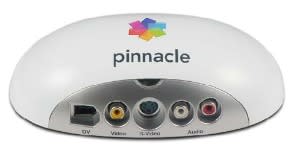
Pinnacle MovieBox HD
The Pinnacle MovieBox HD works in much the same way as the Elgato video capture system; however, it's slightly larger than the Elgato system in size. The MovieBox has an S-video input, RCA inputs for audio and video, and a DV input if you want to use it to import video from your digital camcorder.
The MovieBox, which is made exclusively for Windows machines, allows you to input 8mm, HI8, VHS, SVHS, VHS-C, SVHS-C, or VCRs (NTSC/PAL/SECAM) video. The content can then be transferred to your computer, a DV tape, or any HDV camcorder with a firewire input, as well as an iPod, PSP/PS3, Nintendo Wii, or Xbox. You can run your videos through Pinnacle's editing software to spruce them up, then burn them to a DVD to share with friends and family or upload to YouTube.
We give the Pinnacle MovieBox HD four out of five stars. We like that it accepts DV inpusts as well as RCA and S-video, but wish it worked with non-Windows systems.
A smaller commitment
If you only have a few videos you want to transfer to digital format or you no longer own your old camcorder, a video transfer service can transfer your old movies for you. Check your local phone book for one near you, or try out a national service such as StashSpace or YesVideo.
[Image credit: foxumon]
Post by Emily Price
More from Tecca:

