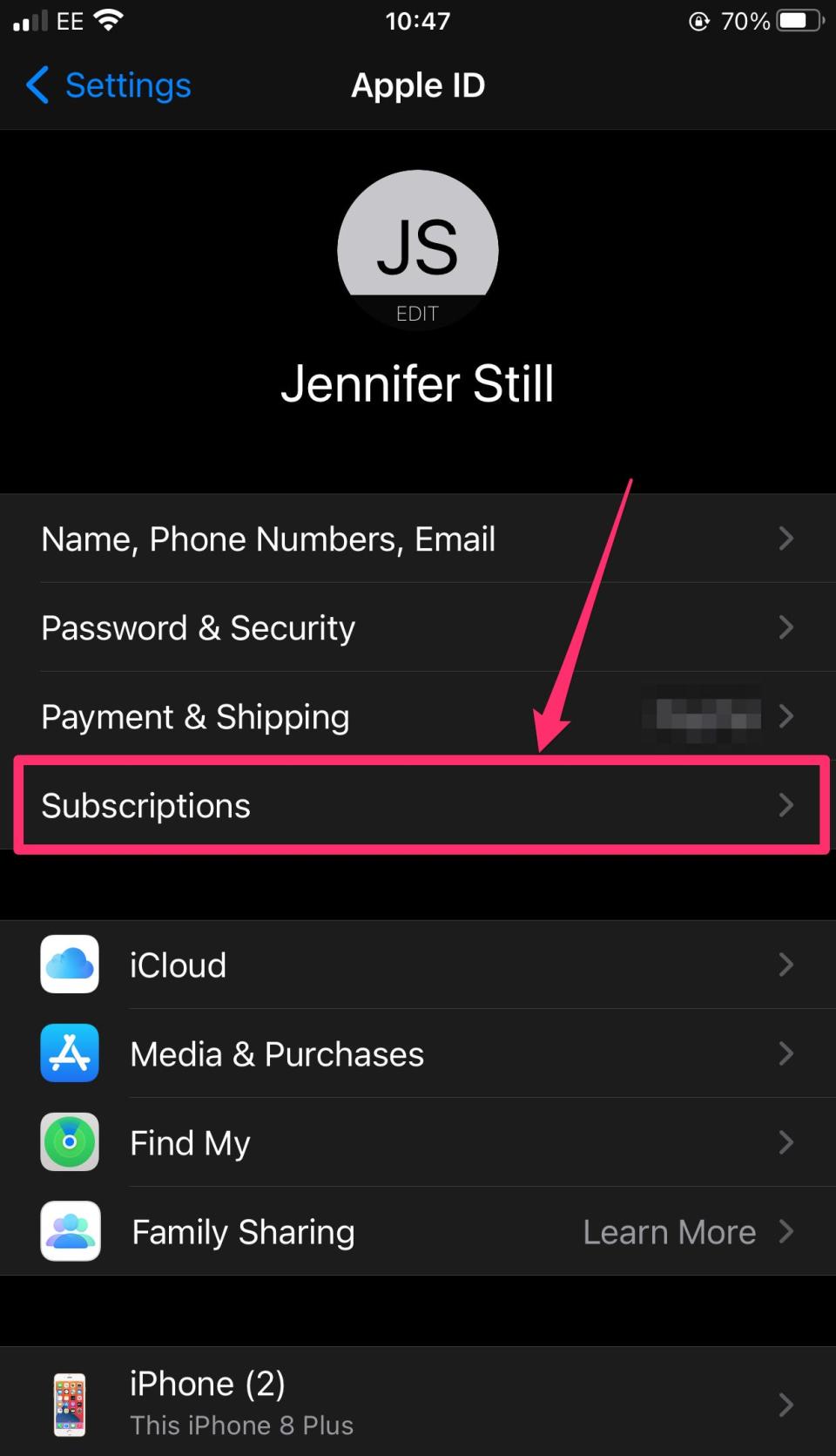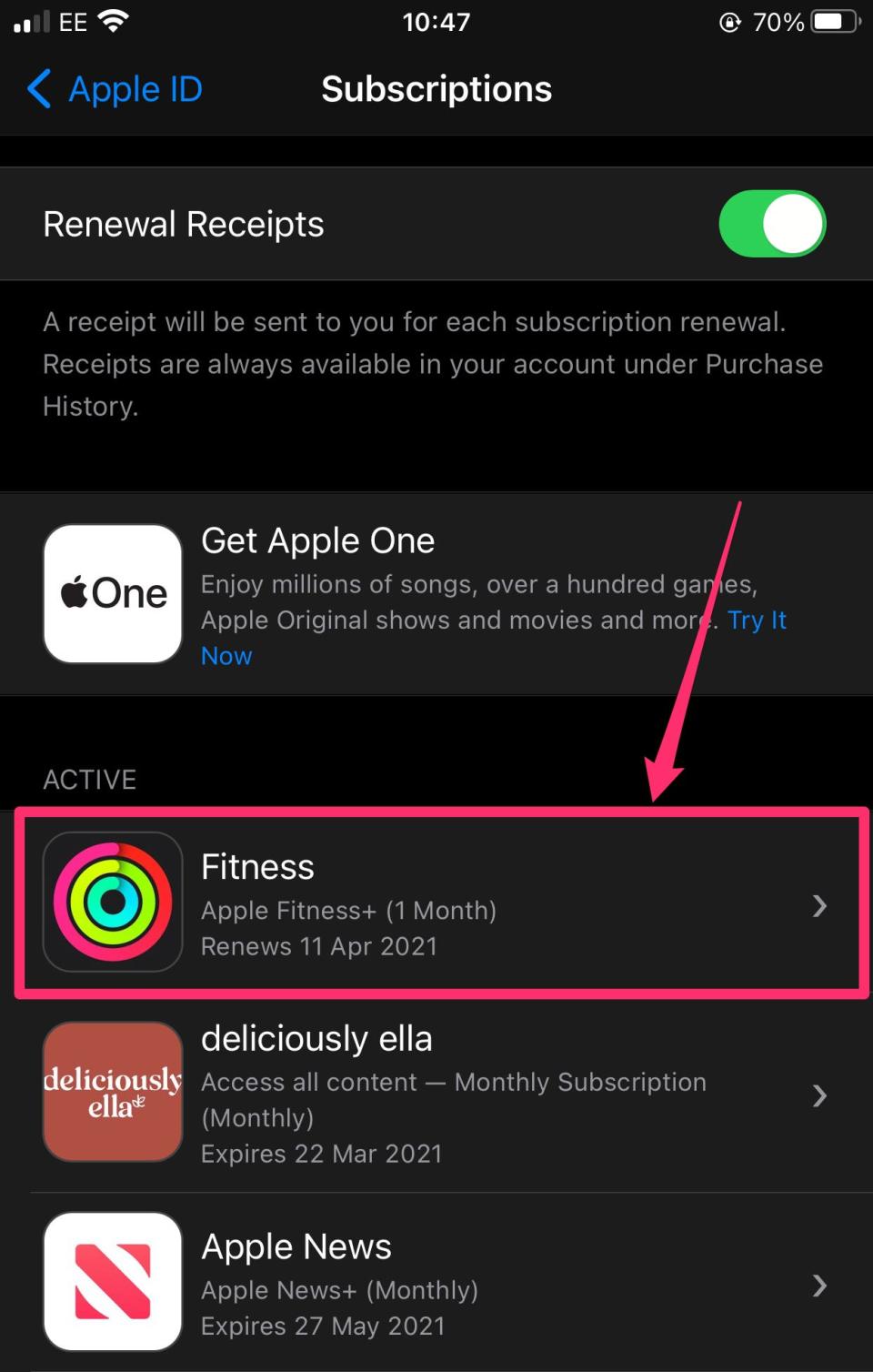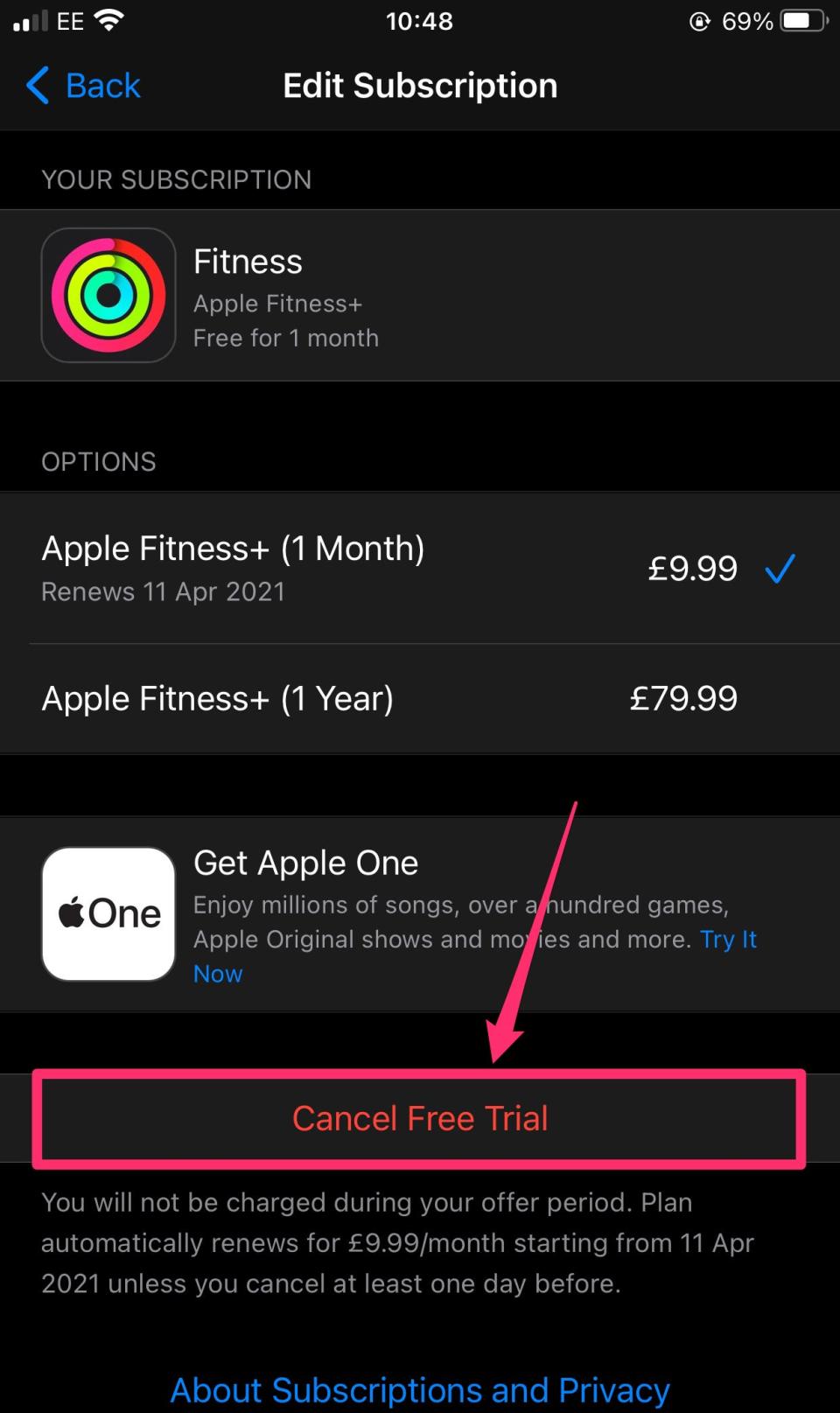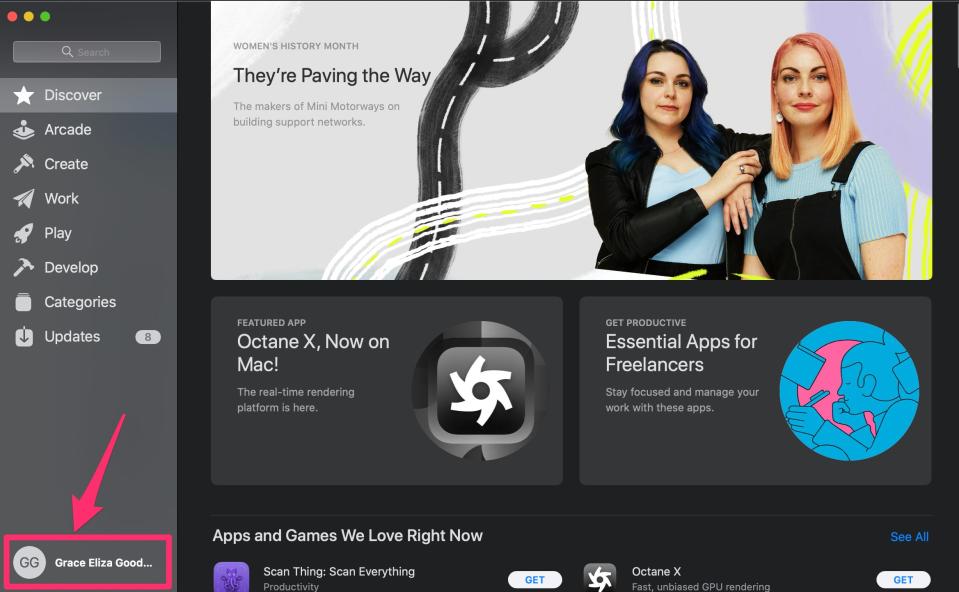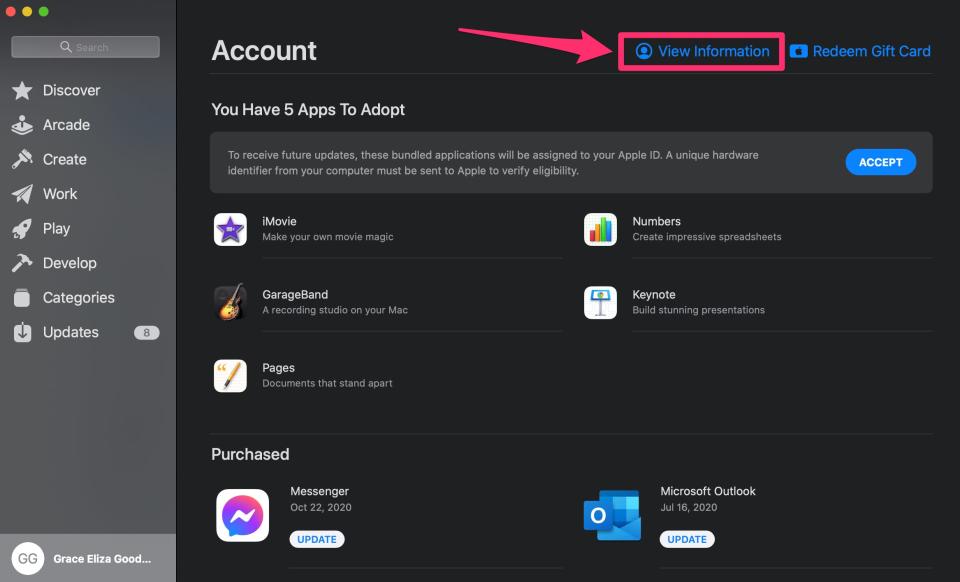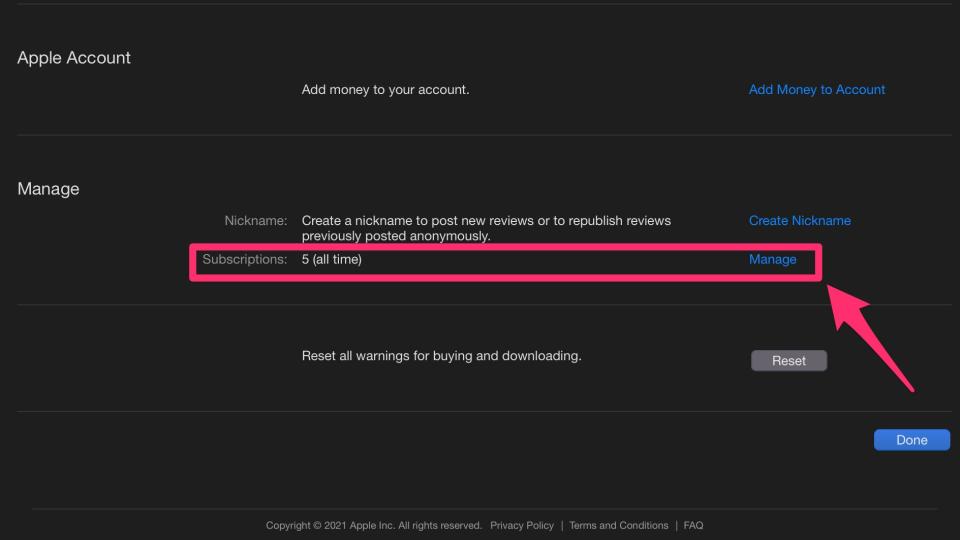How to cancel your Apple Fitness Plus subscription on any Apple device

You can cancel your Apple Fitness Plus subscription any time on your iPhone, iPad, Mac, Apple Watch, or Apple TV.
Canceling your subscription means your access to Apple Fitness Plus will end at the end of your current billing cycle.
The launch of Apple Fitness Plus in December 2020 allowed users to take part in studio-style workouts from the comfort and privacy of their home.
With classes ranging from cycling and rowing to HIIT and strength training, there's something for everyone. And with subscribers enjoying unlimited use of the feature for $9.99 per month or $79.99 per year, the cost is much cheaper than most gym memberships.
However, if Apple Fitness Plus classes haven't proved beneficial for you, you've subscribed to another similar offering such as Peloton, or you're simply ready to return to a brick and mortar gym, you'll likely want to cancel your Apple Fitness Plus subscription so you're not paying out for yet another service you won't use.
Quick tip: If you're still in the free trial period of your Apple Fitness Plus subscription and you choose to cancel, you will immediately lose access to the rest of your trial period. If you are canceling from a paid subscription, you will still have access to Apple Fitness Plus until the end of your current billing cycle.
How to cancel Apple Fitness Plus on iPhone, iPad, or iPod Touch
Open the Settings app on your device.
Tap your name and Apple ID at the top of the Settings page.
Tap "Subscriptions."
On your Apple ID page, tap "Subscriptions." Jennifer Still/Insider Then tap the "Fitness Plus" option under "Active."
Choose Apple Fitness Plus from the list of active subscriptions. Jennifer Still/Insider On the next screen, tap "Cancel Subscription." Note that this may appear as "Cancel Free Trial" if you are still within the trial period.
Select "Cancel Subscription," or "Cancel Free Trial." Jennifer Still/Insider
How to cancel Apple Fitness Plus on Mac
Open the Apple App Store on your Mac computer.
Click your name in the bottom-left corner, or click to sign in if you're not already.
Click on your name in the bottom corner. Grace Eliza Goodwin/Insider Click "View Information" at the top of the screen. You may be asked to enter your password again.
In the top-right, select "View Information." Grace Eliza Goodwin/Insider Then, scroll down to "Subscriptions" and click "Manage."
Next to "Subscriptions," click the blue "Manage" hyperlink. Grace Eliza Goodwin/Insider When you see Apple Fitness Plus listed, click "Edit" beside it.
On the Edit page, click "Cancel Subscription." If the option to cancel does not appear, then your subscription has already been successfully cancelled.
How to cancel Apple Fitness Plus on Apple Watch
Go to the Apple App Store on your watch.
Scroll down to and tap on "Account."
Select "Subscriptions" and then choose "Apple Fitness Plus" from the list.
Tap "Cancel Subscription." Again, if this option doesn't appear, your subscription has already been cancelled.
How to cancel Apple Fitness Plus on Apple TV
Open the Settings menu on your Apple TV.
Click "Users & Accounts" and choose your account.
Click "Subscriptions" and select "Apple Fitness Plus" from the list.
Select "Cancel Subscription."
How to cancel an Apple One subscription once you're done with the bundled subscription serviceHow to sign up for Apple One, Apple's bundled subscription service for music, TV, and moreWhat is Apple One? Here's what you need to know about Apple's subscription service bundleNot all Apple Watches work with every iPhone - here's a breakdown of which Watches are compatible with which iPhones
Read the original article on Business Insider