You can't speed up Audible on a Mac, but you can on a mobile device — here's how

Shutterstock
You can't speed up an Audible book on a Mac, as there's no dedicated Audible app for Mac compiters.
You can easily speed up or slow down playback speeds when you use the Audible app on an iPhone or Android device.
With a third-party app on your Mac, you can mirror your phone to the computer and listen to speed-adjusted audio books in that way.
Visit Business Insider's Tech Reference library for more stories.
Sometimes, you just need someone to speed up and get on with it.
If that someone is the narrator of an Audible audiobook, you're in luck. The mobile audible app lets you change the speed of your audiobooks in several ways.
However, if you're using a Mac, things aren't so easy. There is no Audible app for Mac computers, and as such, there's no way to directly control the speed of your audiobooks.
However, if you're willing to put in a bit of work, you can use the Audible mobile app and a third-party program to change the speed of your Mac audiobooks.
Here's what you should know.
Check out the products mentioned in this article:
Audible Membership (From $45.00 at Amazon)
iPhone 11 (From $699.99 at Apple)
Samsung Galaxy s10 (From $699.99 at Walmart)
Apple Macbook Pro (From $1,299.00 at Apple)
How to speed up an Audible book on a Mac using your mobile device
To speed up your Audible playback speed in the mobile app, start your book, with it maximized to fill the screen (not minimized so you can see other library titles or recommendations, e.g.), and then tap the word "Speed" in the bottom corner.
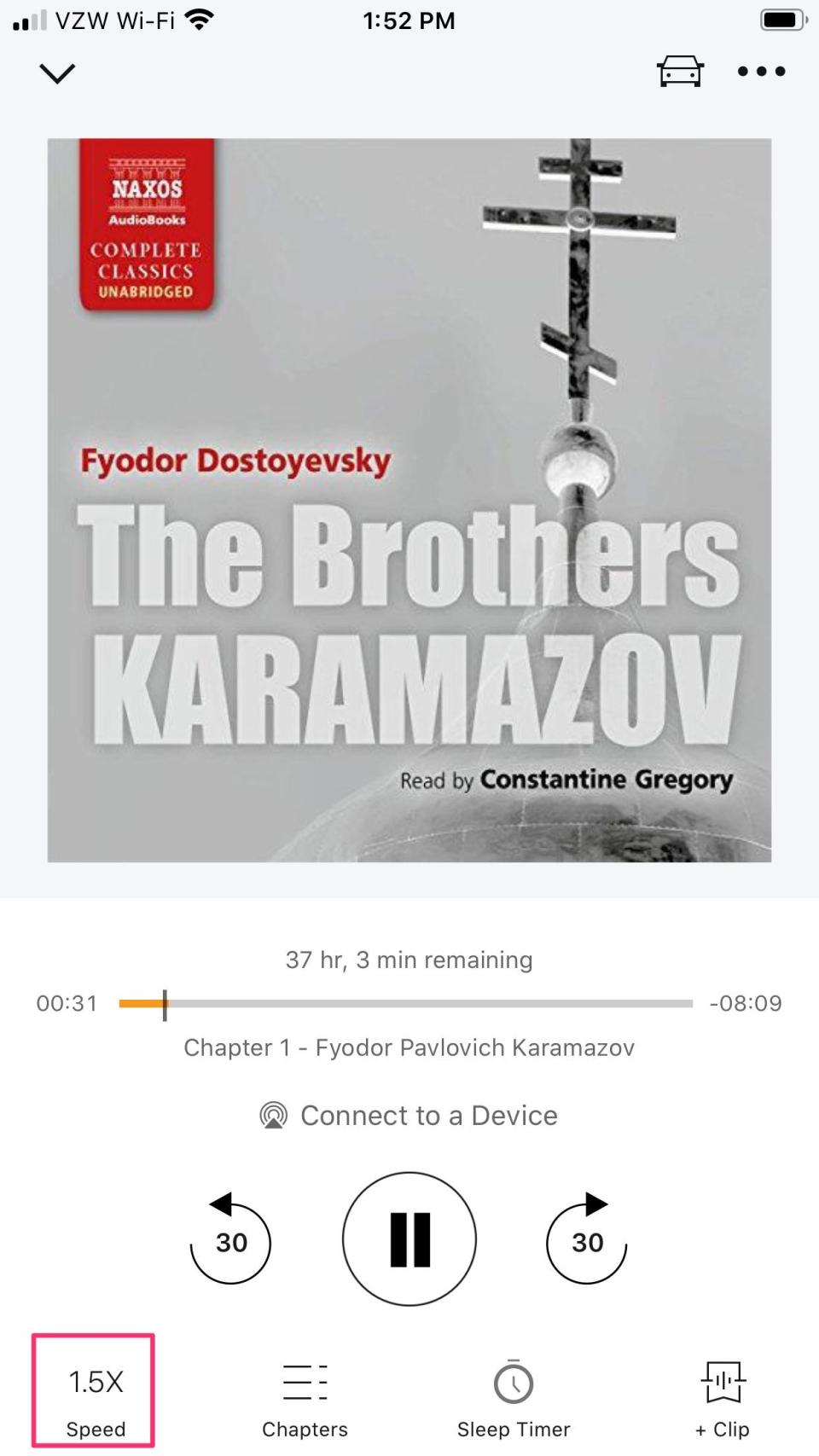
Steven John/Business Insider
Then, select the desired speed on the menu that pops up and resume playback.
If you want to speed up Audible readings on your Mac, you need to use a workaround. You'll have to download a third-party app like AirServer, which allows your MacBook to mirror the screen (and sound) of your phone.
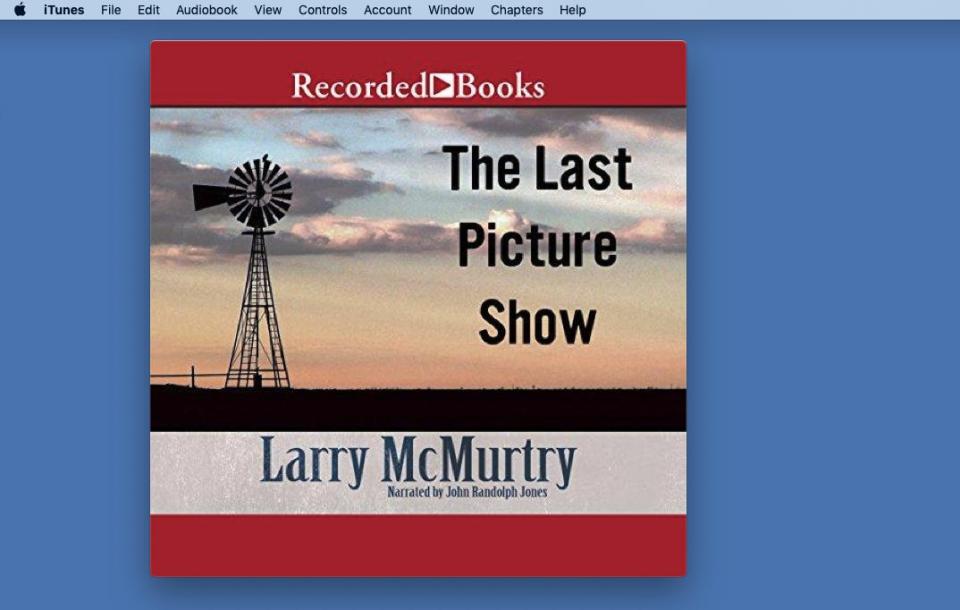
Steven John/Business Insider
Such apps aren't free, but most do offer a free trial, so you can see if using one is worth it.
Related coverage from Tech Reference:
How to buy Audible books using Amazon or the Audible app
How to play Audible books on your Alexa-enabled smart speaker
How to cancel your Audible subscription on an iPhone
How to add items to your Amazon Wish List using the Amazon Assistant browser extension
How to change the shipping address for an Amazon order
Read the original article on Business Insider

