How to change the font on your Facebook posts and messages using a third-party website
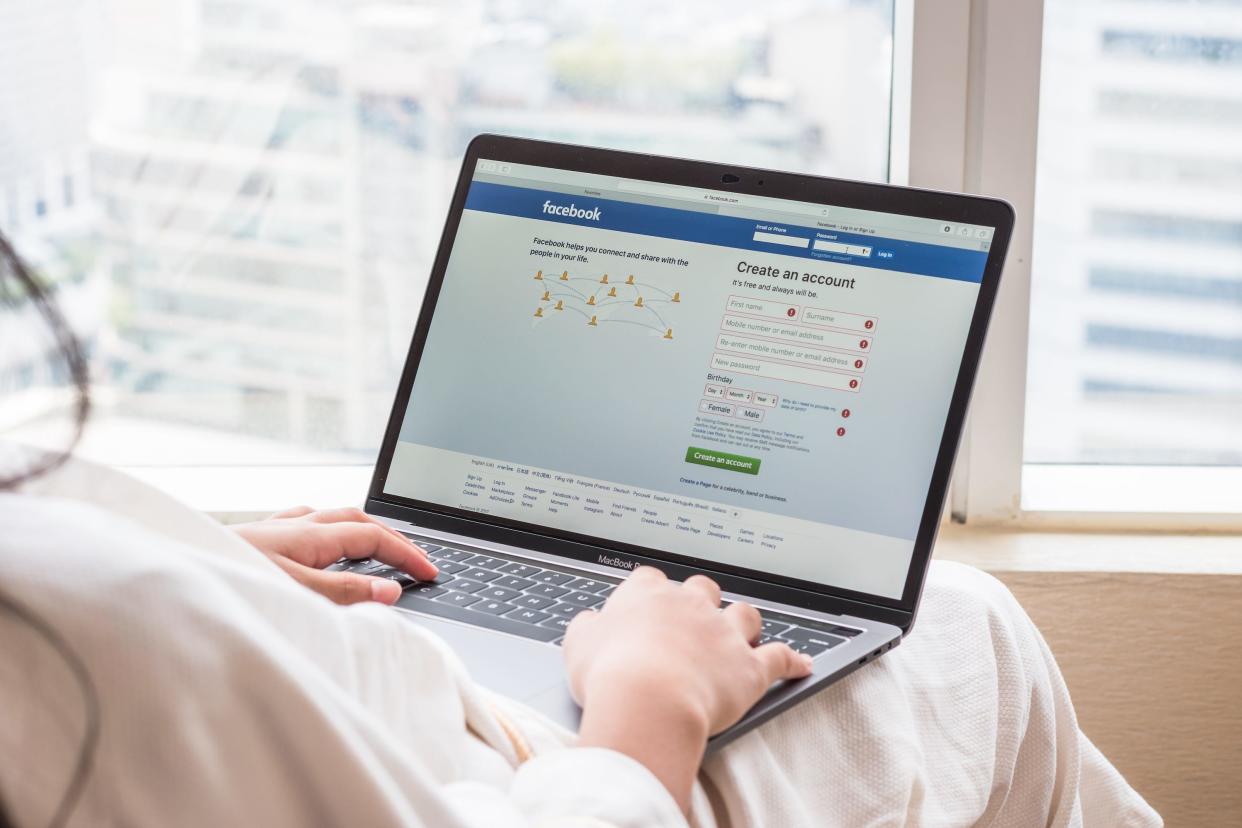
Shutterstock
You can change the font of your Facebook posts or messages using the LingoJam text generator.
To use the LingoJam text generator, simply type your message into the platform's font generator, select the style of font, and then copy and paste it into your Facebook post or message.
If you're on Facebook, you know how useful it can be for keeping in touch and catching up with family members, friends, and colleagues. You can talk to people directly via the site's Messenger platform, or you can update your friends all at the same time by updating your Facebook status.
If you want to do this with style, you even have the option to change the default font used for messages and posts on the site, by using a third-party like LingoJam. From there, you can copy customized text and paste it on Facebook.
Here's how to do it.
Check out the products mentioned in this article:
Lenovo IdeaPad 130 (From $299.99 at Best Buy)
MacBook Pro (From $1,299.99 at Best Buy)
How to change the font on Facebook
1. Go to LingoJam's Fancy Text Generator on your PC or Mac computer.
2. Type the text that you want to appear on Facebook into the box on the left. As you type, your message will appear in a variety of text styles in the box on the right.
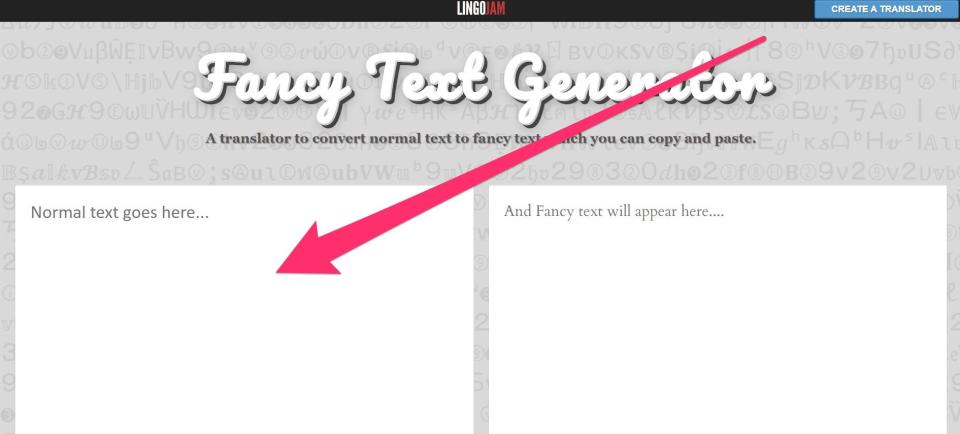
Jennifer Still/Business Insider
3. Scroll through the list of generated fonts in the box on the right until you find the one that you want to use. Then, click and drag your mouse over the text to highlight it.
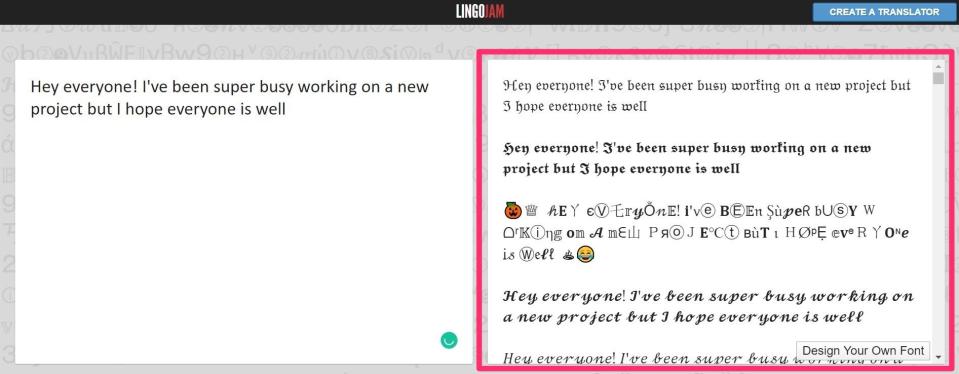
Jennifer Still/Business Insider
4. If you're using a PC, right-click and then click "Copy" to copy the text, or use the "ctrl + C" keyboard command. On a Mac, right click or hold "command + "C."
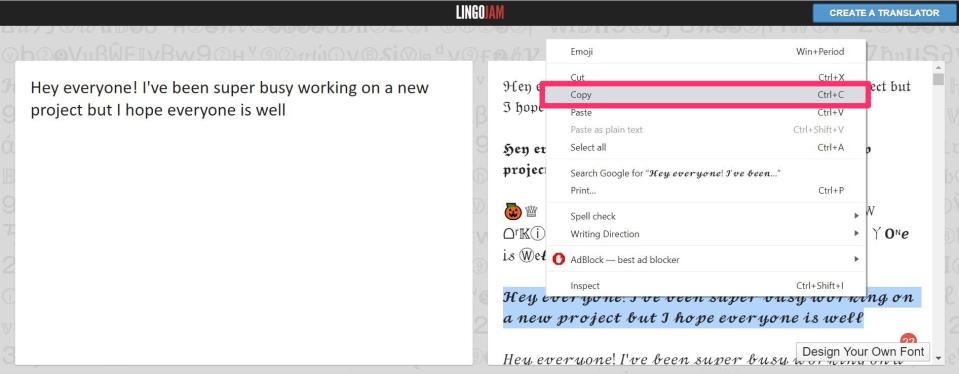
Jennifer Still/Business Insider
5. Go back to Facebook and paste your new text into your post or message. On a PC, right click then click "Paste" or use the "ctrl + V" keyboard command. On a Mac, right click or press "command" + "V" on your keyboard.

Jennifer Still/Business Insider
You can also use LingoJam's website on a mobile browser to copy and paste text into the Facebook mobile app using the same method as depicted above.
Related coverage from How To Do Everything: Tech:
How to add Facebook events to your iPhone Calendar app in 5 simple steps
How to connect your Spotify account to Facebook using a computer or mobile device
How to find your saved videos on Facebook using a computer or mobile device
How to find your post drafts in the Facebook app on an Android, so you can delete or post them
How to clear your Facebook app's cache on an iPhone to help the app run more efficiently
Read the original article on Business Insider

