Computer help: Using Chrome, I can’t send emails with Outlook
Q: I access my email with Outlook on my laptop. I also have Google Chrome, and, for some reason, I can't send emails through it. I have no idea how to fix this. Can you please advise?
— Linda K., Vero Beach
A: In most cases, the ability to send and receive email successfully, whether through a program or webmail, usually centers on your method of access being properly synched to your ISP's email server.
This means that the program being used to send and receive your email is routed correctly to your ISP's server and the login credentials being used correlate with what's on file at the server level as well. If any of those items do not match, then you will not be able to connect to your email server or send or receive messages through it.
Given that your Outlook program appears to work fine for you but your Outlook 365 webmail access does not, then there's a good chance your Outlook 365 has not been set up correctly to send and receive emails to and from your account, and this is why it's not working for you.
Keep in mind that while both of these programs carry the "Outlook" name, and they are email programs, they are not the same program, nor do they serve as mirrors of one another. As such, both require independent setup and synchronization with your account in order to work properly and independently.
If you have set up your Outlook to connect to your ISP's email account but not Outlook 365, then you will need to do that in order to use it to send and receive emails through it. The following URL on the Microsoft support site contains steps for doing this: https://support.microsoft.com/en-us/office/connect-email-accounts-in-outlook-on-the-web-microsoft-365-d7012ff0-924f-4f78-8aca-c3912d886c4d.
If you have setup Outlook 365 to access your email server but still cannot get it to send and receive messages, then chances are the values entered do not match what's found at the server level and they need to be corrected. The easiest course of action to fix this is to contact your ISP's support line and have a member of their staff ensure you are entering the correct values needed.
Untangling the web
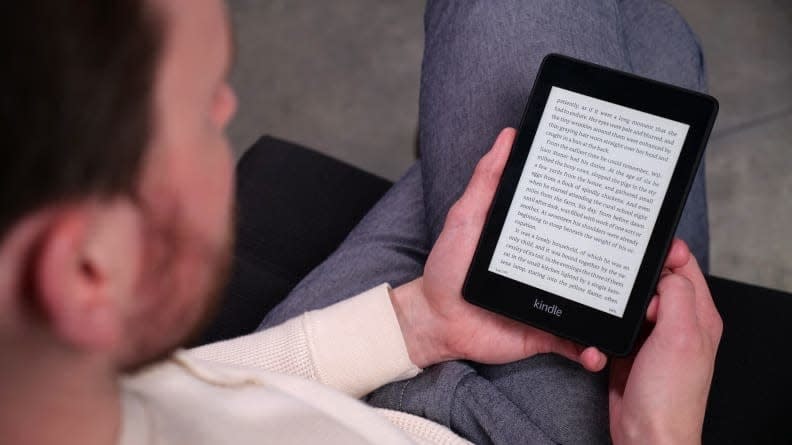
"Read Our Stuff!" So states the "About" page of this enthralling site dedicated to reading and the written word. Self-dubbed as the "largest independent editorial book site in North America," the site boasts a slew of content about books and publishing, ranging from reviews and criticism to essays and diary entries to podcasts and newsletters to shopping deals and reading lists, to name but a few of the options available. The tone, while "bookish," is very down-to-earth for the most part aims to inform and educate rather than name names or appear snobby. Start with the charming essay "Being a Librarian: Expectations vs. Reality" and then delve deeper at your own pace, using the categories in the main navigation as your guide.
Contact Eyal Goldshmid at egoldshmid@yahoo.com.
This article originally appeared on Treasure Coast Newspapers: Computer help: Using Chrome, I can’t send emails with Outlook

