How to delete your YouTube channel and permanently erase its content, or temporarily hide it

You can permanently delete your YouTube channel through your account settings menu, using any web browser.
If you don't want to delete your channel, you can instead hide it, which makes it private to everyone but you.
Once a YouTube channel is deleted, it can't be recovered, but a hidden channel can always be made public again.
Visit Business Insider's Tech Reference library for more stories.
Maybe you still have embarrassing high school videos on your YouTube channel, or you just have no use for it anymore. Whatever your reason, deleting your YouTube channel is simple and can be done quickly.
Just note that deleting your channel means deleting your videos, comments, playlists, votes, and more. And once you've deleted your account, all that data is gone forever - there's no recovering it.
If you prefer a less permanent solution, you can also hide your channel, which will make everything on the account private to everyone but you. Only your comments and replies will be permanently deleted. If your channel is hidden, you can always make it public again by filling out a form.
Here's how to delete your YouTube channel, or temporarily hide it.
How to delete a YouTube channel
1. Go to your YouTube account in a web browser.
2. Scroll down on the left side of the homepage and click on "Settings."
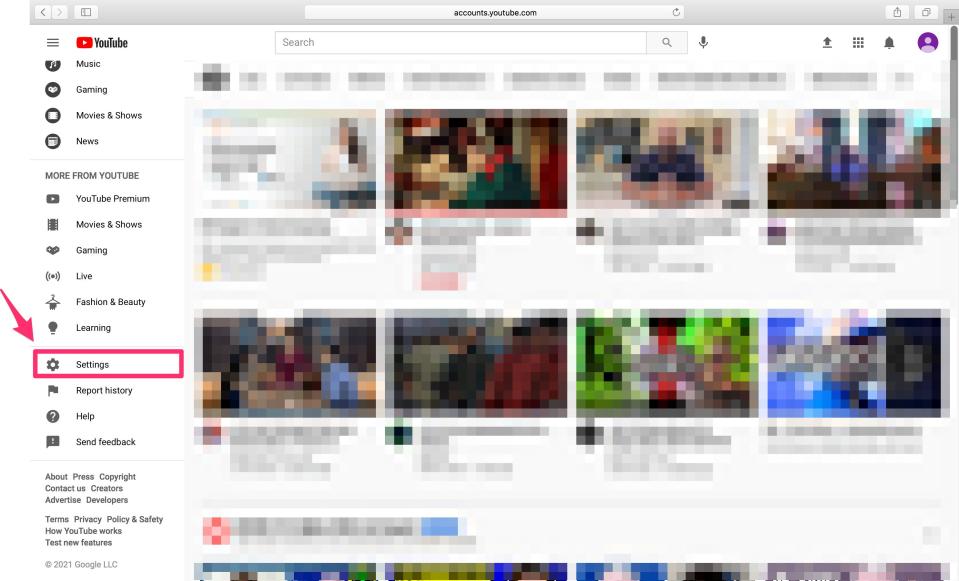
3. On the Account tab of the Settings menu, click "View advanced settings" in the "Your YouTube channel" section.
4. Click the blue "Delete Channel" hyperlink.
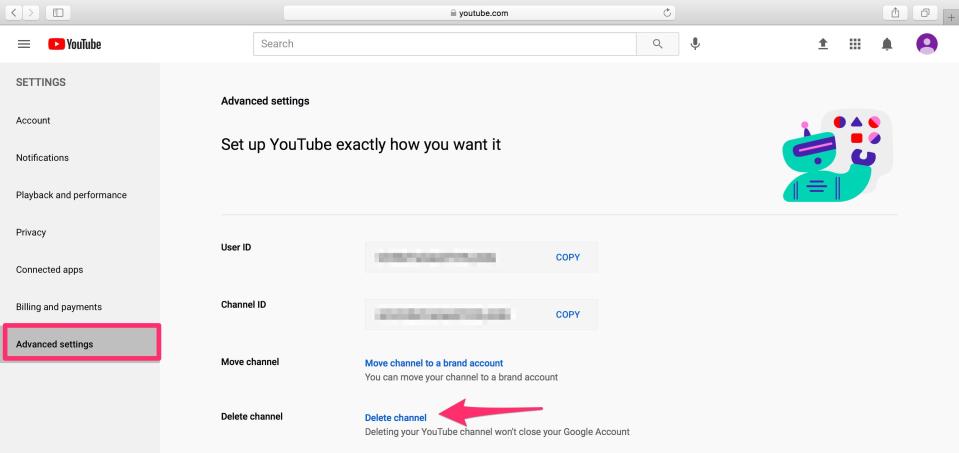
5. On the following page, you'll be given two options: "I want to hide my channel" and "I want to permanently delete my content." Choose "I want to permanently delete my content."
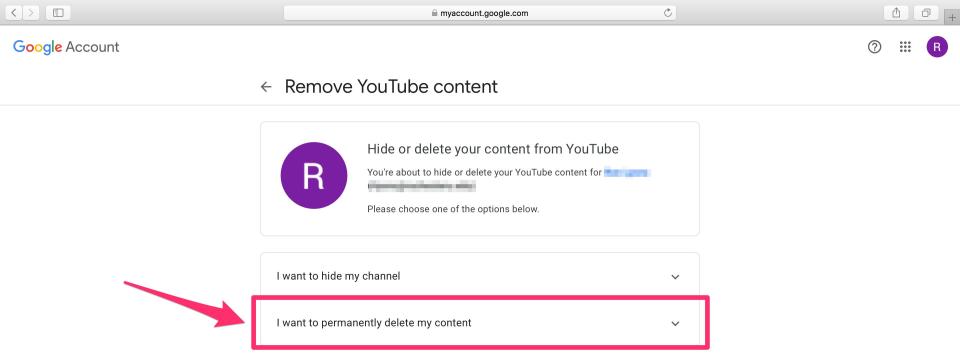
6. A drop-down will appear telling you what will be permanently deleted. Click the checkbox and then click "Delete My Content."
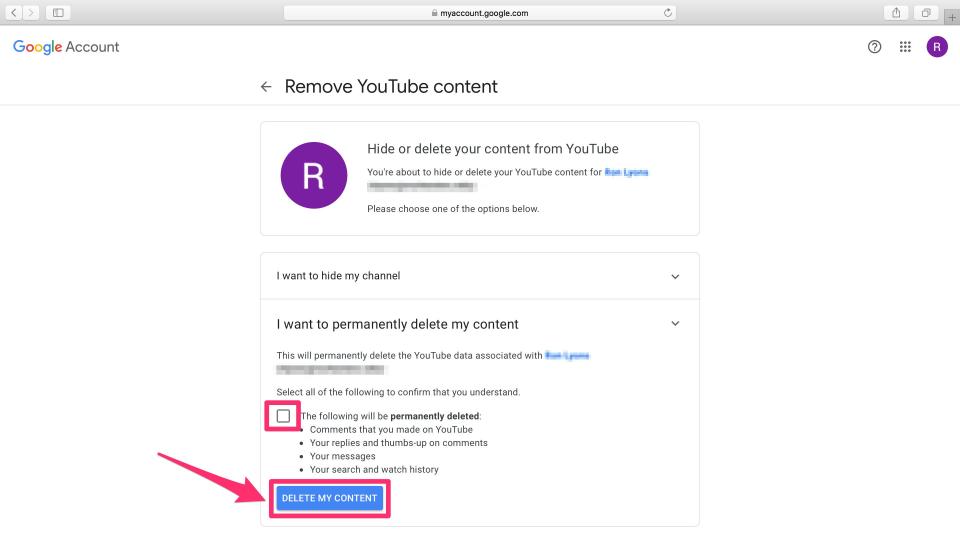
7. To confirm, you'll then be asked to type in the email address associated with your YouTube channel.
8. After typing in your email address, hit "Delete My Content."
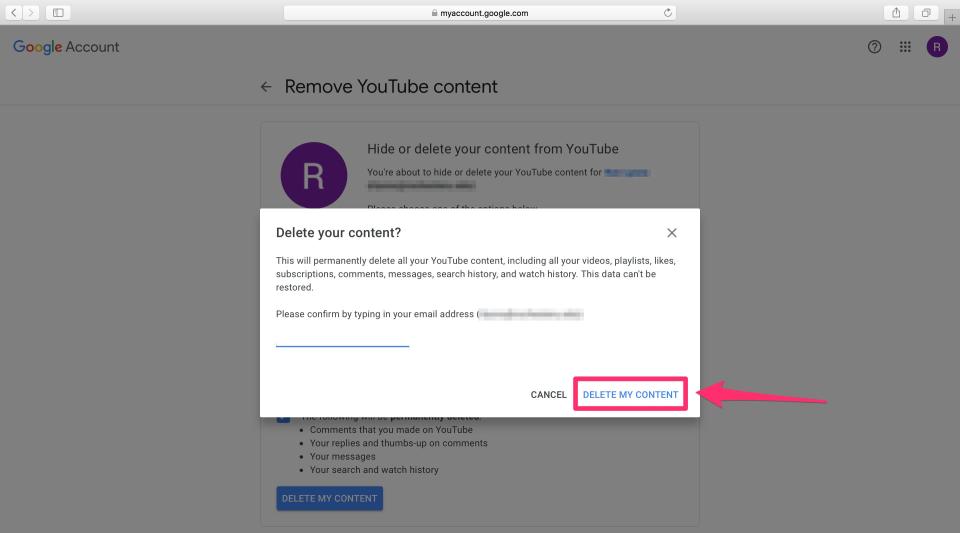
9. Your channel will be immediately deleted. Channels with more content may take a few minutes to delete.
How to hide a YouTube channel
The process to hide a channel is essentially the same - you'll just be picking a different option on the "Delete account" page.
1. Go to your YouTube account in a web browser.
2. Scroll down on the left side of the homepage and click on "Settings."
3. In the "Account" tab of the Settings menu, click "View advanced settings" in the "Your YouTube channel" section.
4. Click the blue "Delete Channel" hyperlink.
5. On the following page, you'll be given two options: "I want to hide my channel" and "I want to permanently delete my content." Choose "I want to hide my channel."
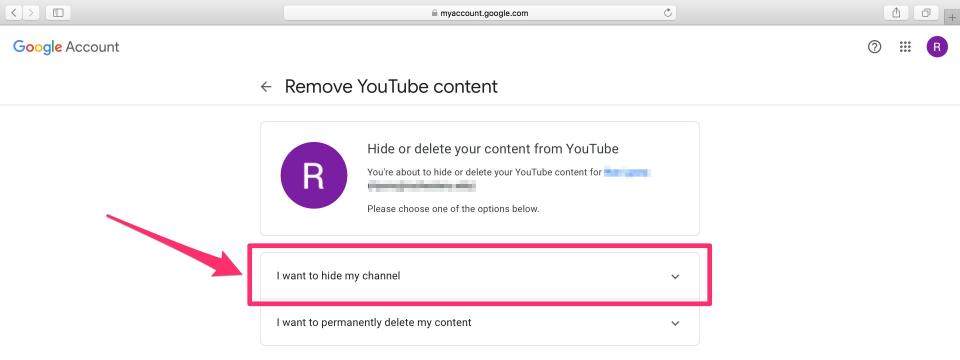
6. A drop-down menu will appear and tell you what will be hidden and what will be permanently deleted.
7. Check all the boxes and click "Hide My Channel."
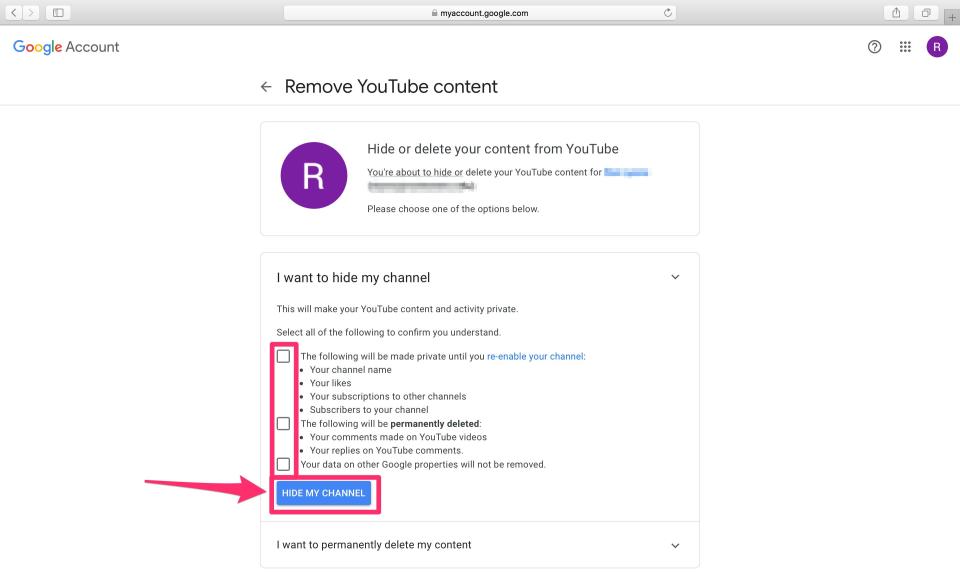
8. A pop-up will appear asking to confirm that you want your content hidden. Click "Hide My Content."
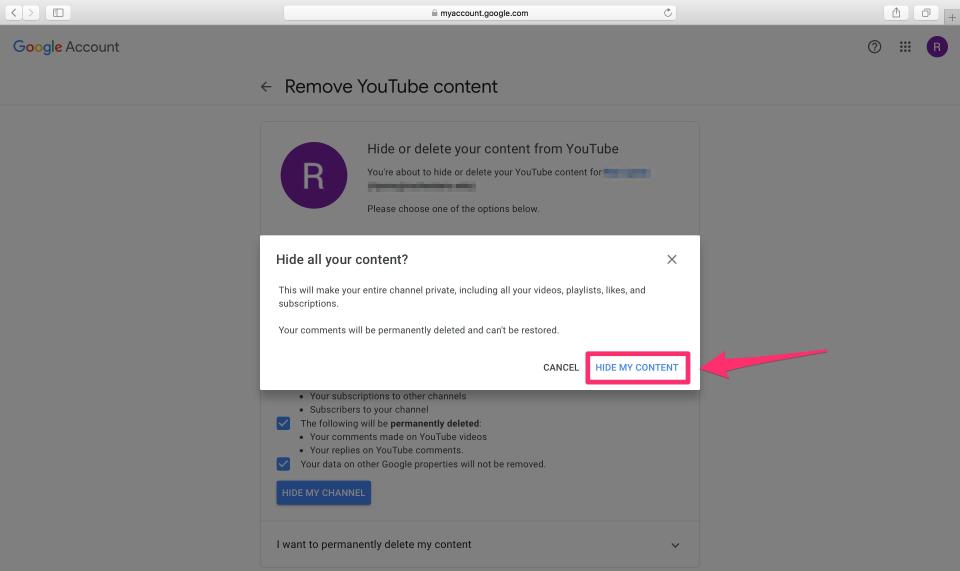
9. Your channel is now hidden. If you have a lot of content on your channel, it may take a minute to complete the process.
Related coverage from Tech Reference:
How to share a YouTube channel on desktop or mobile
How to become a channel member on YouTube, and access channel-specific perks like public badges
How to unsubscribe from a YouTube channel on a computer or mobile device
How to temporarily hide or permanently delete your YouTube account, and erase any trace of yourself from the site
How to merge multiple YouTube accounts by re-uploading your videos
Read the original article on Business Insider

