Demystifying parking in Downtown Pensacola: Where to find free parking, how to pay, more
Iteration after iteration of Downtown Pensacola parking plans over the years has caused plenty of confusion among people trying to figure out where and how to park while visiting for events or simply enjoying a night out.
Many issues revolve around deciphering which parking spots and lots are city-owned and which lots are privately owned. Premium Parking, which previously managed the city’s parking but no longer does, manages private lots downtown and charges much higher rates than the city.
'State of the City' address: CivicCon: Pensacola Mayor D.C. Reeves gives 'State of the City' address
City lots are blue, while Premium lots are red. Those unfamiliar with the color difference, however, often wrongly believe the city is behind their cars getting booted when their payment runs out.
The city has increased signage to help clarify to drivers which parking is city-owned and which is privately owned, but say they’re looking for other ways to improve the experience, including introducing a new parking experience in January with a new mobile app called Park Mobile, policy changes that will impact zones, pricing and times, more than $300,000 in improvements to the Jefferson Street Parking Garage and improvements to South Palafox.
Those improvements will take time to implement, so in the meantime, here’s what you need to know to park downtown with confidence.
Where to find free parking in Downtown Pensacola
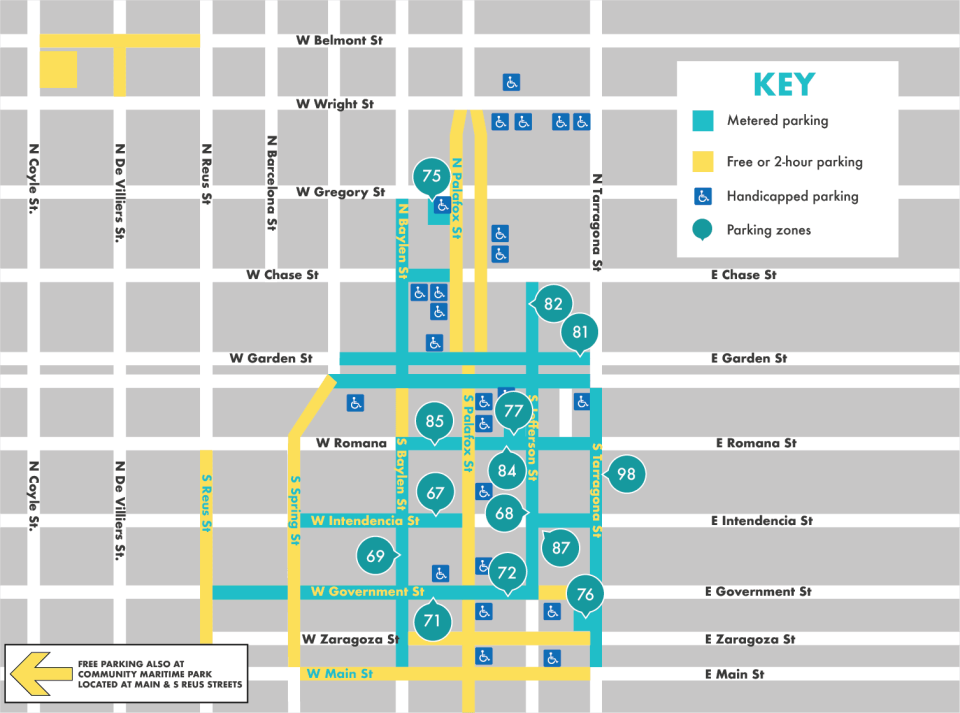
The city of Pensacola offers 30 minutes of free parking for all of its spaces, but patrons must start a valid parking session by text-to-pay, the PARKPensacola app or through a physical kiosk.
Several downtown streets offer two-hour free parking throughout downtown, plus five surface lots that offer free parking all the time or during select hours.
Finally, parking in city-owned spaces is free all day on Sundays, including in the Jefferson Street garage.
The following surface lots provide free parking:
Community Maritime Park
Bayfront Parkway
Belmont-DeVilliers
South Palafox Marina — During select hours
601 Commendencia — During select hours
Premium Parking sues parking consultant: Premium Parking sues Pensacola parking consultant alleging theft of trade secrets
How to decipher city-owned parking from private
Telling which parking spaces are city-owned and which are privately owned is deceptively easy — just look at the color of the posted signs. Blue signs mean the parking is city-owned while red signs are for Premium Parking.
How to pay for parking in Downtown Pensacola with the PARKPensacola app
Downtown frequent flyers should download the PARKPensacola (available for iOS and Android) app for the easiest experience.
Upon opening the app, you’ll be asked to sign up or log into the app. You can sign in using your phone number, email, Facebook or Google account. Once signed in, you can manage your vehicles by license plate, enter payment details and more.
Here’s how to use the app to park:
Pick your location — The app will try to pinpoint which lot you’re located via your phone’s location services, but it’s not always accurate. You can use the app’s map to find the correct location.
Select a duration — Patrons get 30 minutes of free parking and then pay an additional 50 cents per hour afterward.
Make payment — If this is your first time paying, you’ll be prompted to enter your payment details here. If you’ve already entered your payment information, the app will select the default method to pay.
That’s it, but here's one last tip — Before completing your purchase, you’ll be given a summary that includes which vehicle you chose, the street address of the parking spot, the duration and the full price. Here you can set a reminder period before your time expires, allowing you some time to extend your stay if needed.
6-story hotel: New 6-story hotel proposed for Pensacola bayfront clears final hurdle
How to pay for parking in Downtown Pensacola by text message
For those who don’t come downtown enough to warrant downloading an app — or simply don’t want to — the city has provided a text-to-pay service. Here’s how it works:
Text ParkPNS and the two-digit zone number found on the sign to 727563.
You will immediately receive a response with a link that will take you to a webpage.
Enter your vehicle information and cell phone number.
Adjust your desired time using the plus and minus buttons.
Enter your payment information and you’re all set.
This article originally appeared on Pensacola News Journal: Downtown Pensacola parking: Where to find free parking, how to pay

