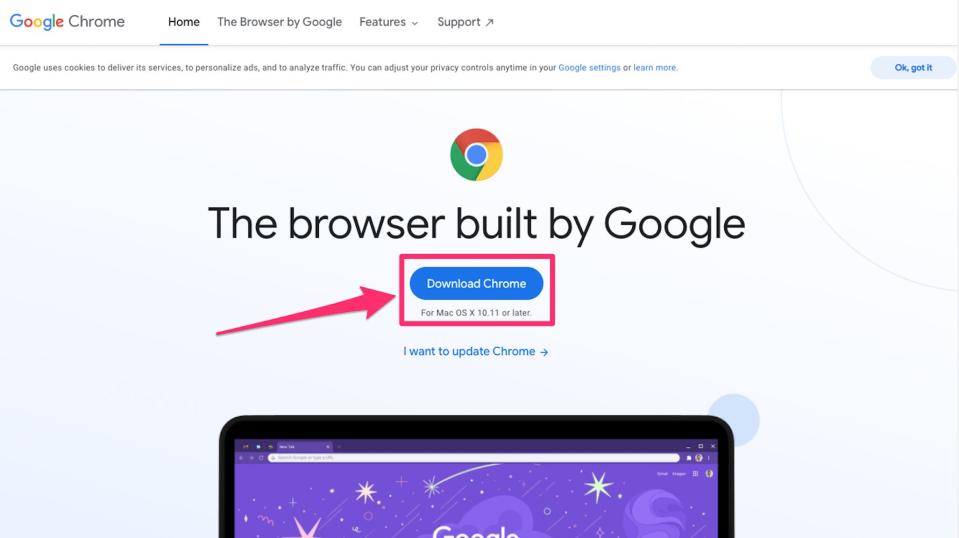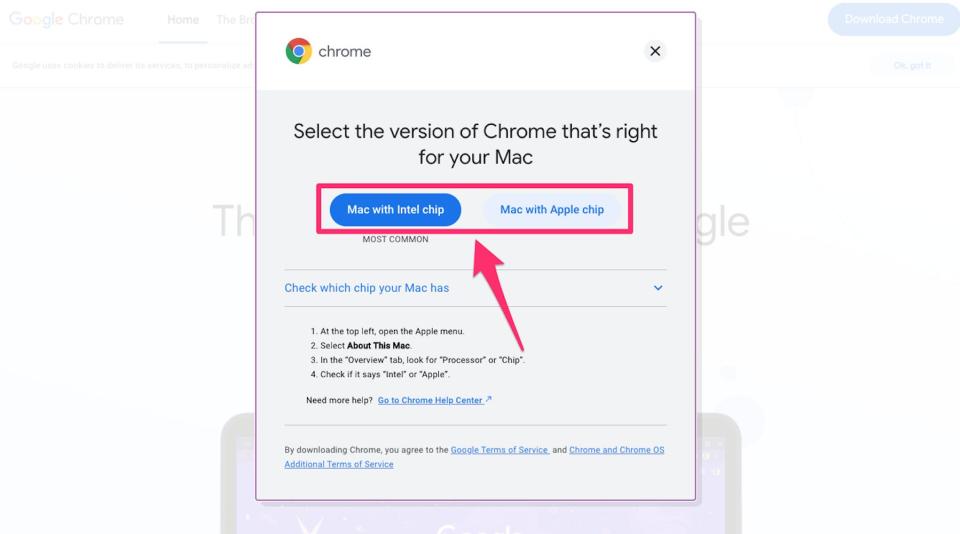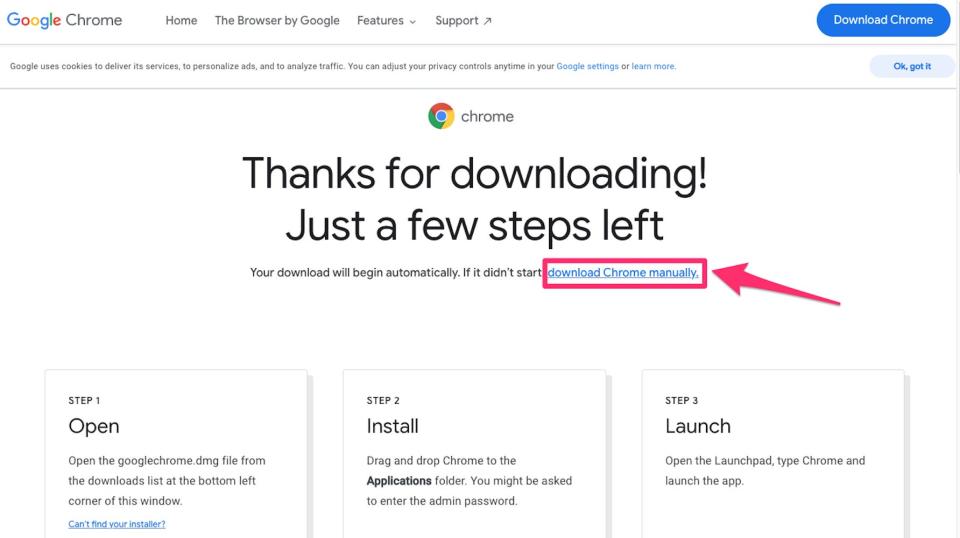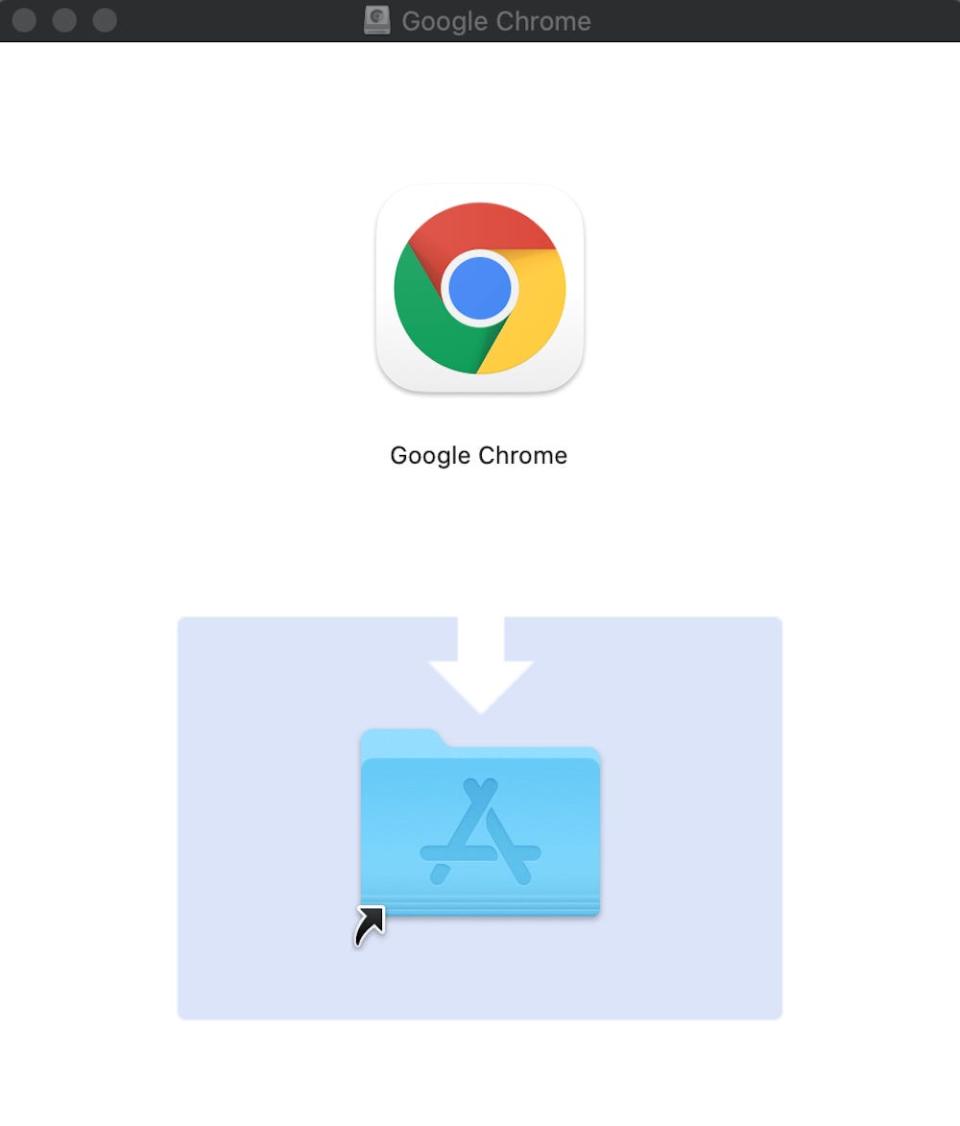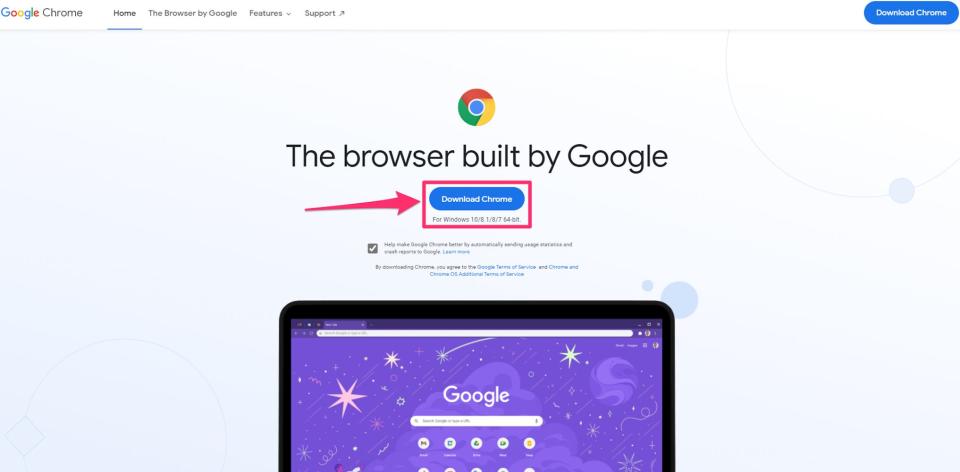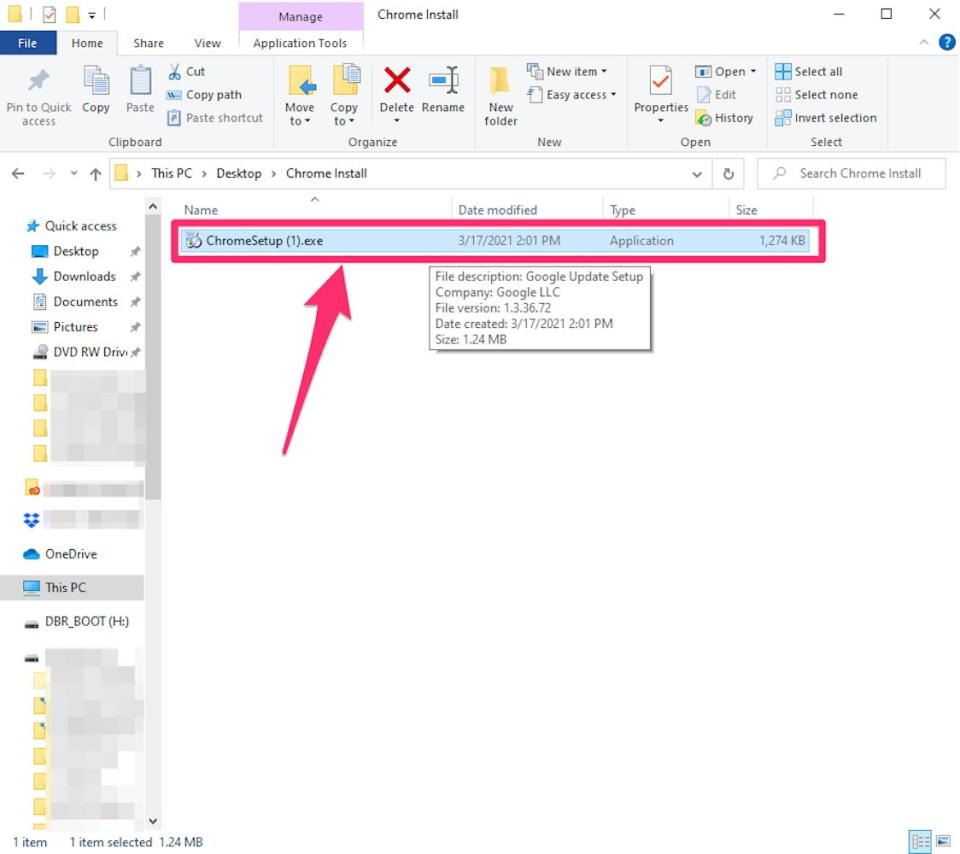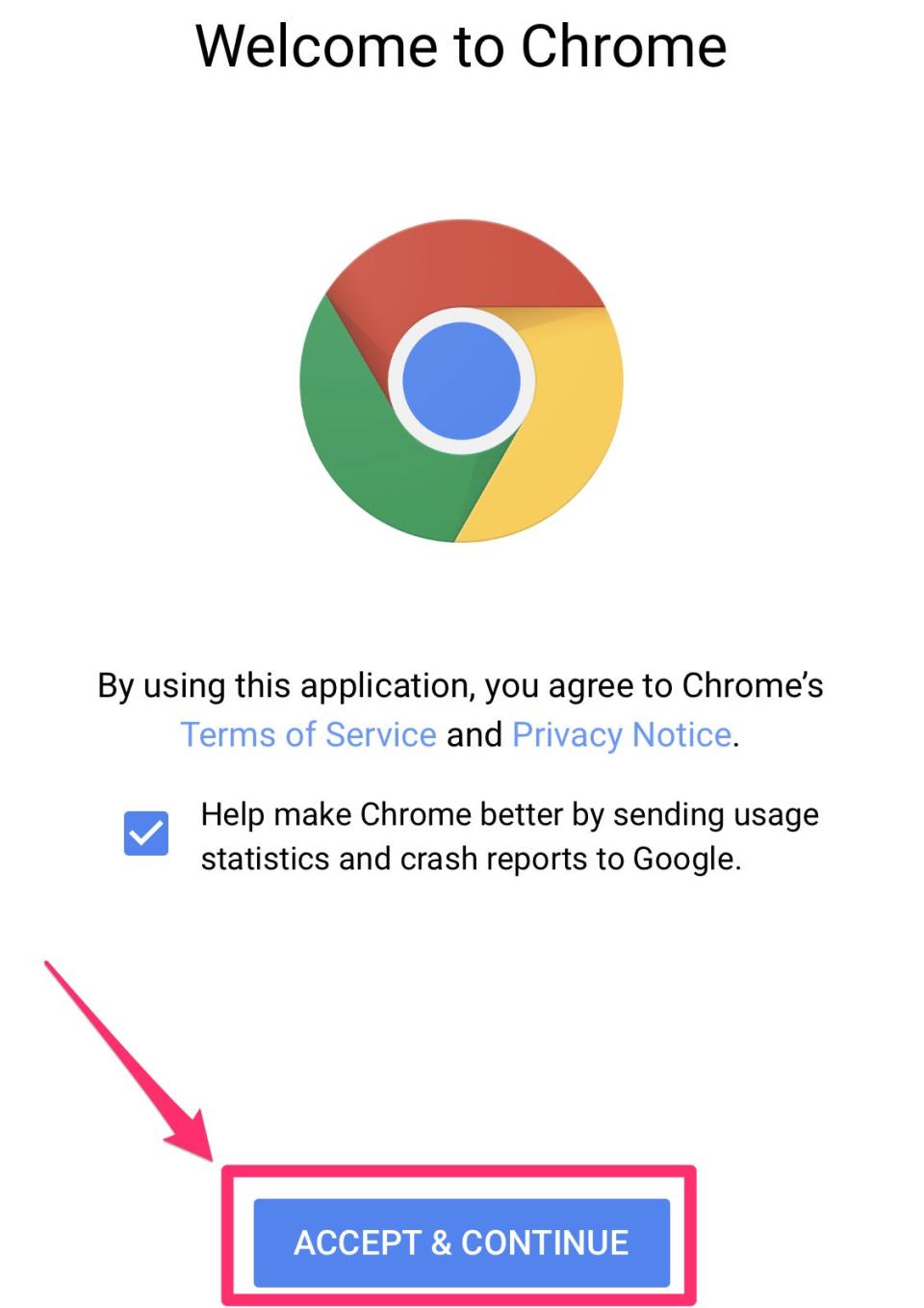How to download and install Google Chrome on your computer and iPhone, and sync your content across devices

You can download Google Chrome on your Mac, PC, or iPhone.
When you use Google Chrome with the same Google account across devices, your history and favorites will be synced.
Google Chrome should already be downloaded on Android phones and Chromebooks.
Google Chrome is one of the most popular web browsers because of its fast performance, stability, efficiency, and top-notch security. And if you use Gmail, Chrome makes the transition from checking your email to surfing the web seamless.
Quick tip: If you have Google Chrome downloaded, it will sync your bookmarks and browsing history across all your devices. This means that if you opened a recipe on your laptop but forgot to save it before going to the grocery store, you can just open Chrome on your cell phone and it will be there in your history.
Unlike Chromebooks and Android phones - which use a Google operating system and feature Google Chrome as the default browser - most other devices don't come equipped with Chrome. Therefore, you have to download and install it yourself. Here's how to get started on Mac, PC, and iPhone.
How to download and install Google Chrome on Mac
Visit google.com/chrome/.
Once there, click on the blue box that says "Download Chrome."
Click "Download Chrome." Grace Eliza Goodwin/Insider You'll be asked what kind of chip your Mac is using. Select "Mac with Intel chip" or "Mac with Apple chip." Unless you have one of the newest Mac computers, you'll likely have a Mac with an Intel chip.
Choose what type of Mac computer you have. Grace Eliza Goodwin/Insider You'll be directed to a page that says "Thank you for downloading Chrome!" If you have the setting enabled on your current browser, the Chrome file will download automatically. Otherwise, click "download Chrome manually."
If you don't see the download, click "download Chrome manually." Grace Eliza Goodwin/Insider Double-click on the .dmg file once it's done downloading. A window will open with the Google Chrome icon above (or beside) an Applications folder - drag and drop the Chrome icon into the folder.
Drag and drop the Chrome icon into the folder. Grace Eliza Goodwin/Insider Go to your Applications folder and double-click on Google Chrome.
You might be prompted with a box that says, "'Google Chrome' is an application that is downloaded from the Internet. Are you sure you want to open it?" Click "Open."
After clicking "Open," Google Chrome should open on its own. Be sure to sign into your Google account so your content can start automatically syncing across devices.
How to download and install Google Chrome on a PC with Windows 10
Visit google.com/chrome/.
Once there, click on the blue box that says "Download Chrome."
Click "Download Chrome." William Antonelli/Insider Find the .exe file you just downloaded and open it. When you're asked if you want to let the file make changes to your device, select "Yes."
Open the downloaded .exe file. William Antonelli/Insider Wait for Chrome to download and install. Once it's done, a Chrome browser window should open automatically. Be sure to sign into your Google account so your content can start automatically syncing across devices.
How to download and install Google Chrome on iPhone
iPhones don't come with Google Chrome already installed. Follow the below steps to install it yourself.
Go to the App Store and download the Google Chrome app.
Tap on the rounded box that says "Get." If you've downloaded the app before, this box will be replaced by a cloud symbol with an arrow.
Tap the "Download" symbol to begin downloading. Jamie Friedlander/Insider Because the app is free, it will likely start downloading without you needing to enter your password. On some devices, you will be required to enter a password or verify your Touch ID.
Once it's done downloading, the rounded box or cloud symbol will turn into a box that says "Open."
Tap "Open," and you'll be directed to a page that says, "Welcome to Chrome."
Tap "Accept & Continue."
Hit "Accept & Continue" to agree to the terms and conditions. Jamie Friedlander/Insider If you already have a Google account, you can log into it here. You will then be directed to a page explaining Google Chrome's sync and personalization services. Click "Ok, Got It."
Select "OK, Got It" to finish. Jamie Friedlander/Insider
How to set up and use Google Voice, Google's free telephone and texting service, on your phone or computerHow to change your Google profile pictureHow to set up and customize Google Alerts to stay updated on the topics that matter most to youHow to change your Google background for a more enjoyable user experience
Read the original article on Business Insider