How to download and use the Statesman Journal app for iPhone and Android
No one covers Oregon's capital city like the Statesman Journal. Whether you're looking for the latest on the state Legislature, new restaurants or high school sports, download the SJ app for the easiest and fastest way to get customized news delivered to you.
Download the app: Get the latest news, sports and more

The App Experience
Enjoy a streamlined, fast-loading experience that makes it easy to view the stories, photos and videos you're most interested in.
The Latest News
Access our in-depth journalism, including our investigations, news, profiles of Mid-Valley people, sports coverage from high school to Oregon State and more in our easy-to-use app.
We are the go-to place for the best new restaurants in town, and the latest environmental and wildfire coverage.
Find out what people are reading with the Most Popular feed. And bookmark and access stories to read later.
Customization
Customize your app experience by saving your favorite stories, adjusting the text size, applying night mode or reading articles offline.
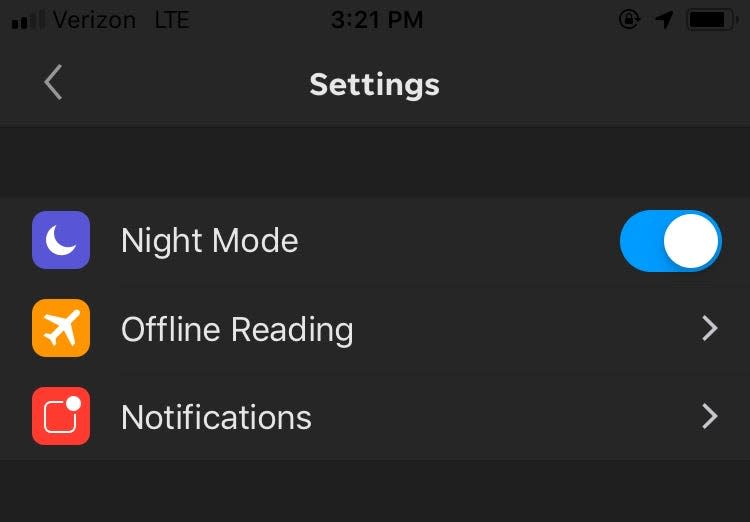
News Alerts
Get breaking news, traffic alerts, sports scores, weather updates and more real-time notifications through the app.
Alerts can be tailored to your interests and quiet times can be applied. Visit the app’s settings to customize your alerts.
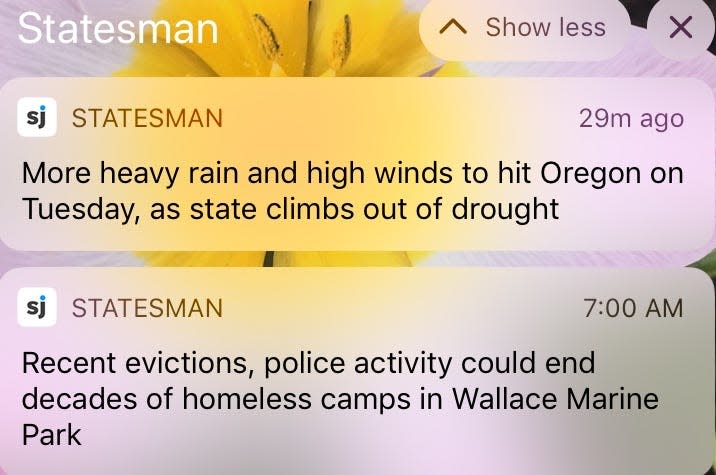
The Statesman Journal app is free to download and includes a sampling of free articles. Subscriptions include unlimited access on our app.
This article originally appeared on Salem Statesman Journal: How to download and use the Statesman Journal app

